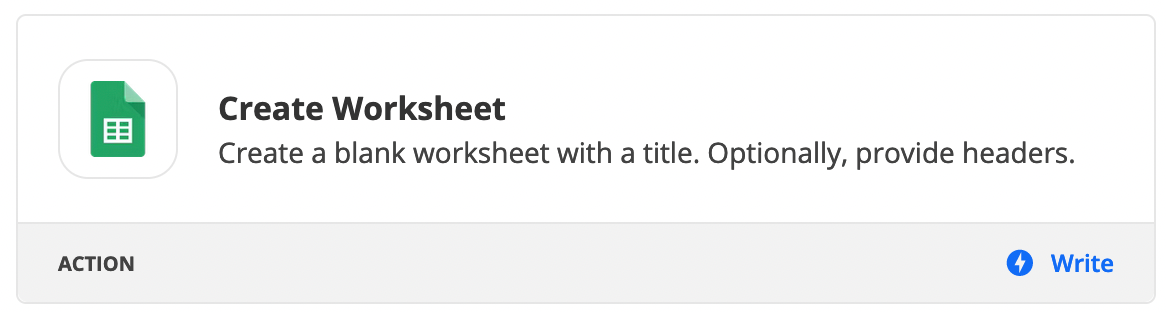Hello,
I have a zap and
- one step copies the spreadsheet
- and then I want another step to write data into a specific workbook in the copied spreadhseet.
- The issue is I don’t have this option for a copied spreadsheet (it appears as only one workbook to select). Here is a video of the problem - does anyone have a workaround for this
Here is a screenshare of what is going on: