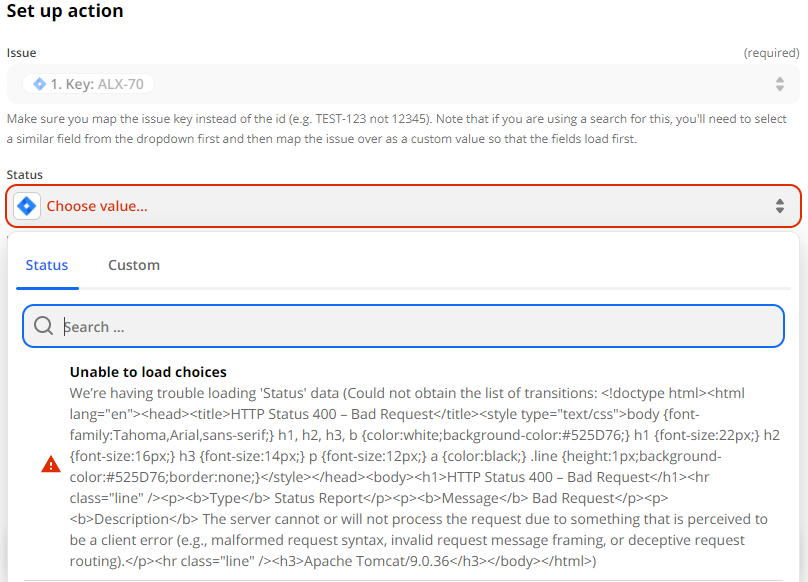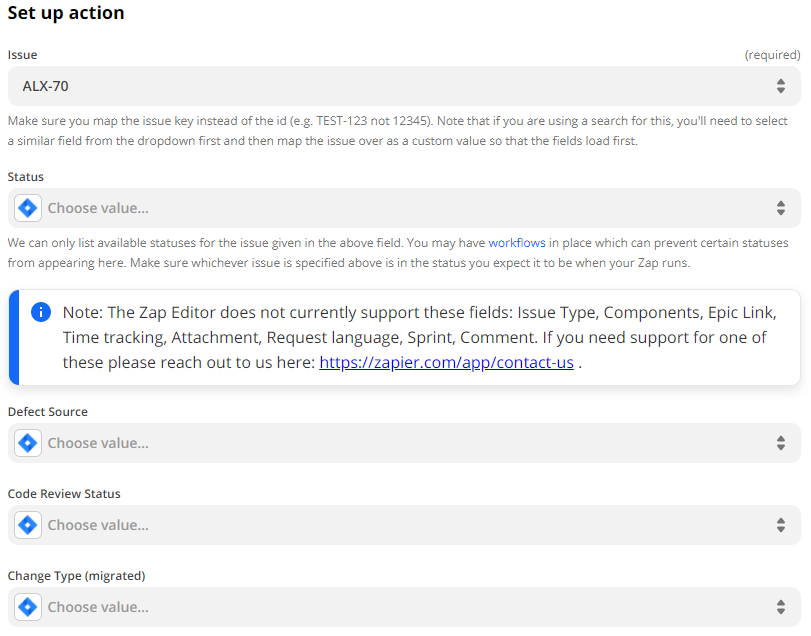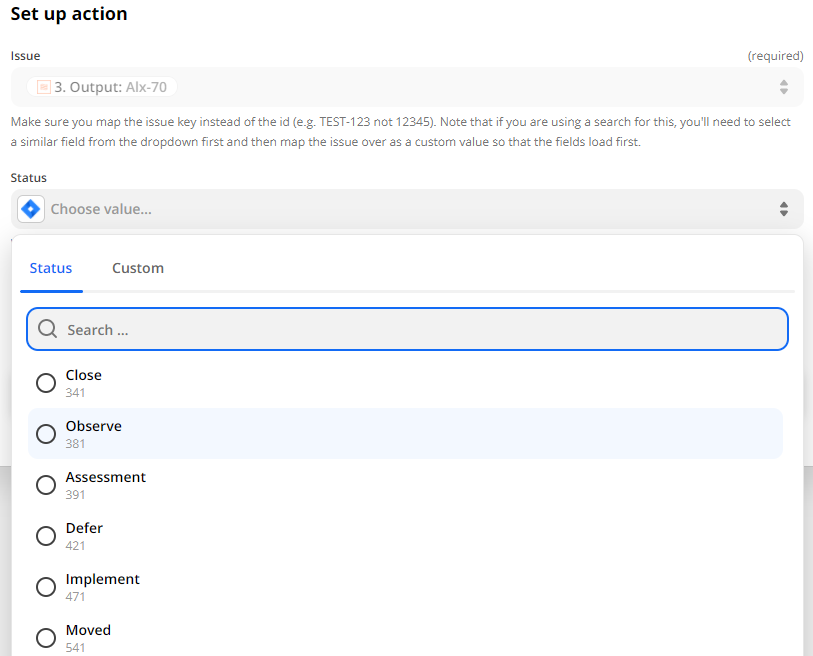Here is the scenario
When I try to update the status of a Jira issue in a Zap with a Jira Update Issue trigger I am seeing different behavior based on how the Issue field is set.
If I type in the issue key like XXX-1, all field in the issue are displayed as if I can modify them.
If I use the Fields Key value from the trigger step, I get an error when trying to load the availabe status for the issue.
If I use a Text step to convert the Field Key value from the trigger step, I do not get the list of fields like I do when I type in the issue key but I can retrieve the available statuses
What is going on? There is something wrong with the translation of the Field Key in Zapier such that it can’t find the issue and hence can’t load the statuses associated with the issue.
Also, if you have a required field on the Jira screen, you CAN NOT set the field unless you type in the issue key manually, but you can not preserve the field value to what it was because the value you get from the trigger step does not match the value expected by Zapier. At least for Jira drop down controls, so the only work around is to make the field optional.
Are all of these known issues in Zapier?