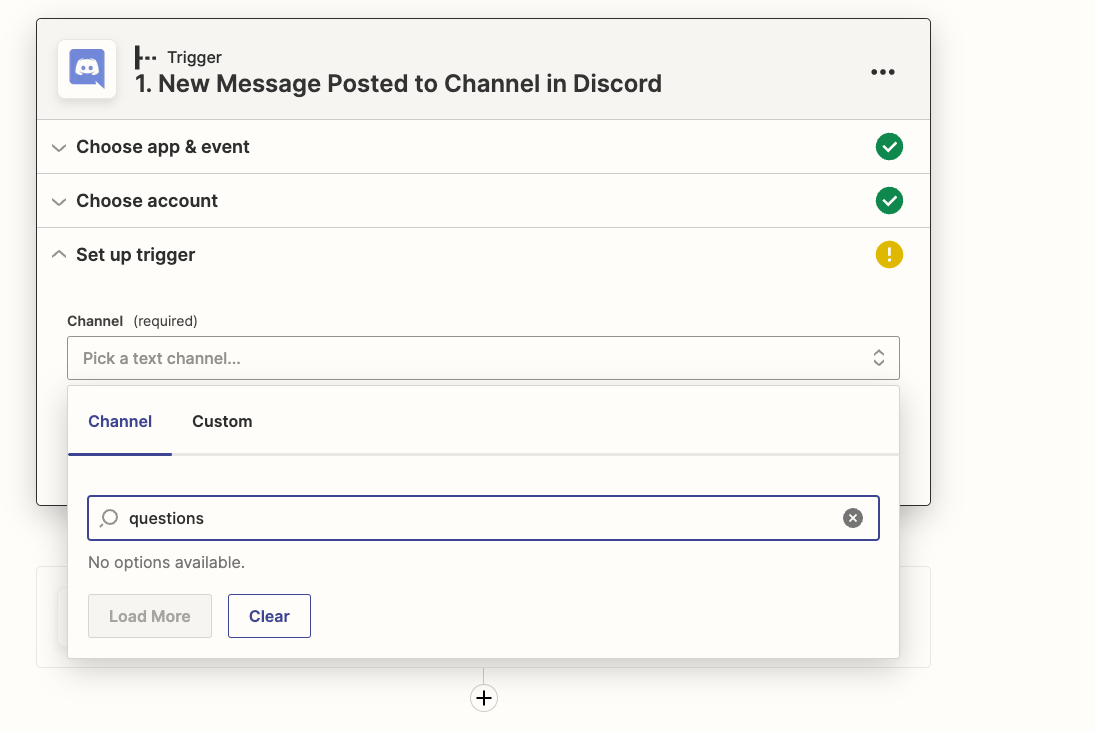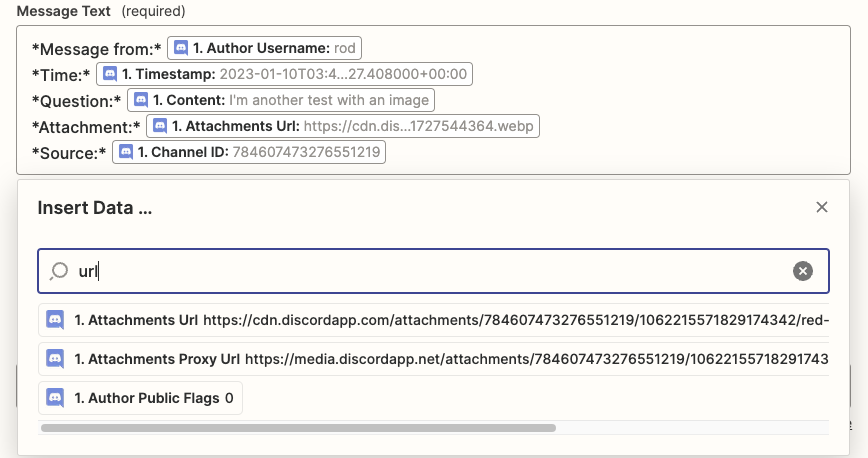Hi there!
I’m trying to integrate a Zap to publish questions posted in a discord forum channel to a Slack channel but I’m having trouble finding the forum channel in the New Zap page. Are Discord forum channels not supported by Zapier? If there’s a way to do this I’d greatly appreciate any info that will point me in the right direction.
Thanks!