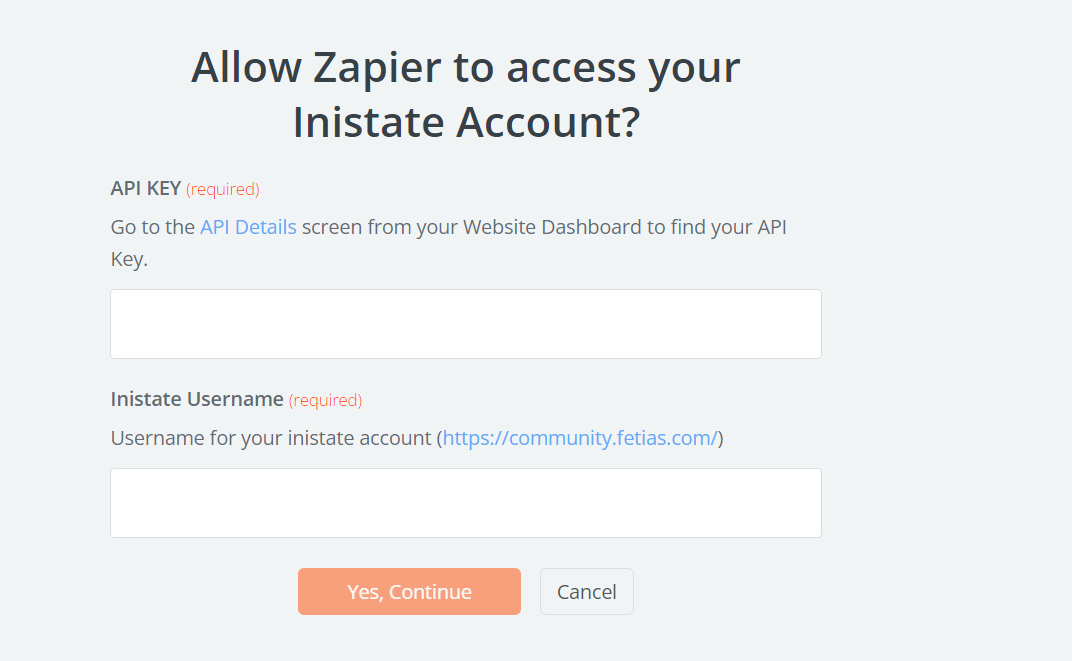
Hello, why I click API Details, it becomes this:
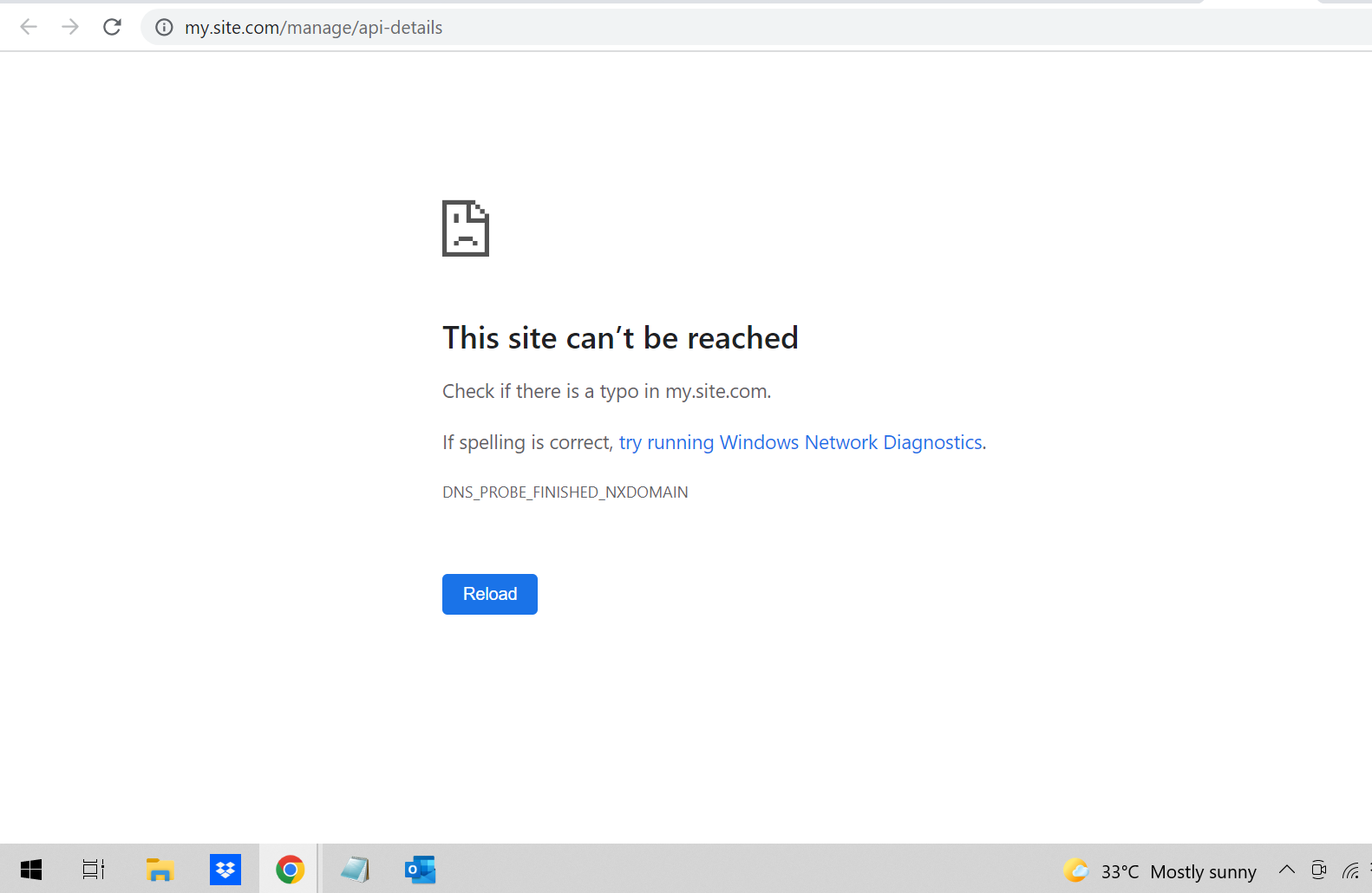
I want to get the api key to continue the step. Could anyone help me?
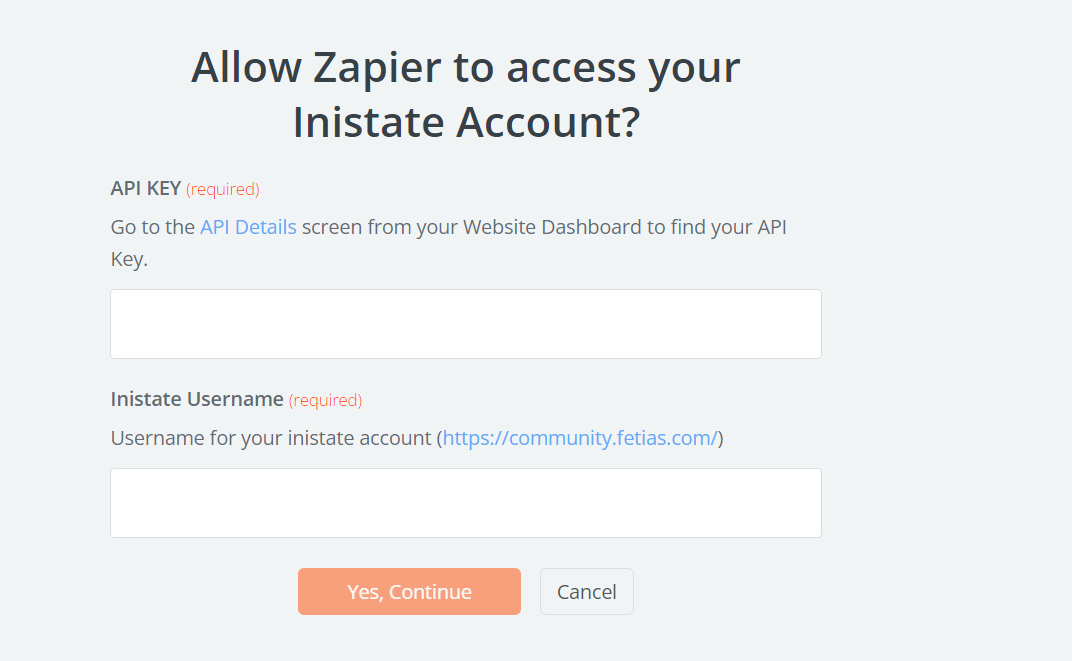
Hello, why I click API Details, it becomes this:
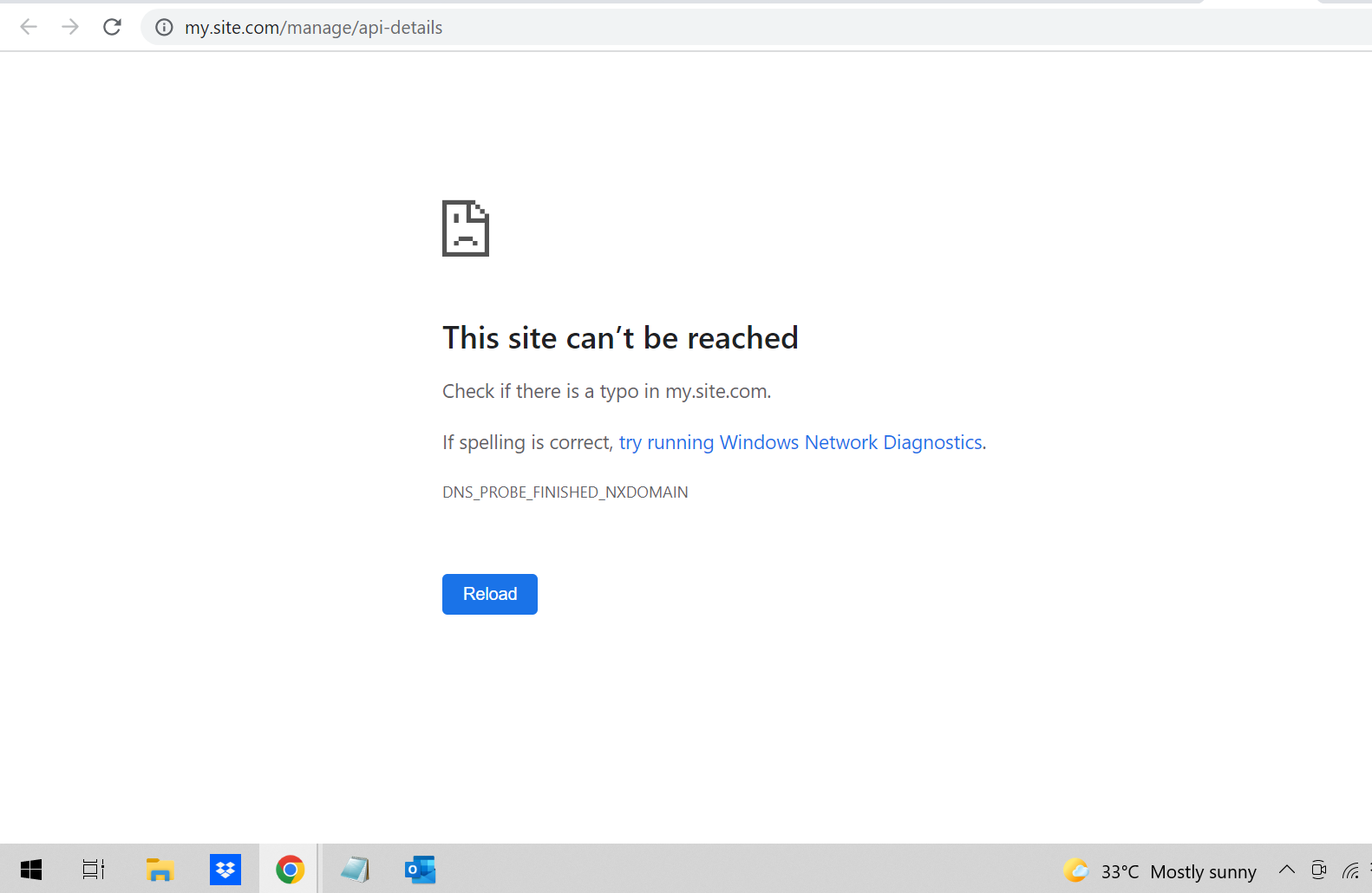
I want to get the api key to continue the step. Could anyone help me?
Best answer by KayCee
Hey
I wanted to post an update here. We’ve heard back from the Inistate team and they’ve fixed the issue.
The link has been updated to https://community.inistate.com/t/api-key-location-instructions/62 which will have instructions on generating the API key (same as the note from
Hope that helps!
Enter your E-mail address. We'll send you an e-mail with instructions to reset your password.