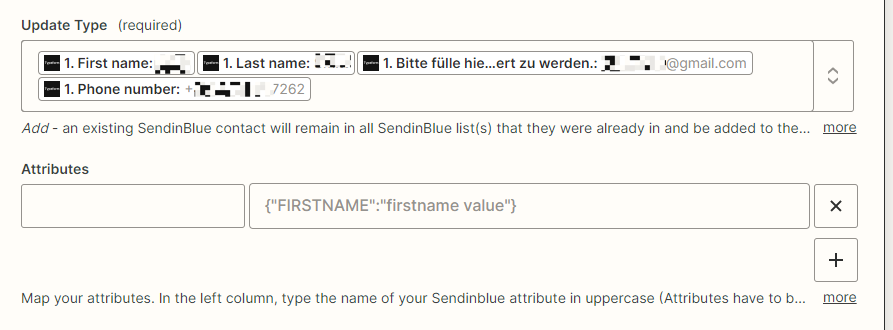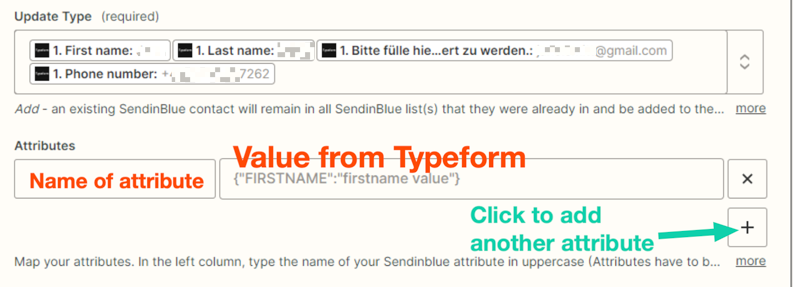This post has been edited by a moderator to remove personal information. Please remember that this is a public forum and to remove any sensitive information prior to posting.
Hello everyone,
I have a problem. How do I manage to set multiple triggers in one zap. Specifically, it is about typeforms for Send In blue. I want to put email, name and phone number in a contact in a new sendinblue. I have tried it and unfortunately only the email transfer works.
Kind regards,
Madlene