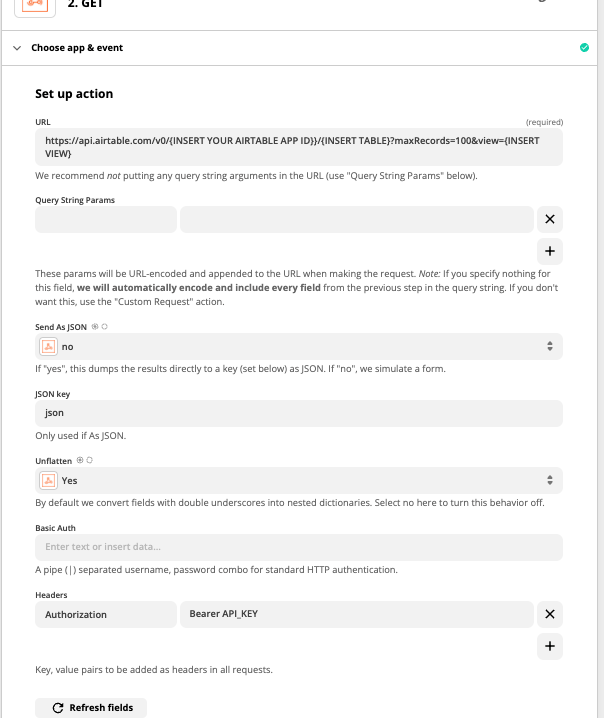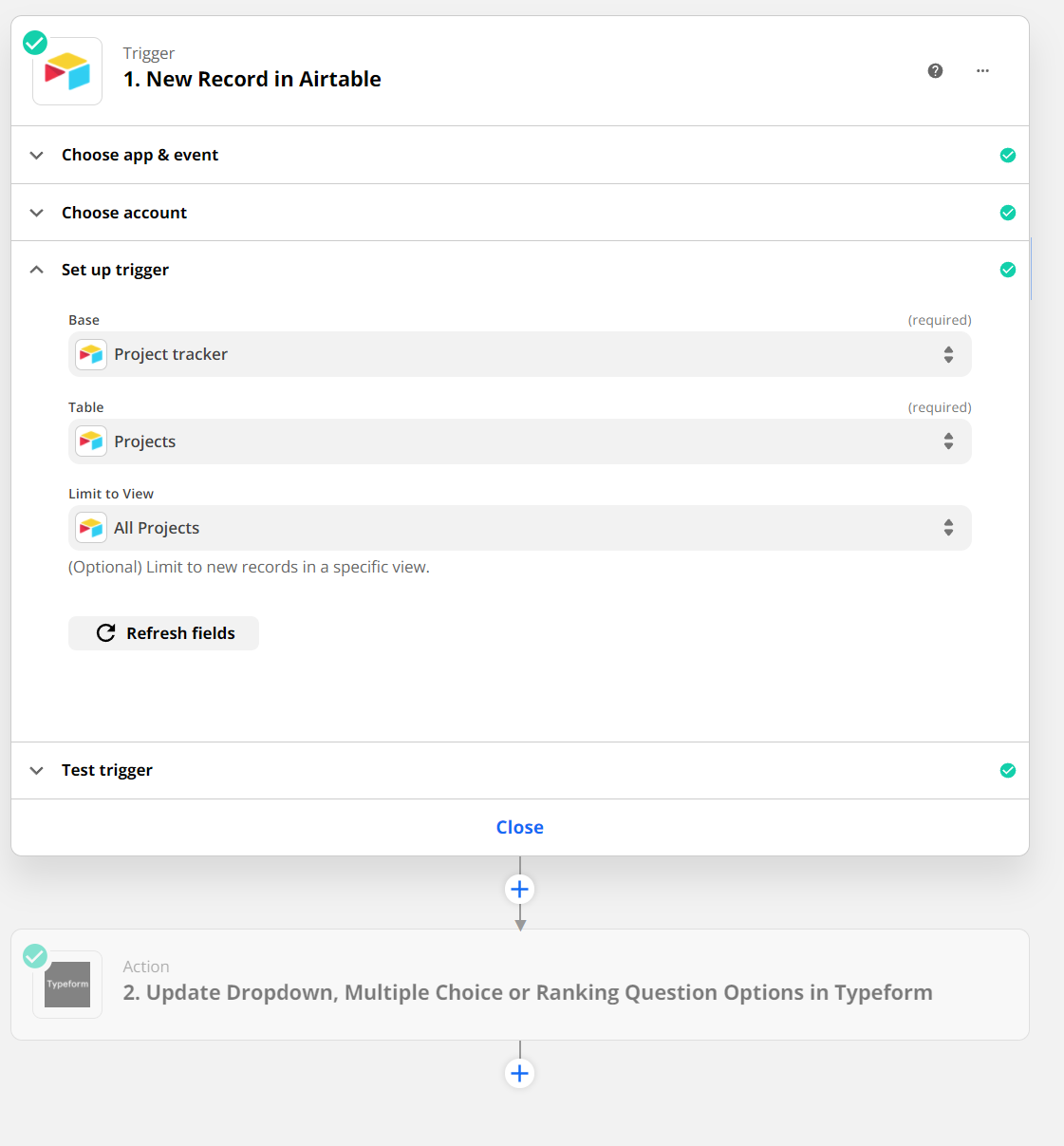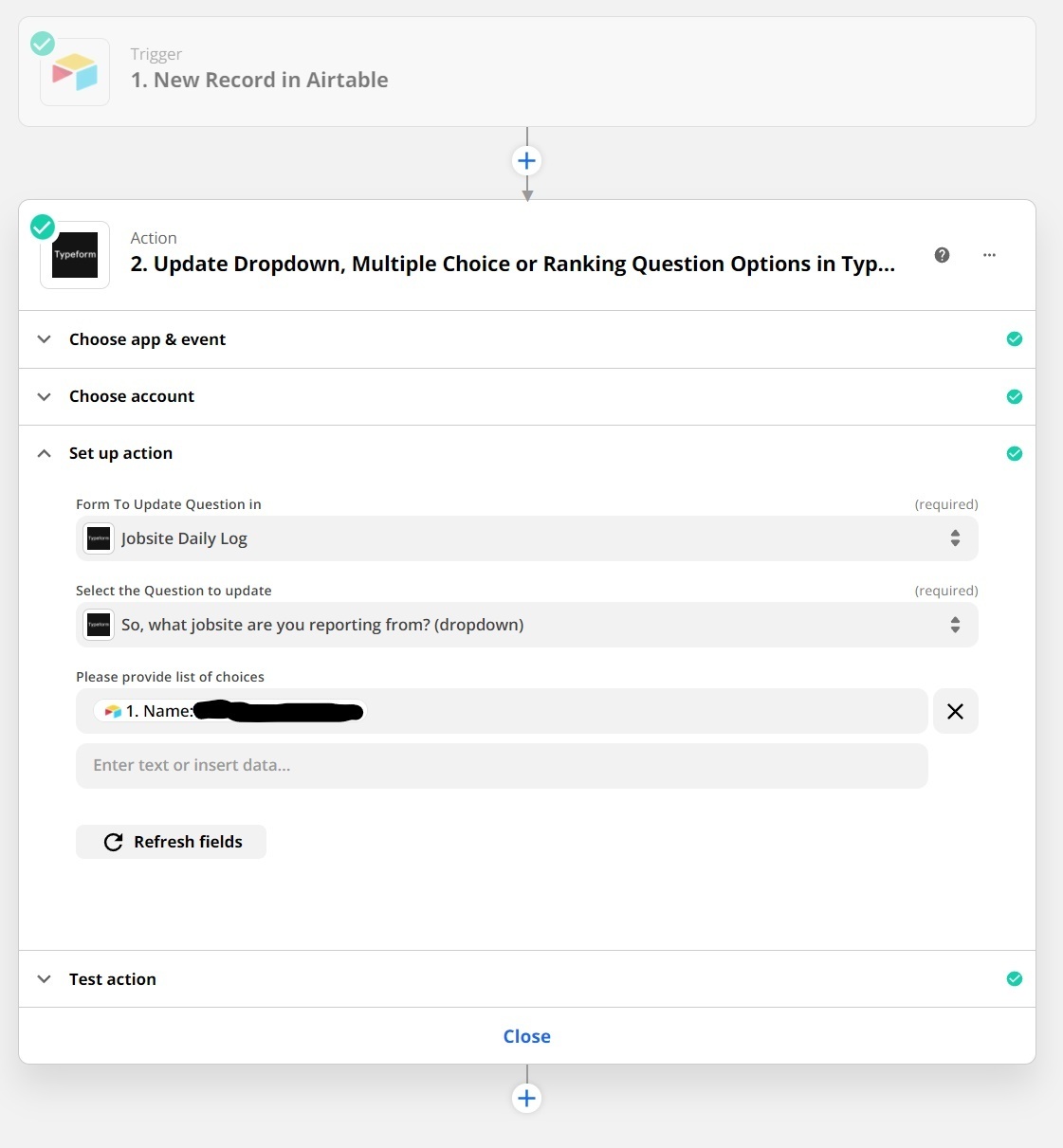I am setting up a Typeform as a daily Jobsite Log questionnaire for our Supervisors. One of the questions is a Dropdown Multiple Choice, asking which Jobsite the Supervisor is reporting from. I set up a trigger in Airtable when a New Record is added to our Accepted Projects (populated by a Zap from Quotient to Airtable), that it is added to the Dropdown Multiple Choice.
Whenever the Zap runs though, it deletes all previous options and only populates the drop down with the last zapped info. Is there a way to keep that Typeform Dropdown updated with whatever is present in a table? Ideally, add all new projects, and remove projects as they get archived. I figure I can use google sheets as a placeholder for that data if Airtable won’t work.