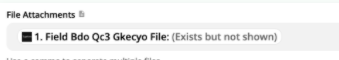When im triing to add a link to the file from typeform like here
https://i.imgur.com/bJAr9bu.png
it pastes not correct format to the file https://api.typeform.com/responses/files/127a50ebe7529a3fe36f26b1eb60478463c300bf52d6763a6601c25cc5b5a9c1/config.png
but pasted this https://api.typeform.com/forms/sJZENRte/responses/yzmdenxvwv0gn0bz8rxyzmdenlht8zdx/fields/L776IE4RHgr6/files/54b6f4ace2af-download__1_.jpg
Last one is not opening. I had the same problem with dublicate of the same form but didn't understand how it got fixed. I tried a lot of variants to circumvent but nothing help.
But now i can’t do nothing with this link - they are not opening.
I downloaded responses right from the Typeform website - and all links are normal so it’s problem on Zapier’s side.
How to fix this bug? How can i ger developer’s answer?