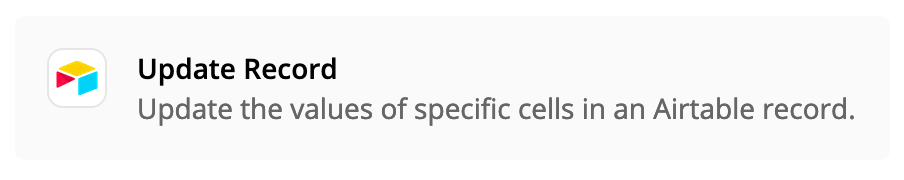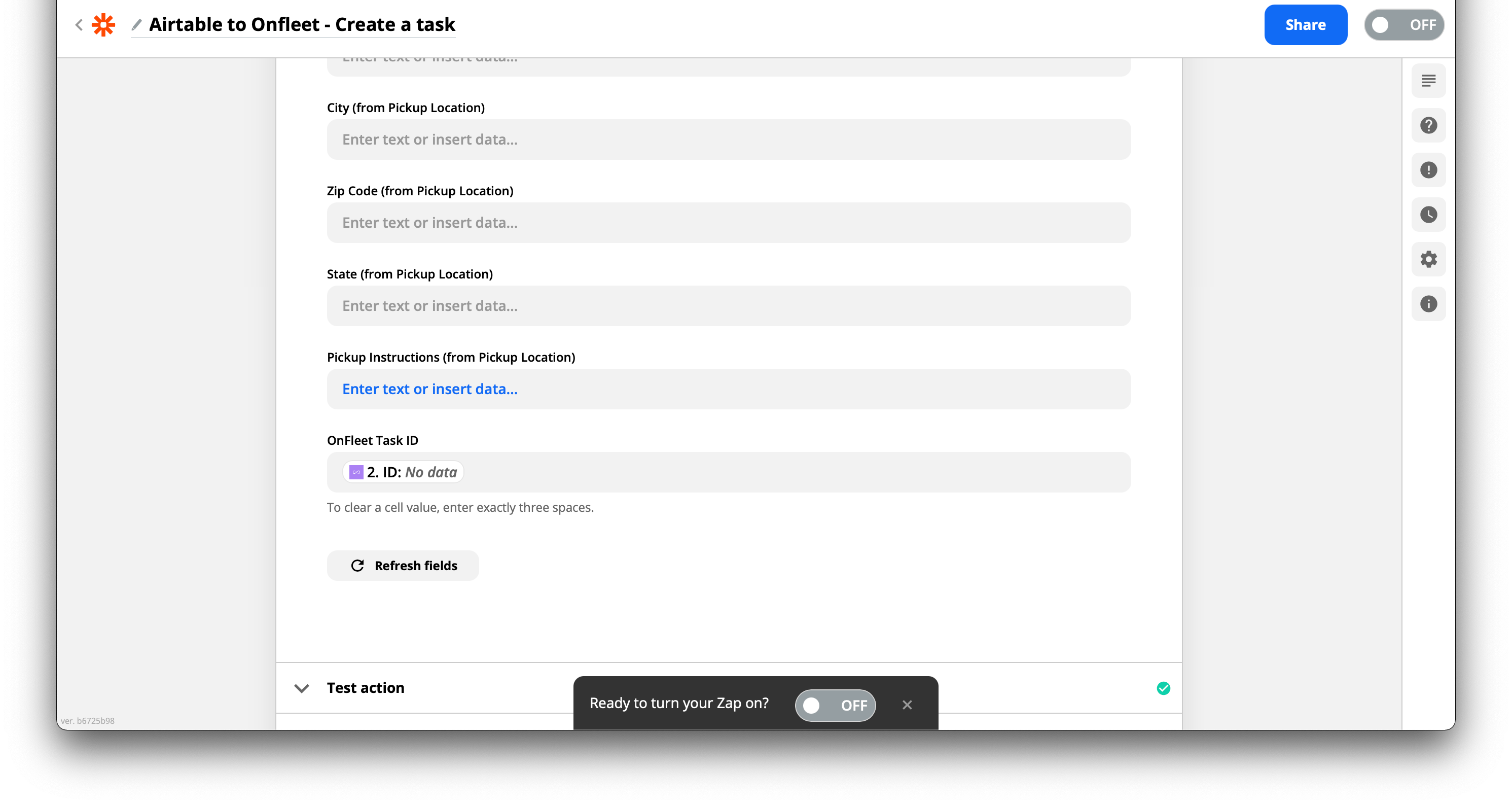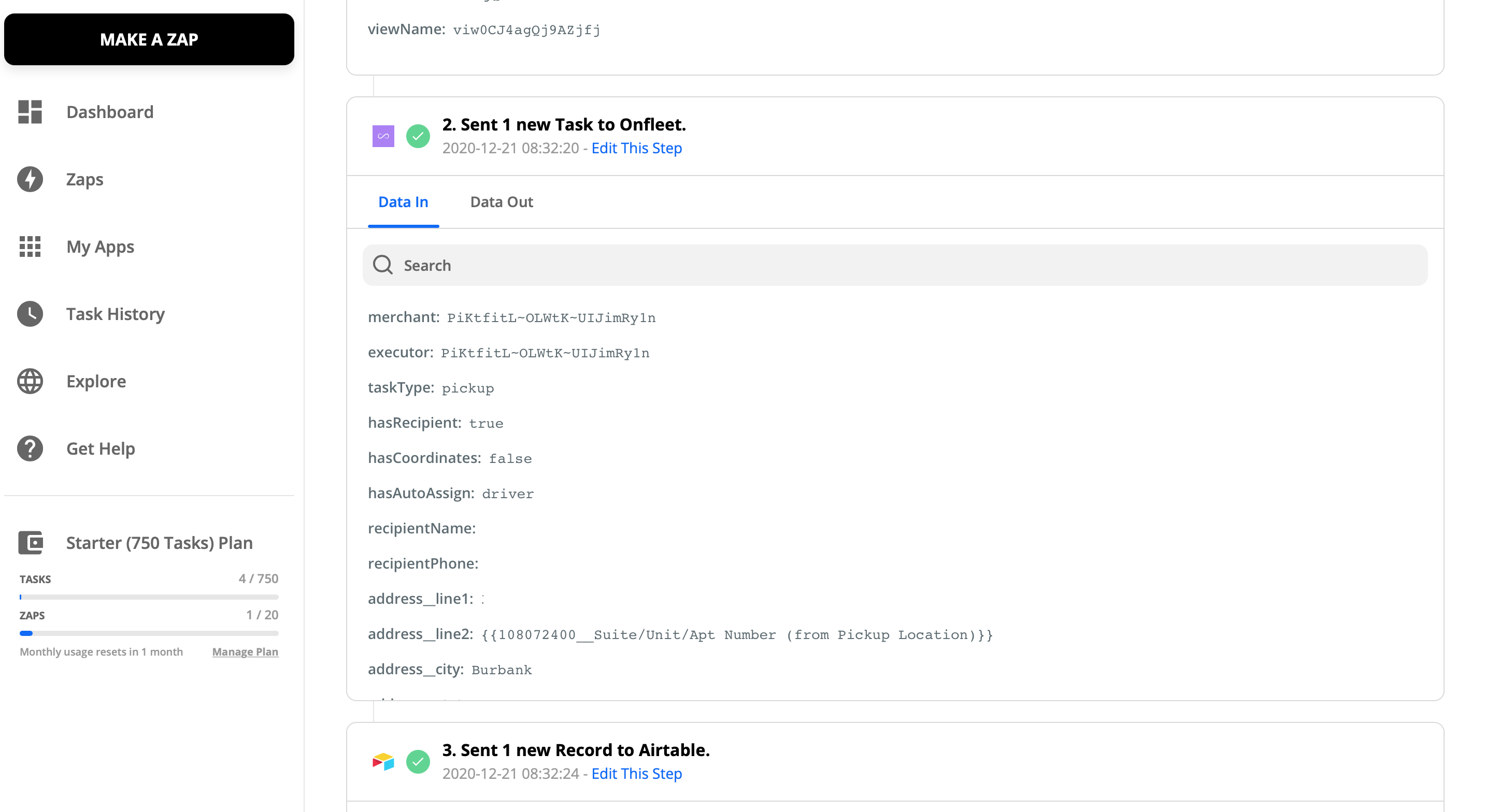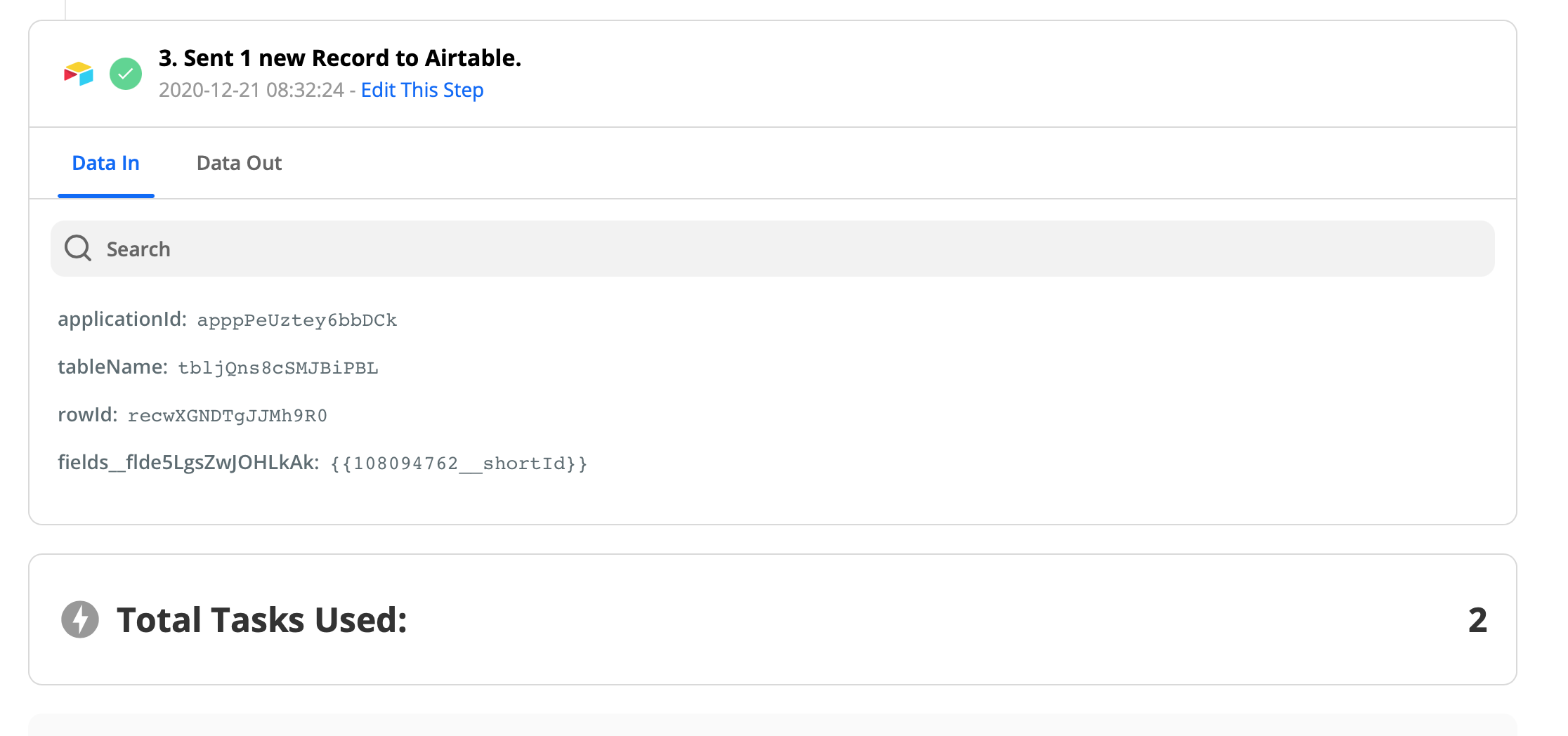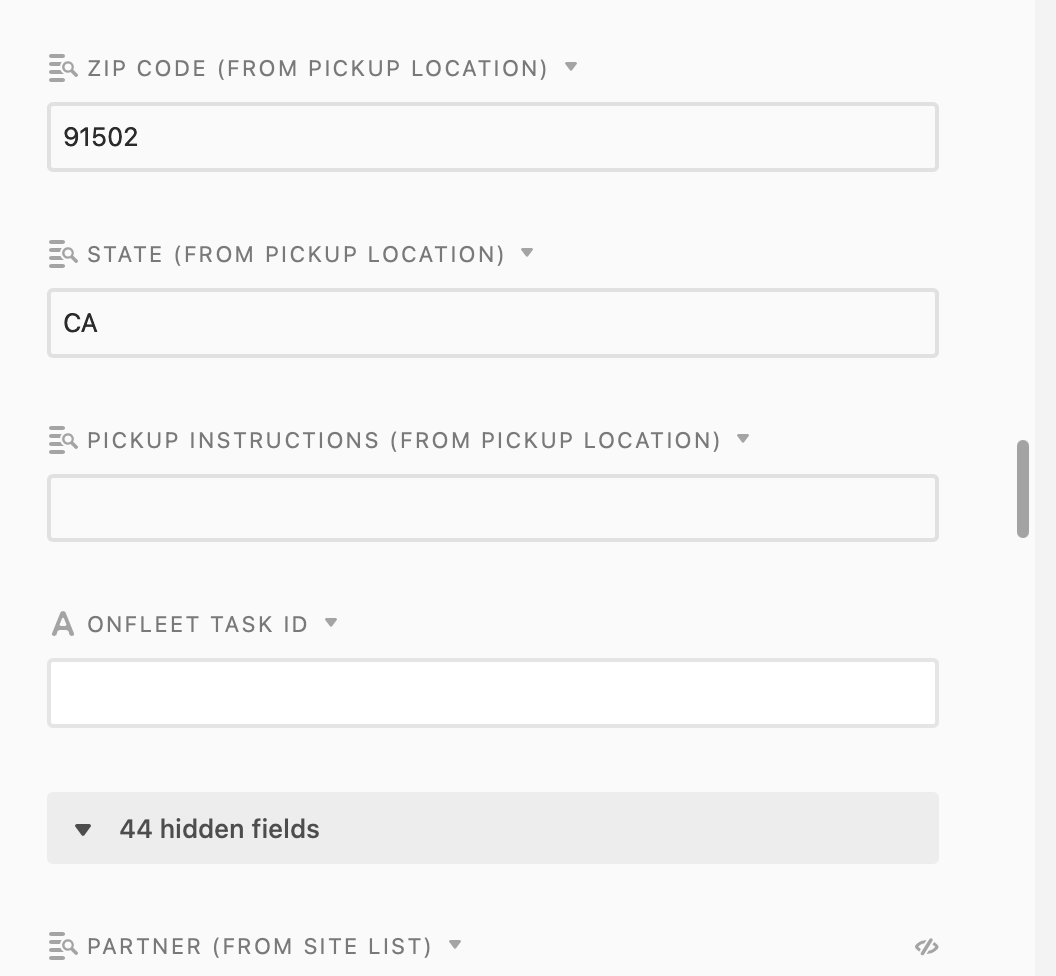I have a zap that takes a record from a view in airtable and send that records information to a task in onfleet (a logistics platform). In onfleet we then usually complete or fail the task, which I want to update the record that created that task in airtable with information about the task completion. I was thinking I could somehow send onfleets unique task ID back to airtable when creating the task, but am finding that it is unable to create the task and instantly send that record ID back.
Any ideas on how we could achieve being able to have the airtable record and onfleet task connected so that they can communicate and send data between each other?
Thinking about airtable record ID and onfleet task ID somehow.