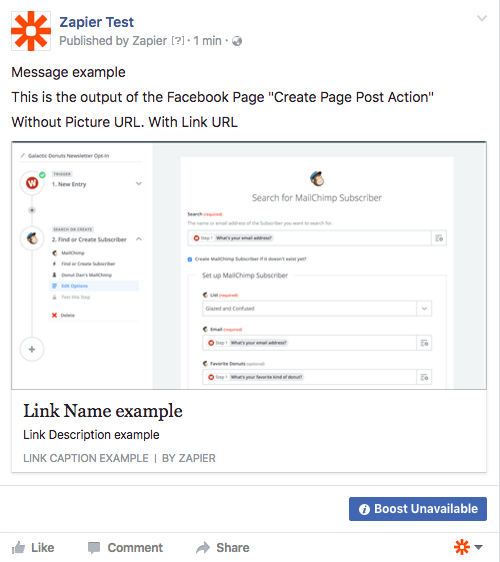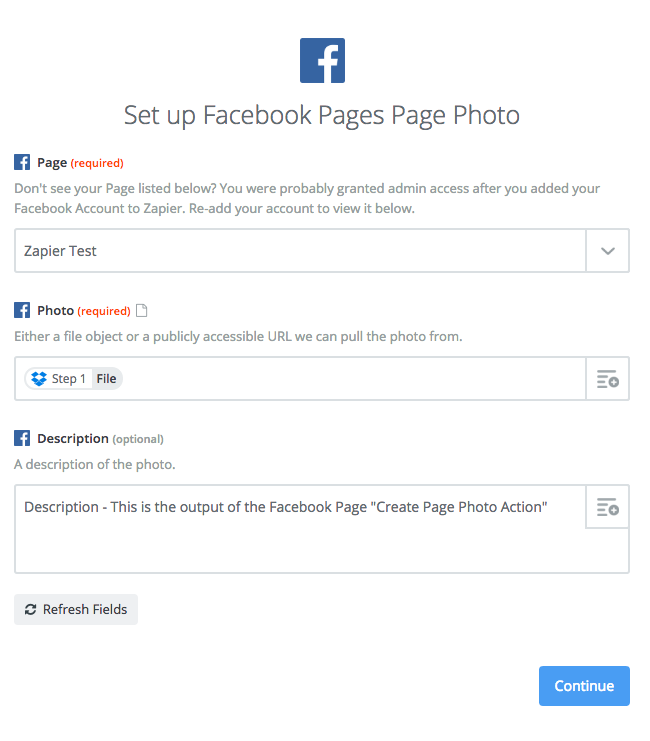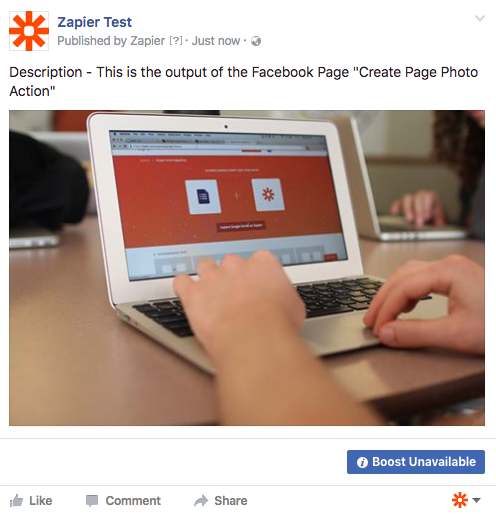Twitter List to facebook page, how to get the images across?
TWITTER list TO FACEBOOK page (NO IMAGE only text)
Best answer by Danvers
Hi
If you want to add a specific photo to a FB page post, it’s best to use the ‘Create Page Photo’ action. Here’s a quick guide to the difference between the two actions:
Using the Create Post action for FB Pages
When you use the Facebook Page "Create Page Post" Action and include a link url, the resulting post will include a message of your choice. The photo will automatically be pulled by Facebook. The photo will be a clickable link that you've set in the Link URL.
The image pulled would depend on the following factors:
- Facebook will first look at the link for Facebook’s OG (Open Graph) tags
- If #1 fails, it will scrape the page for another better link. Facebook will favor bigger images with a rectangle ratio.
Images that Facebook prefers:
- For high-res displays, use images that are at least: 1200 x 630
- The minimum recommended image size is 600 x 315
- Images smaller than 600 x 315 will be displayed, but thumbnail will be smaller
- The absolute minimum image size is 200 x 200
- Images under 200 x 200 will not be displayed and are logged as errors in the debugger.
Using the Create Page Photo action
When you use the Facebook Page "Create Page Photo" Action, the resulting post will include a photo and a description of your choice.
Photos on Linked In
You’ll need to add a publicly available url of the image that you want to use in the Preview image field.
I hope that helps to clear things up!
Enter your E-mail address. We'll send you an e-mail with instructions to reset your password.