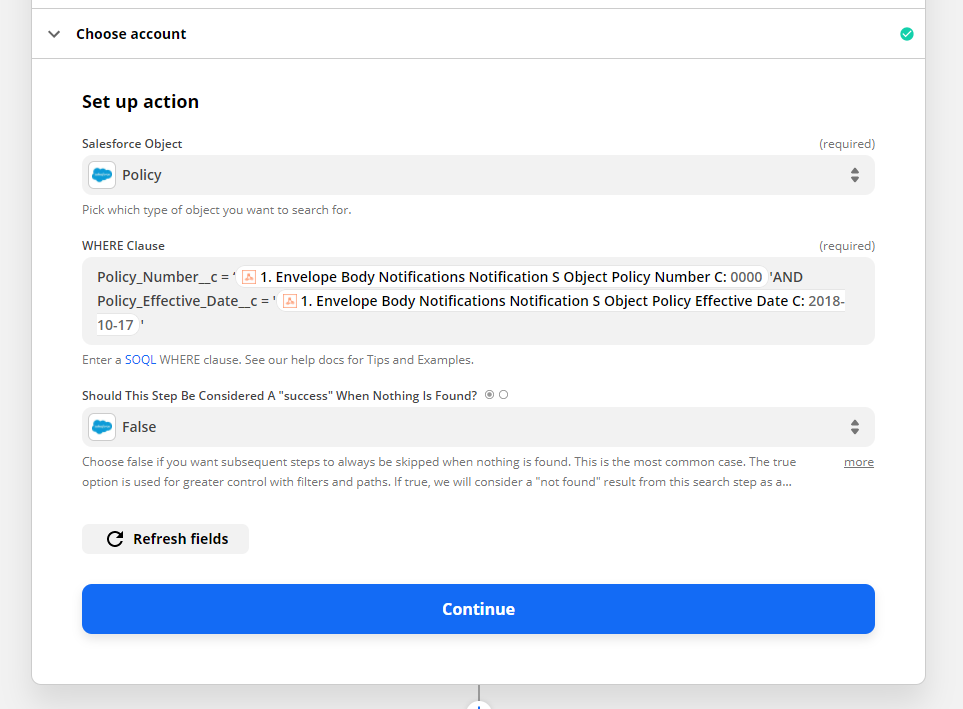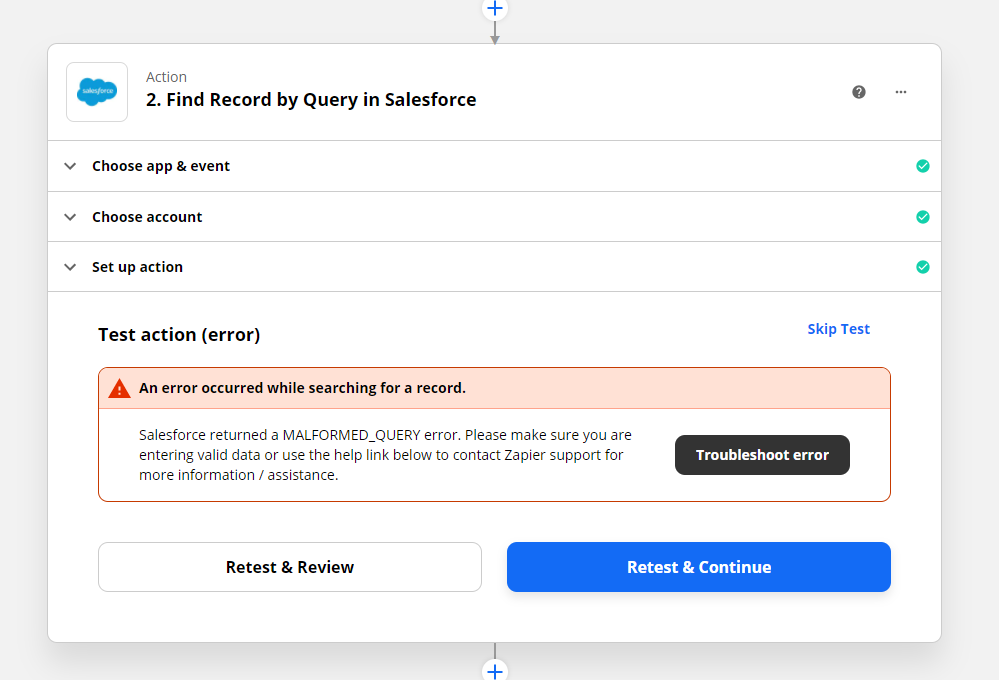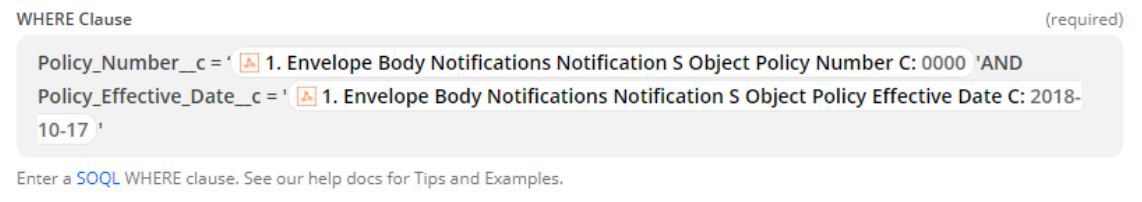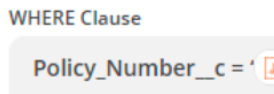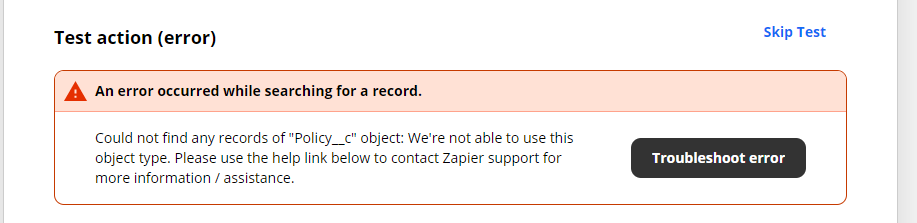I have a custom object Policy__C that I am trying to apply updates to from webhook.
I am needing the following two fields to match my catch data but getting malform error.
Policy_Number__c = ‘{{121784296__Envelope__Body__notifications__Notification__sObject__Policy_Number__c}}'AND Policy_Effective_Date__c = '{{121784296__Envelope__Body__notifications__Notification__sObject__Policy_Effective_Date__c}}'