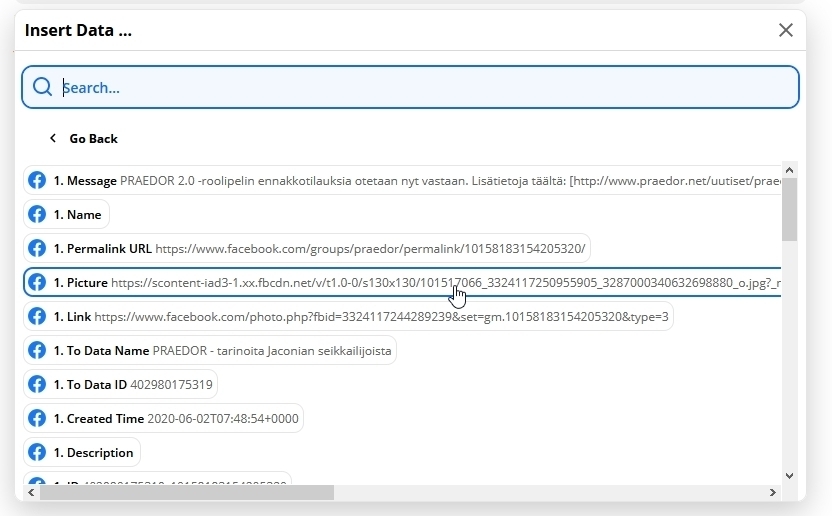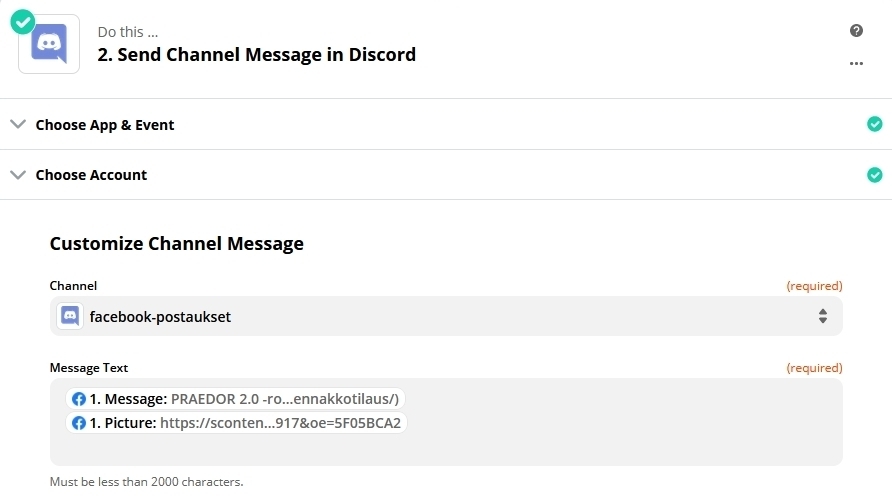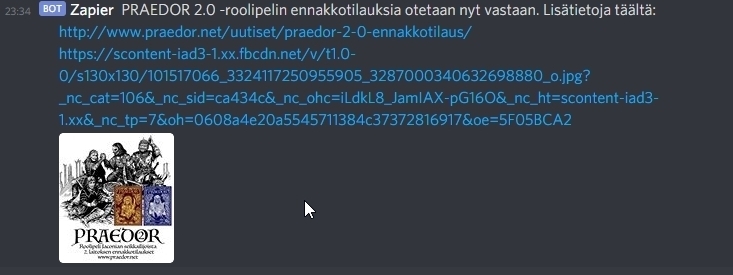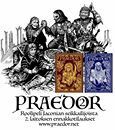I have selected (1. Picture...) to post to Discord but the resulting image is something like 60x80 pixels instead of full image.
Best answer
Trying to post from Facebook Groups Photo to Discord. The image in Discord is tiny.
Best answer by SamB
Hey folks 👋
I wanted to swing by here with a quick update on the Facebook Groups app.
As a result of the upcoming changes to the Facebook Groups API, the Facebook Groups app on Zapier will be no longer usable from April 22, 2024.
Any zaps using Facebook Groups triggers or actions are expected to stop working on that day. You can learn more about this here: App update: Facebook Groups app removal
Please do reach out in Community if you have any questions in the meantime. 🧡
This post has been closed for comments. Please create a new post if you need help or have a question about this topic.
Enter your E-mail address. We'll send you an e-mail with instructions to reset your password.