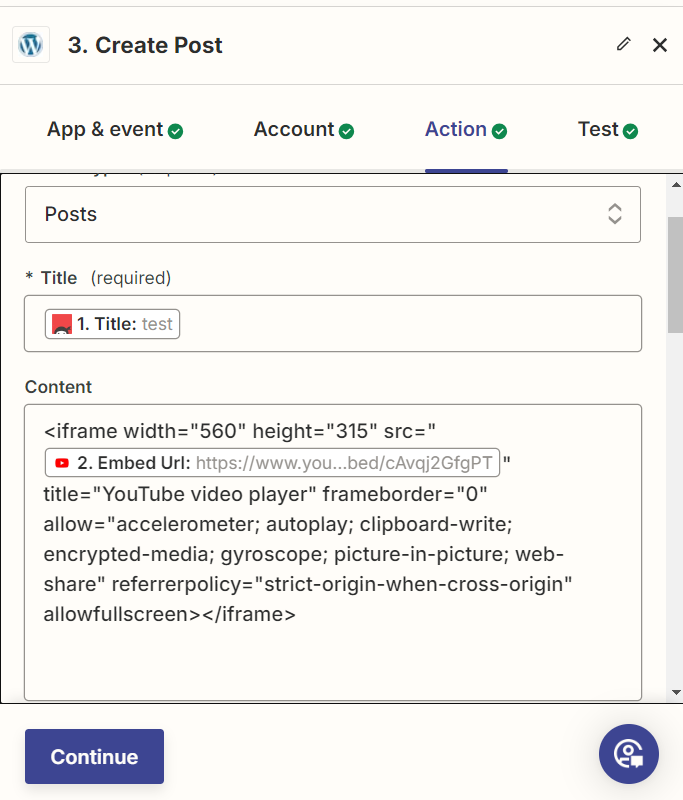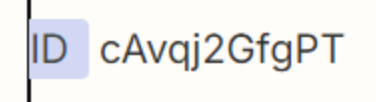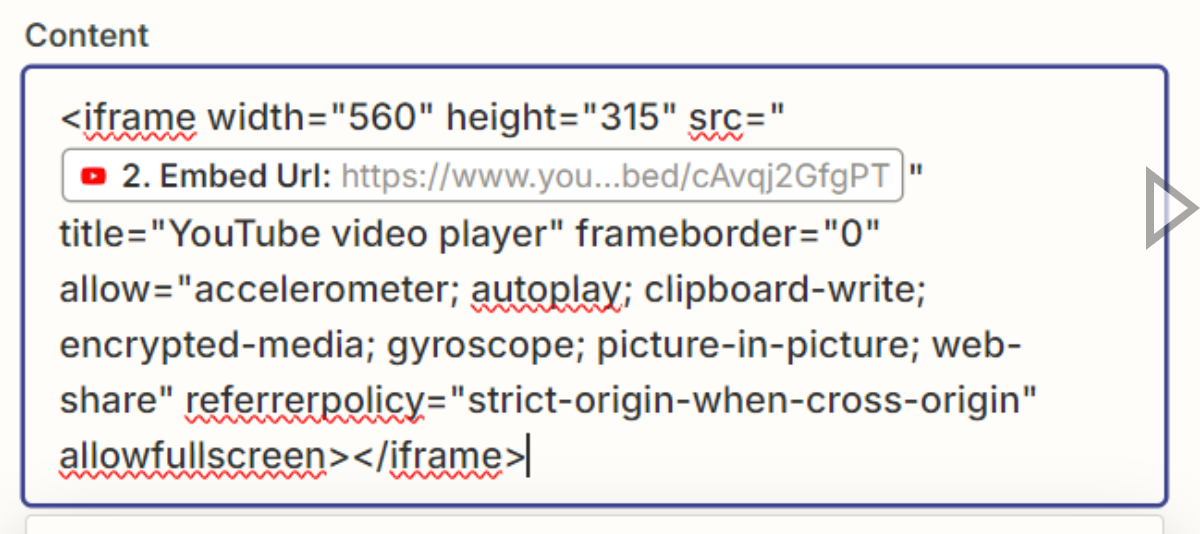I’m trying to create a Zap. The intended trigger is me uploading a video to my youtube channel. The intended result is that the Zap creates a post on my Wordpress website which has the video embedded in it. I haven’t been able to get the video properly embedded, and was wondering if anyone knew how to do so.
Best answer
Trying to embed a youtube video on a Wordpress post
Best answer by Troy Tessalone
These are 2 different video IDs.
this is what I get when I replace the embed url Zapier gives me (https://www.youtube.com/embed/cAvqj2GfgPT) with the one from YouTube (https://www.youtube.com/embed/Yx2OVZyN3G4?si=9iI8l4KpPH9Mtb6n)
This Video ID does NOT exist: cAvqj2GfgPT
https://www.youtube.com/watch?v=cAvqj2GfgPT
Make sure to test with a Video ID that is valid.
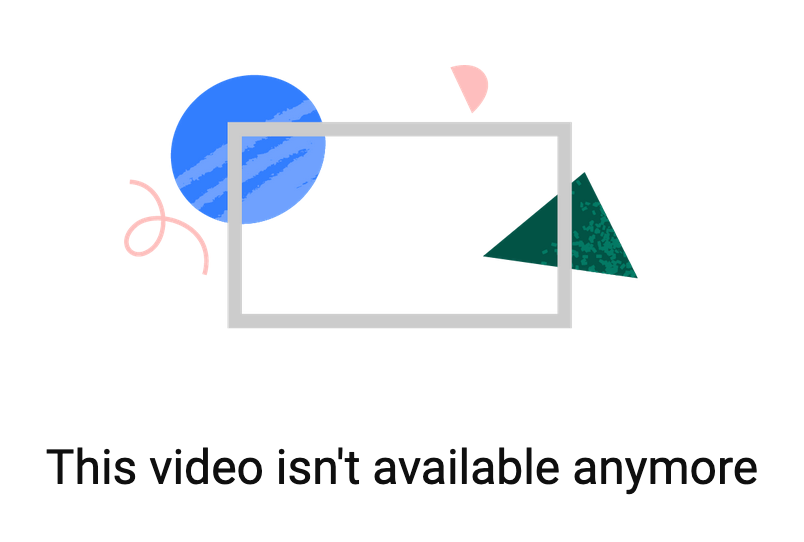
This Video ID does exist: Yx2OVZyN3G4
This post has been closed for comments. Please create a new post if you need help or have a question about this topic.
Enter your E-mail address. We'll send you an e-mail with instructions to reset your password.