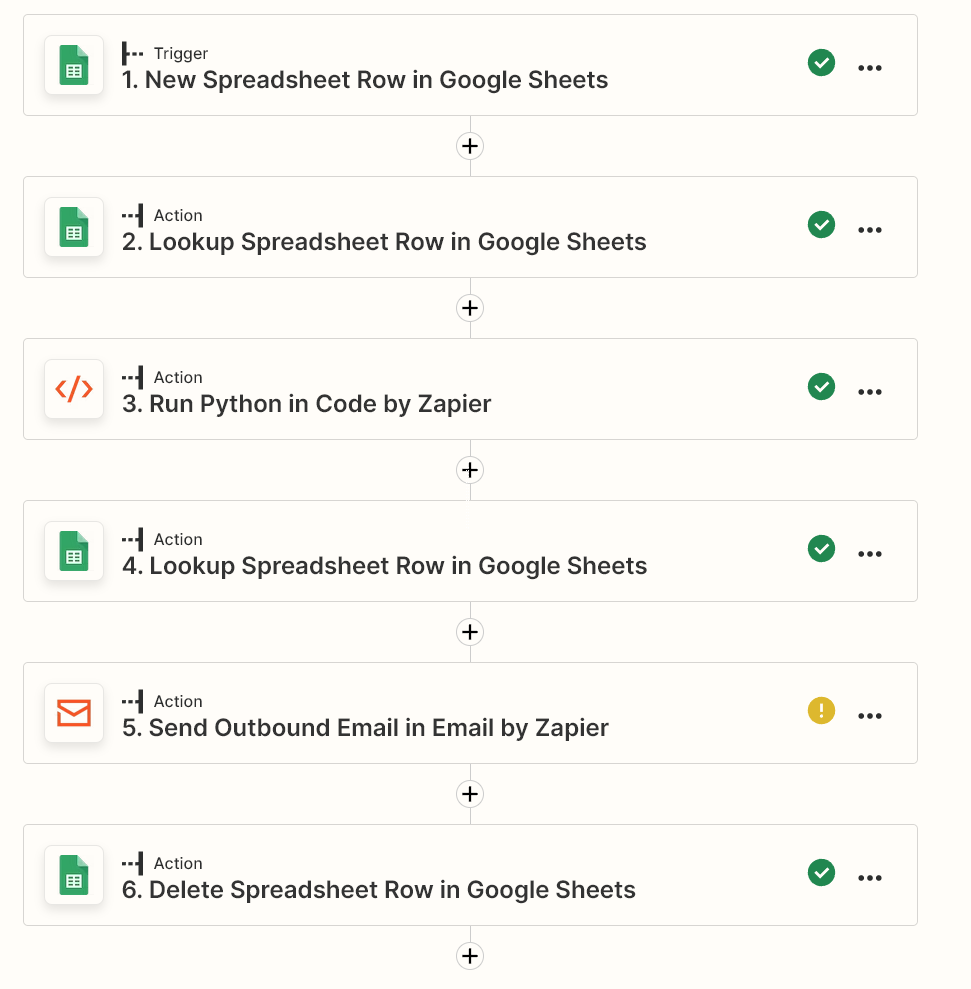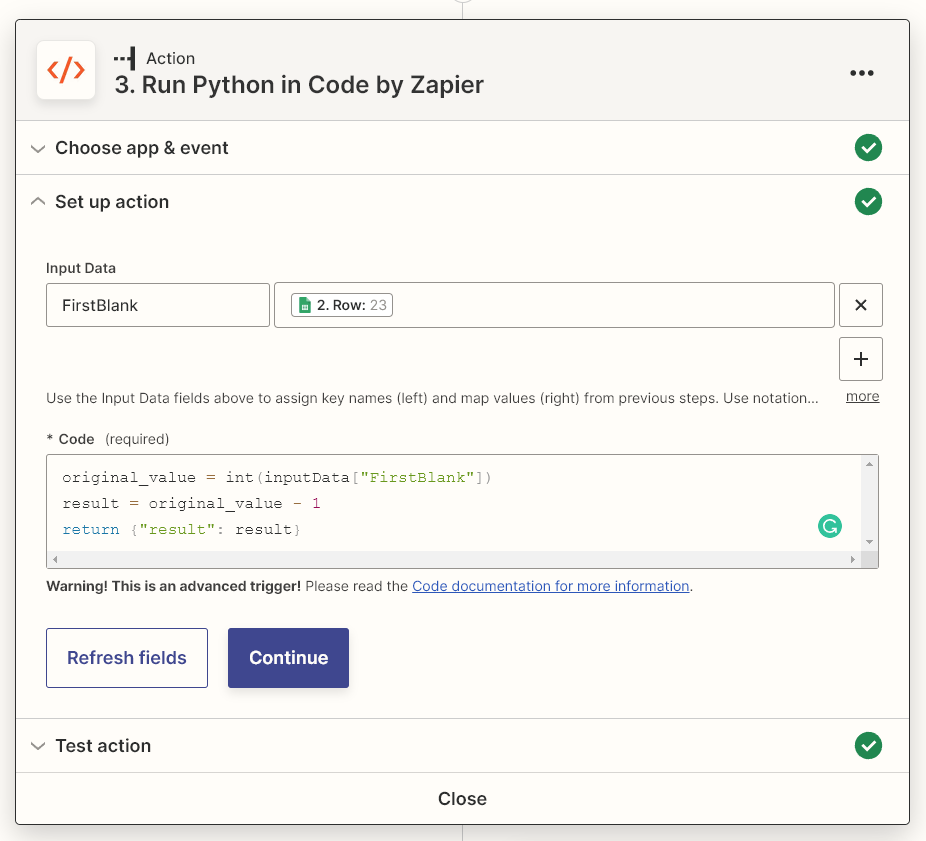Hi there,
I’m trying to build a zap that will pick a single use link from a spread sheet and send it to a new user.
New user are created in a spreadsheet which trigger the zap, but I can’t figure out a way to zapier to go pick a the link in a second spreadsheet to add it in an email.
The sequence will be: user create in a spreadsheet A, zapier get’s single use link in spreadsheet B, and add it to an email ( user, email from spreadsheet A) and delete the used single use link from spreadsheet B.
For some reason zapier want to to search a value, but I only need to get the link line by line.
Any help would be much appreciated.
Thanks
Luc