Hi-I'm new to Zapier but very excited about the opportunity it holds. I'm trying to take a new form submission from JotForm and automatically create an invoice in Quickbooks Online. I did upgrade to the "paid" Zapier because Quickbooks is a premium app. Keep running into snags.
Does anybody have experience with this? Thank you for your time.





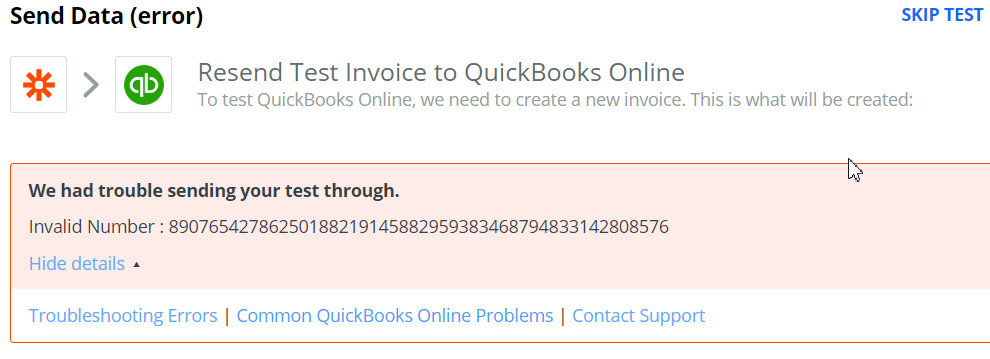 Thank you AndrewJDavison_luhhu and for your response. It is when I'm trying to "customize invoice" and run a test I get the attached message. I'm sure fields in both apps. have to match I'm just trying to work thru step by step. Any advice you have on this would be more then welcome.
Thank you AndrewJDavison_luhhu and for your response. It is when I'm trying to "customize invoice" and run a test I get the attached message. I'm sure fields in both apps. have to match I'm just trying to work thru step by step. Any advice you have on this would be more then welcome.