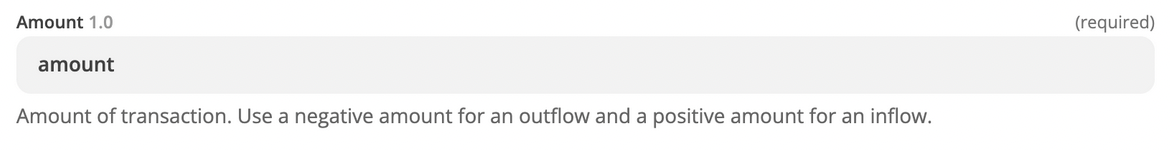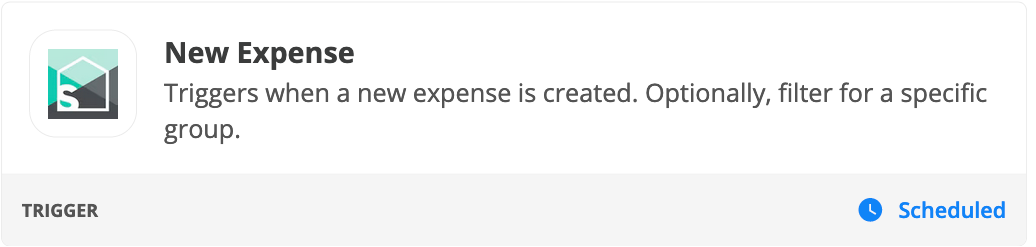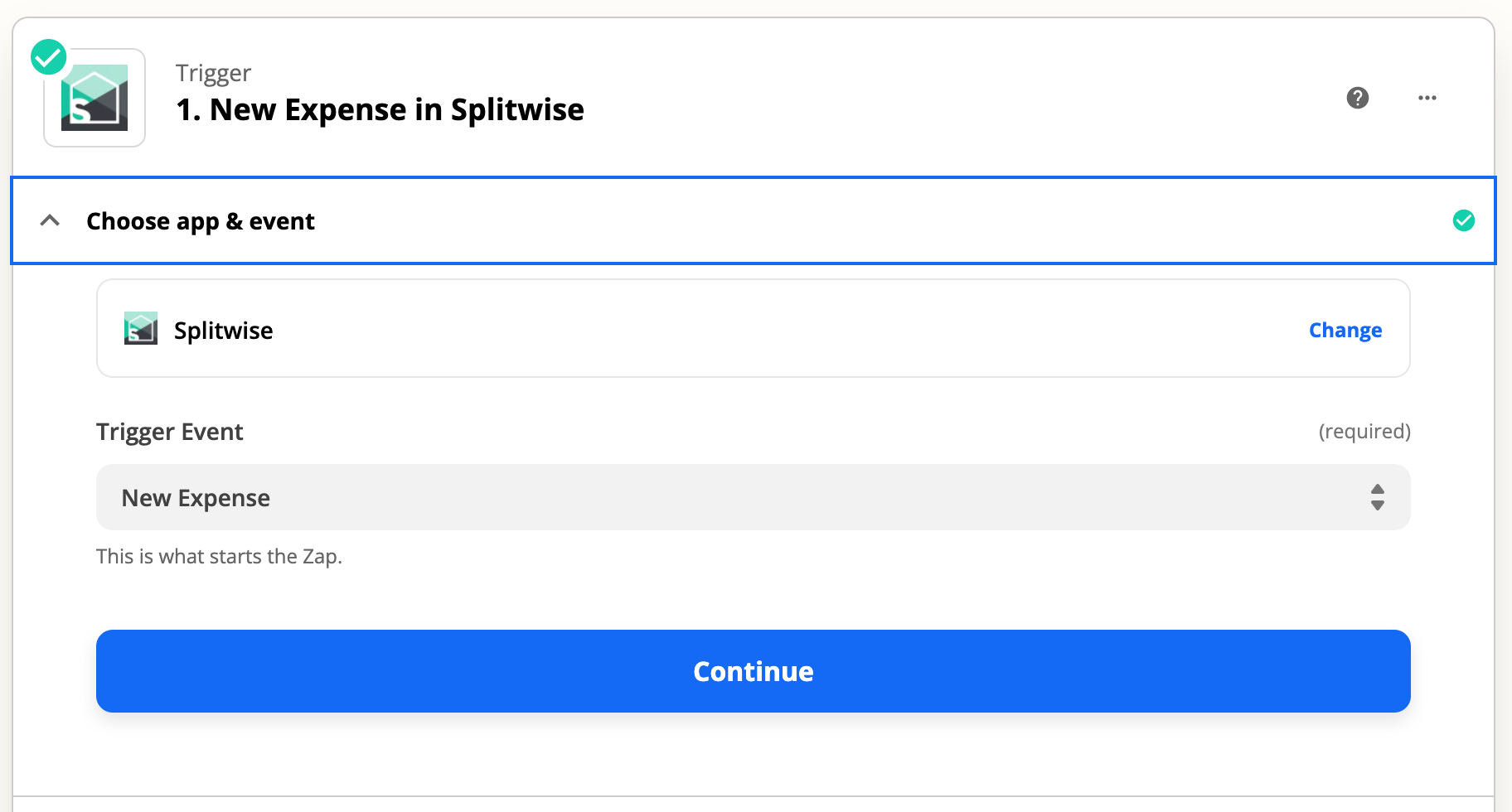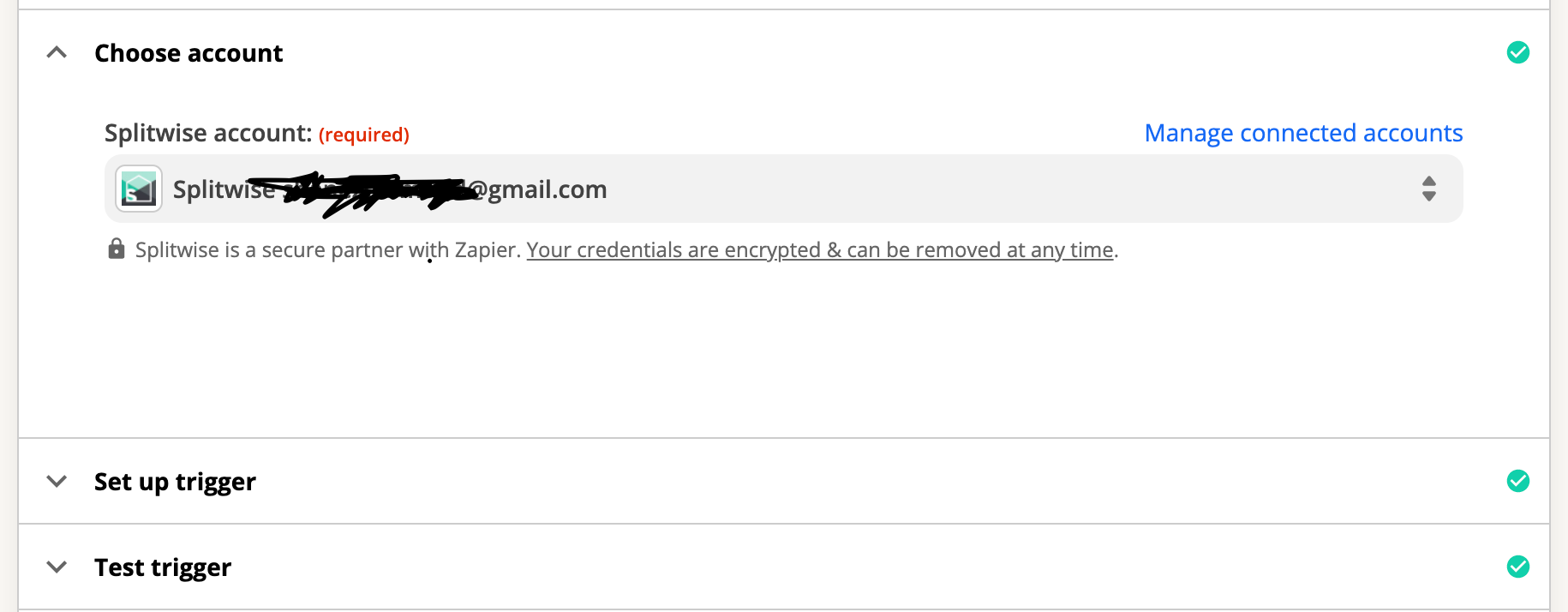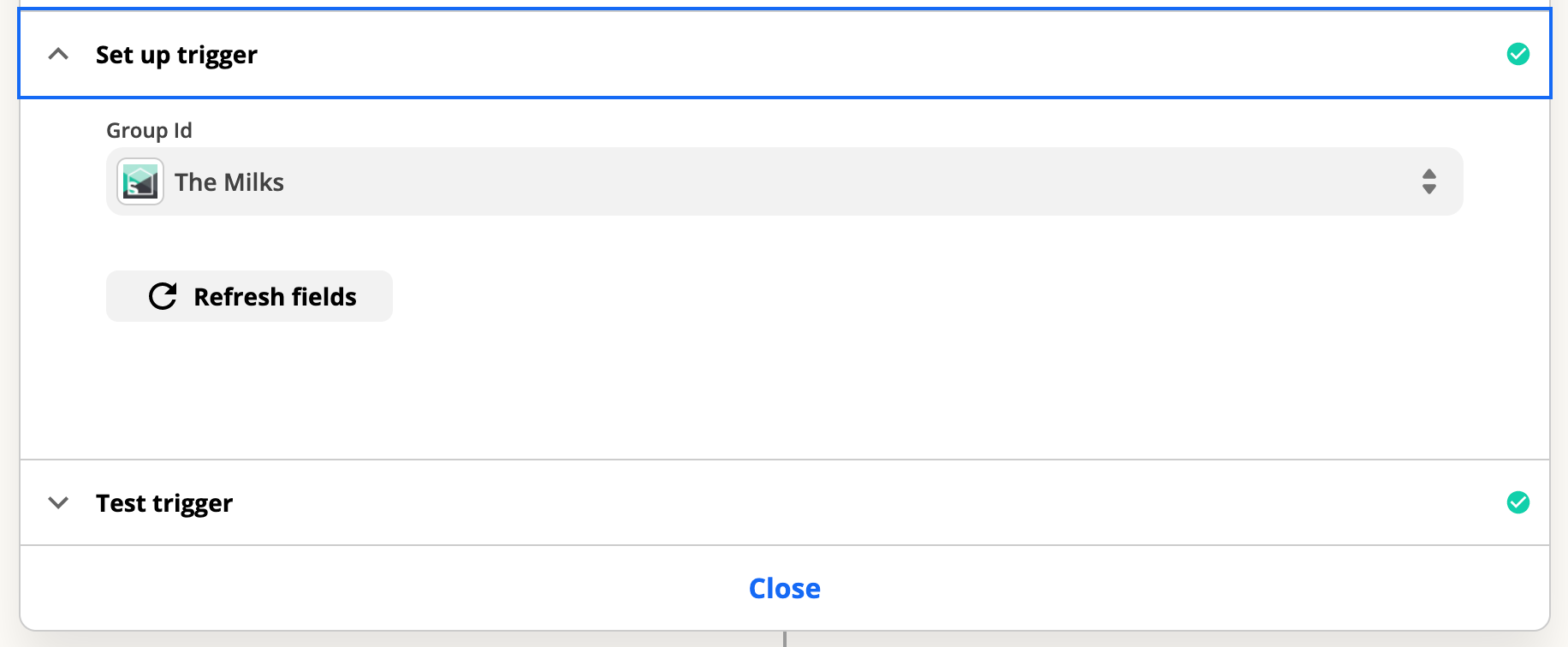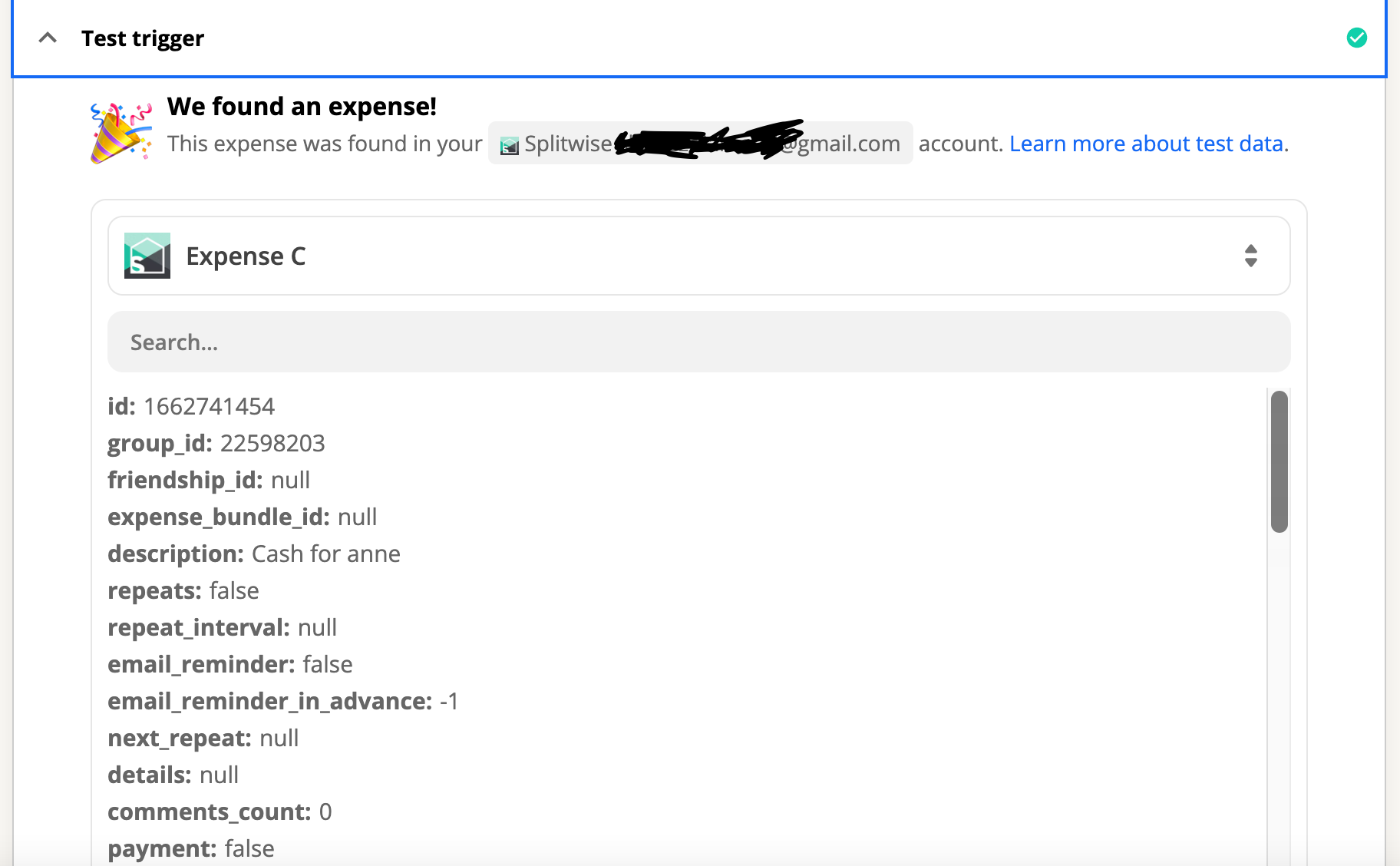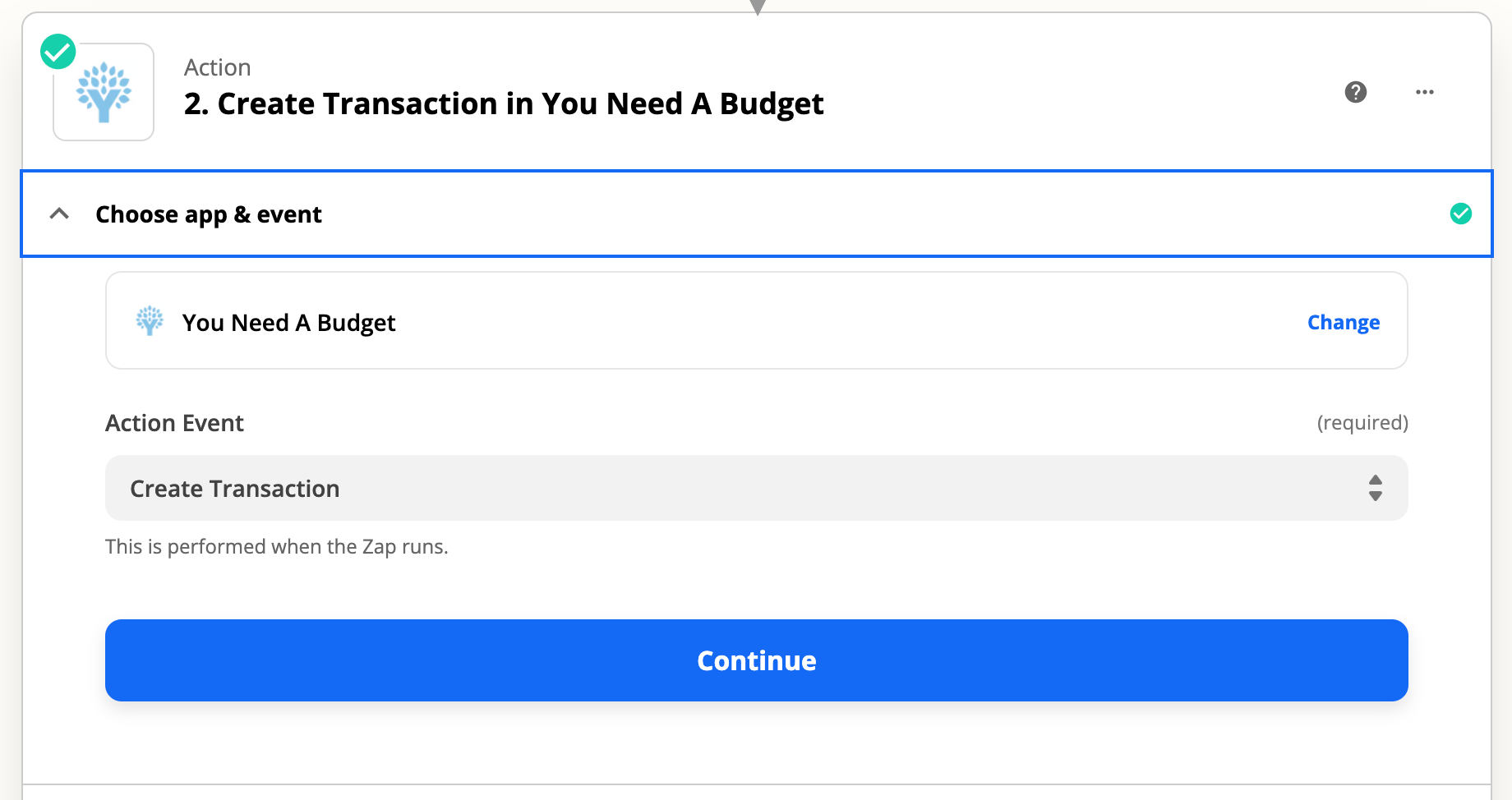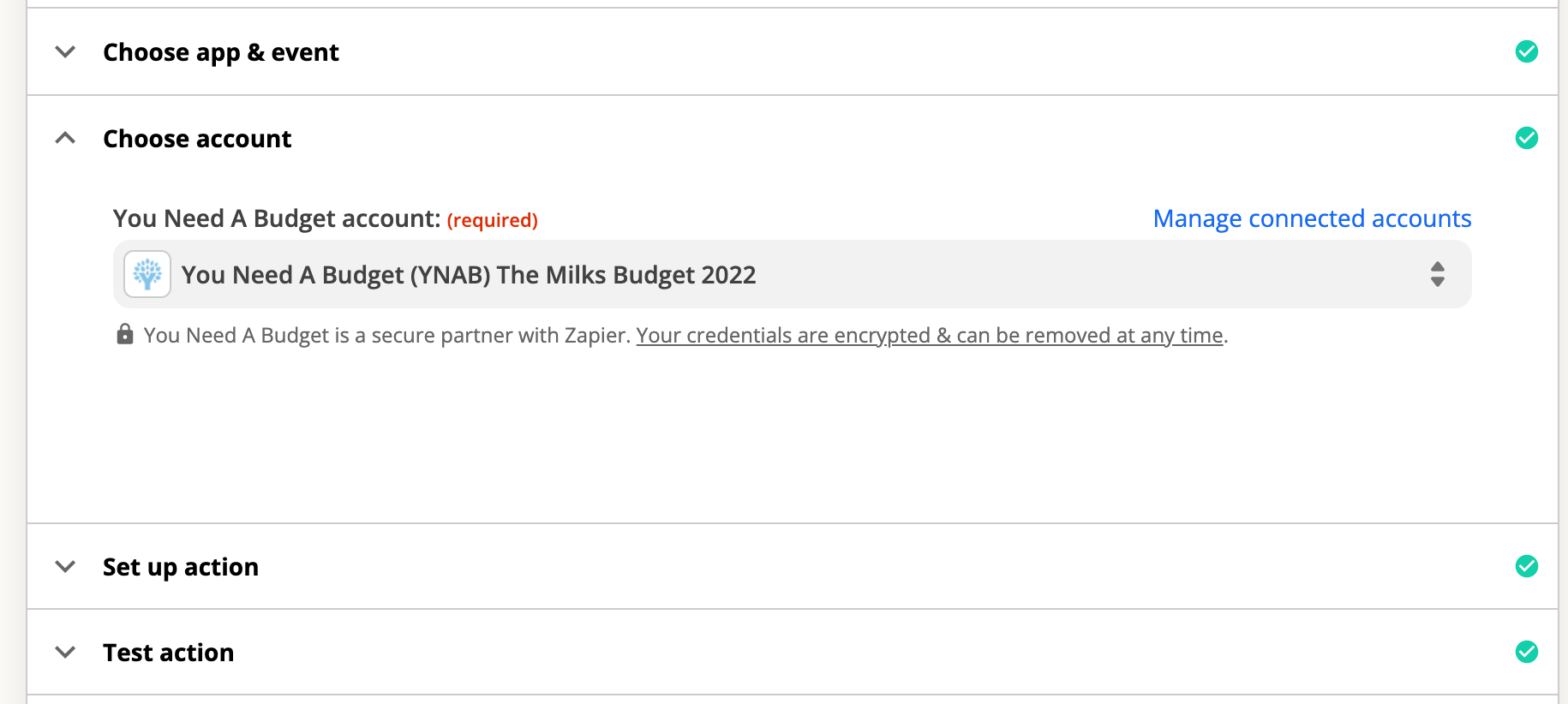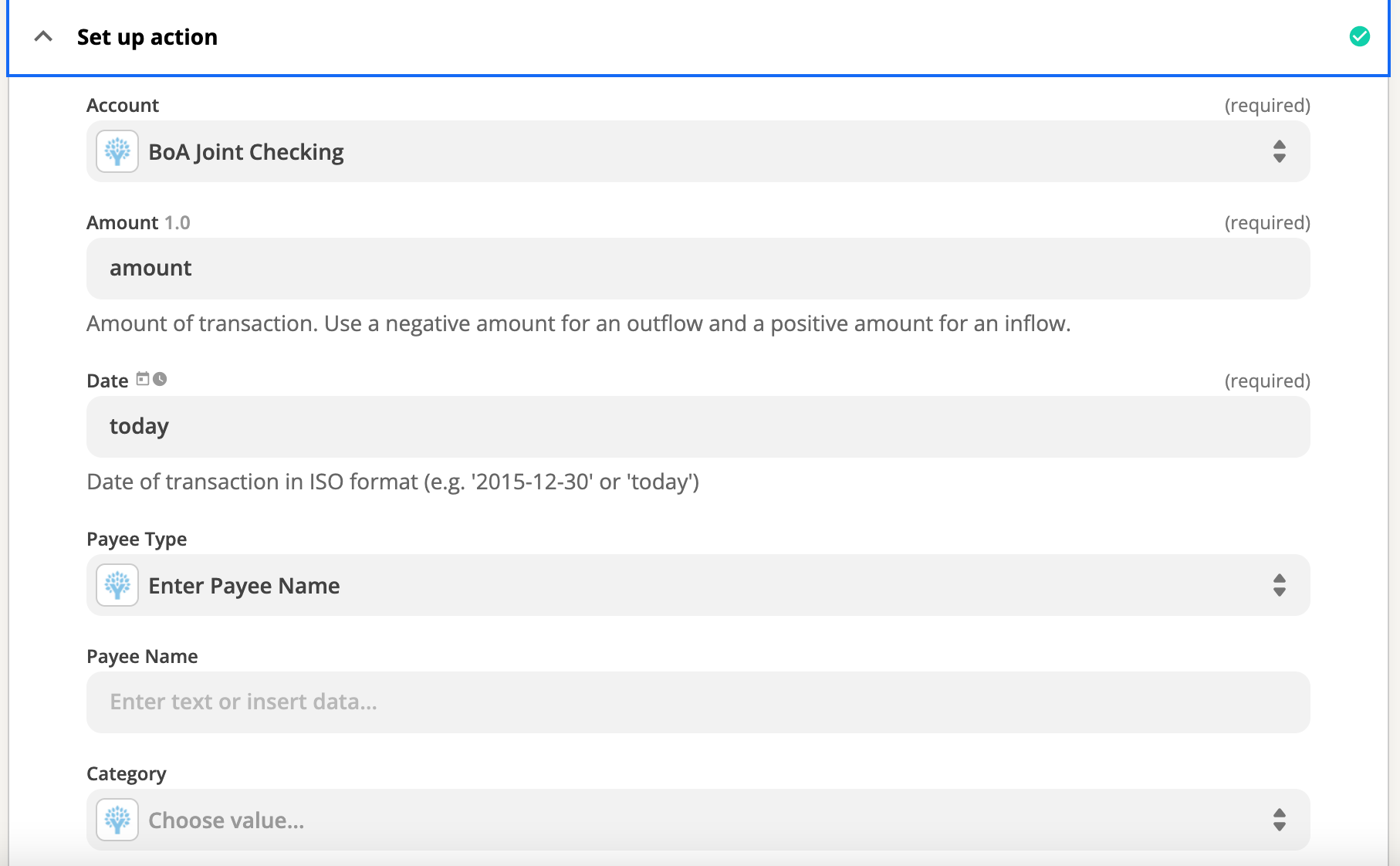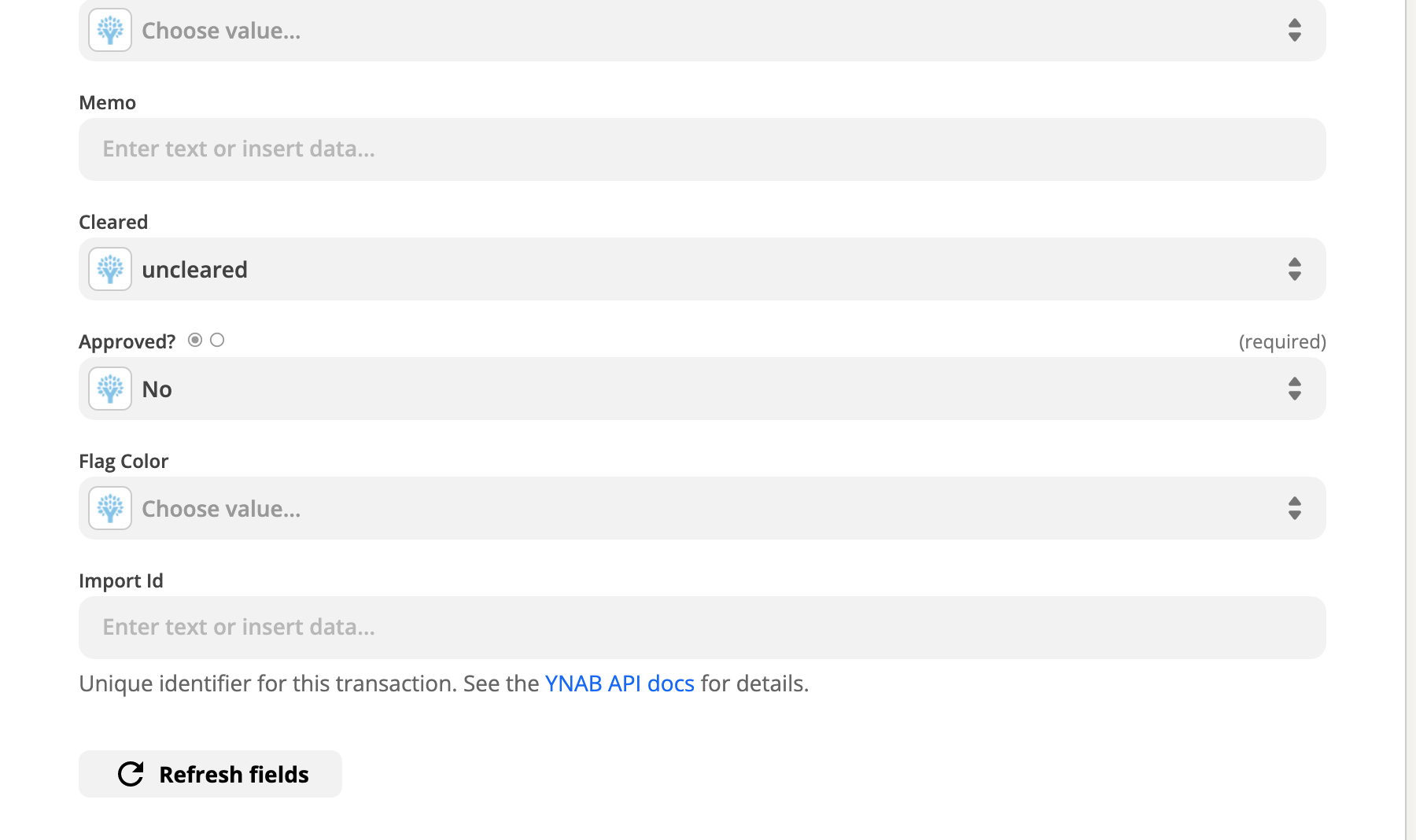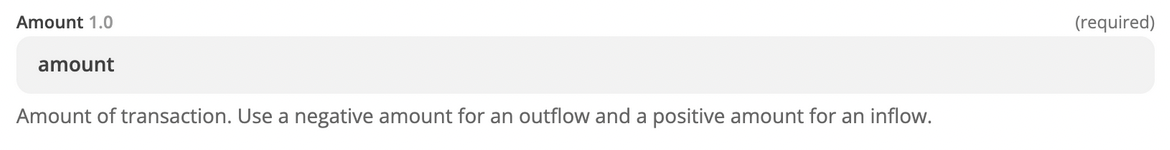I’m trying to set up a Zap that triggers an entry into YNAB when a new transaction is added to Splitwise. I’ve set it up so the trigger is the Splitwise entry and the action is entering it into YNAB, but it’s not creating an expense in YNAB.
Any help or suggestions welcomed!