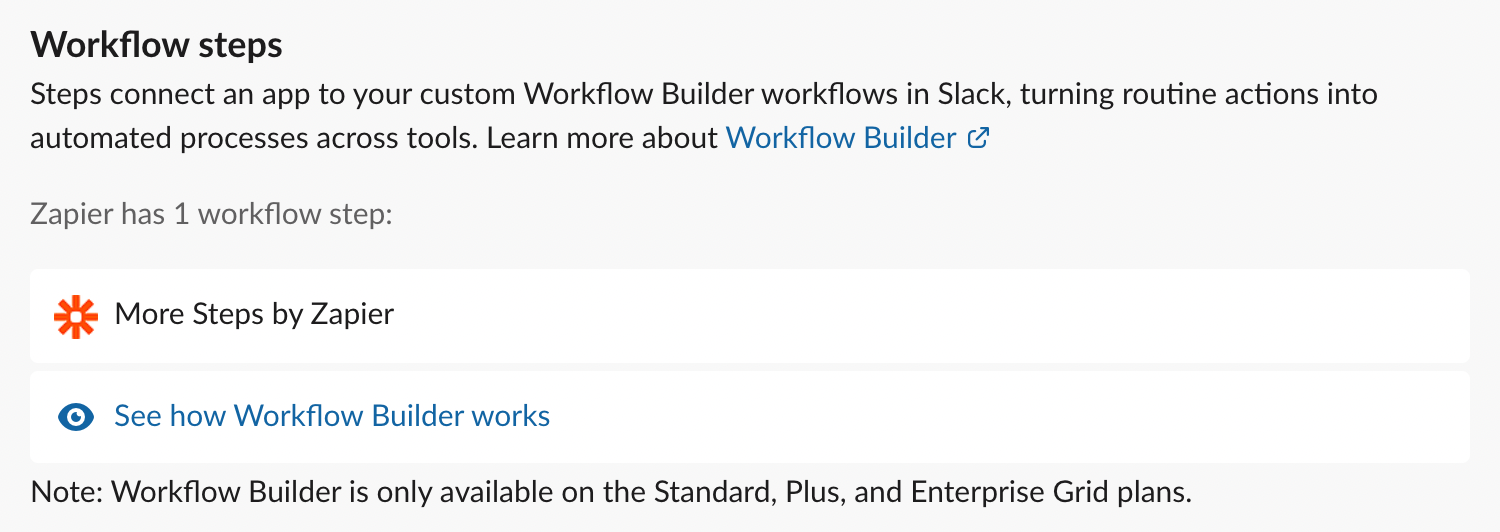So I’m getting moved to Zapier, because automate.io is shutting down.
I’m sure you guys have been getting plenty of questions from people migrating.
I’m getting fairly frustrated because I’m finding the available triggers for apps like Slack and Notion to be fairly limiting.
With automate.io, I was able to start a workflow in slack, and have the slack user enter information that is prompted and then, importantly, on the next step directly push information to a bot (Zap equivalent), which would then carry out the necessary chain of commands. Now on Zapier I’m finding there is no clear way to do this?
I either have to change the trigger to be a new message somewhere, which is:
- Pretty clunky and messy, from a UI perspective, for the employees I’m building these apps/workflows for. Can’t use the dropdowns and prompts that slack workflows allows the user to fill.
- Significantly more prone to error, as they now have to make sure formatting is correct and the information is entered in the right order. Which is not something you want production employees to be worried about.
- Requires retraining our employees to initiate the workflow and enter data in a worse (for lack of better word) manner than before.
Alternatively I have found I can “Push” a message to Zapier, which is not a move that can be automated, so has to be manually done after the message is posted. Which is again counterproductive.
I can see a potential solution where I can use the Slack workflow to generate a message through the prompted form and dump it in a hidden channel, which Zapier then uses as a trigger. My issue with this is our business has a quite a few “self-made” automation tools that we rely on, and every workflow or even every step where I would push info to another app, I now need an extra hidden channel where I dump messages for Zapier to trigger from. Seeing as I have many more automation tools in development, this will just get way too messy and cluttered.
Is there anyone that is having a similar issue with this transition to Zapier, and/or anyone who knows a worthwhile solution to this?
Maybe they will release a new trigger for slack workflows soon?