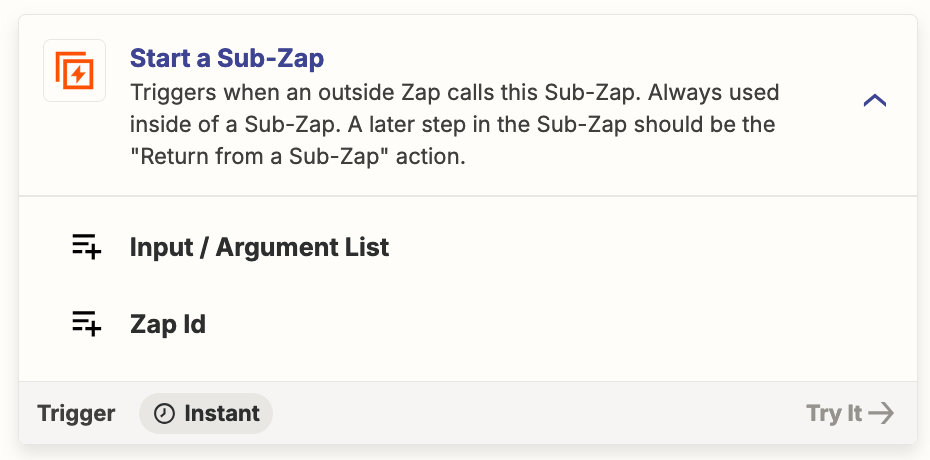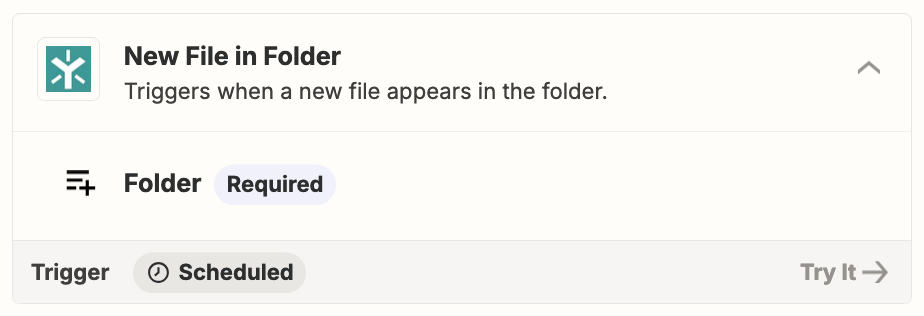I have one Zap where a trigger from Monday.com creates a series of folders on Egnyte where Creative Assets would be loaded by the creative agency. Then it sends an update back to Monday.com. This works perfectly.
The folder structure is as such:
- Shared/Creative Assets < primary folder
- Shared/Creative Assets/Campaign < campaign folder, first one created in the Zap
- Shared/Creative Assets/Campaign/Tactic < these are created via a Path in the same Zap. There may be 1 to 5 of these sub-folders depending how many different tactics a campaign is running
From there I’d like to create a Zap where when files are uploaded to the newly created folders we can either post an update in Monday.com and/or send an email to the appropriate stakeholders.
I have been trying to play around with Sub-Zaps but I’m truly stuck (as it’s been a few years since i’ve used Zapier and a lot has changed). But Egnyte trigger of “New File in Folder” doesn’t seem to be an option in a Sub-Zap.
So then I was thinking maybe if I pushed the info needed to a Google sheet to reference when the New File in Folder trigger, but I’m stuck on it gathering when files are added to folders below Shared/Creative Assets.
Any thoughts on how to accomplish this?