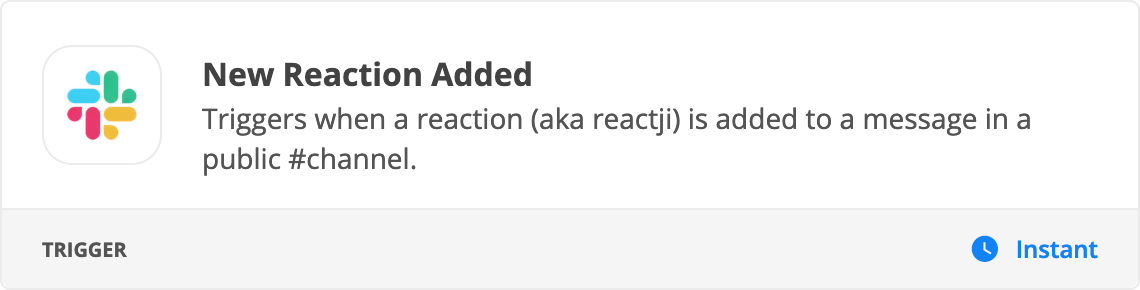The proposed solutions are cumbersome, though.
Best answer
Trigger "New Reaction Added in Slack" once only
This question has been asked before, e.g. here:
I wondered if it would be possible to let the zap add a `:check:` reaction as a latch, and then check for the existence of that reaction. However I couldn't see how to check for the existence of a reaction. Does anyone know of a way?
Best answer by SamB
Hey
I came across your question and it inspired me to do some digging into other potential workarounds. And I found a way to see how many reactions there have been using webhooks. Essentially you’d use a GET request to connect to Slack’s reactions.get endpoint and see the current count of reactions on a specific message.
I wrote up a quick guide on how to do it here:
Not sure if it’s much less cumbersome than the other suggestions, but hopefully it’ll be helpful! ![]()
This post has been closed for comments. Please create a new post if you need help or have a question about this topic.
Enter your E-mail address. We'll send you an e-mail with instructions to reset your password.