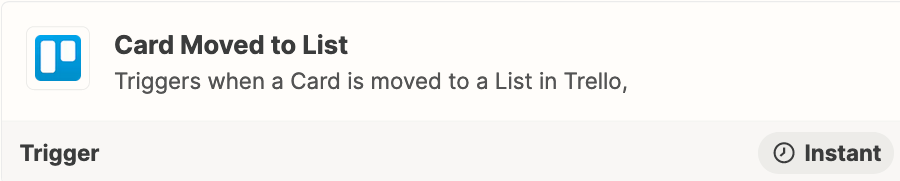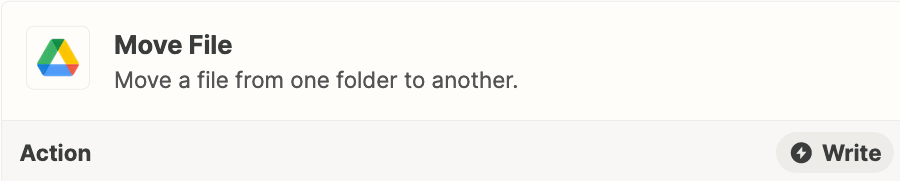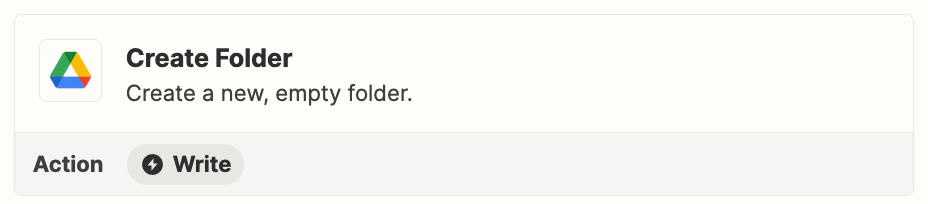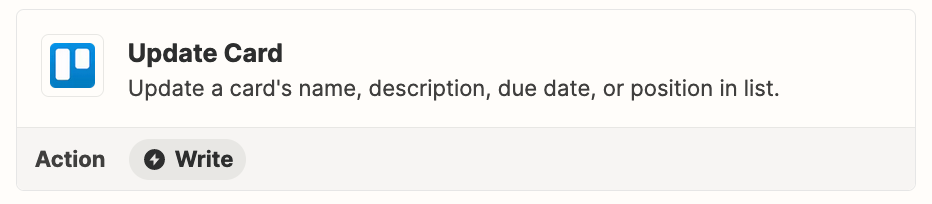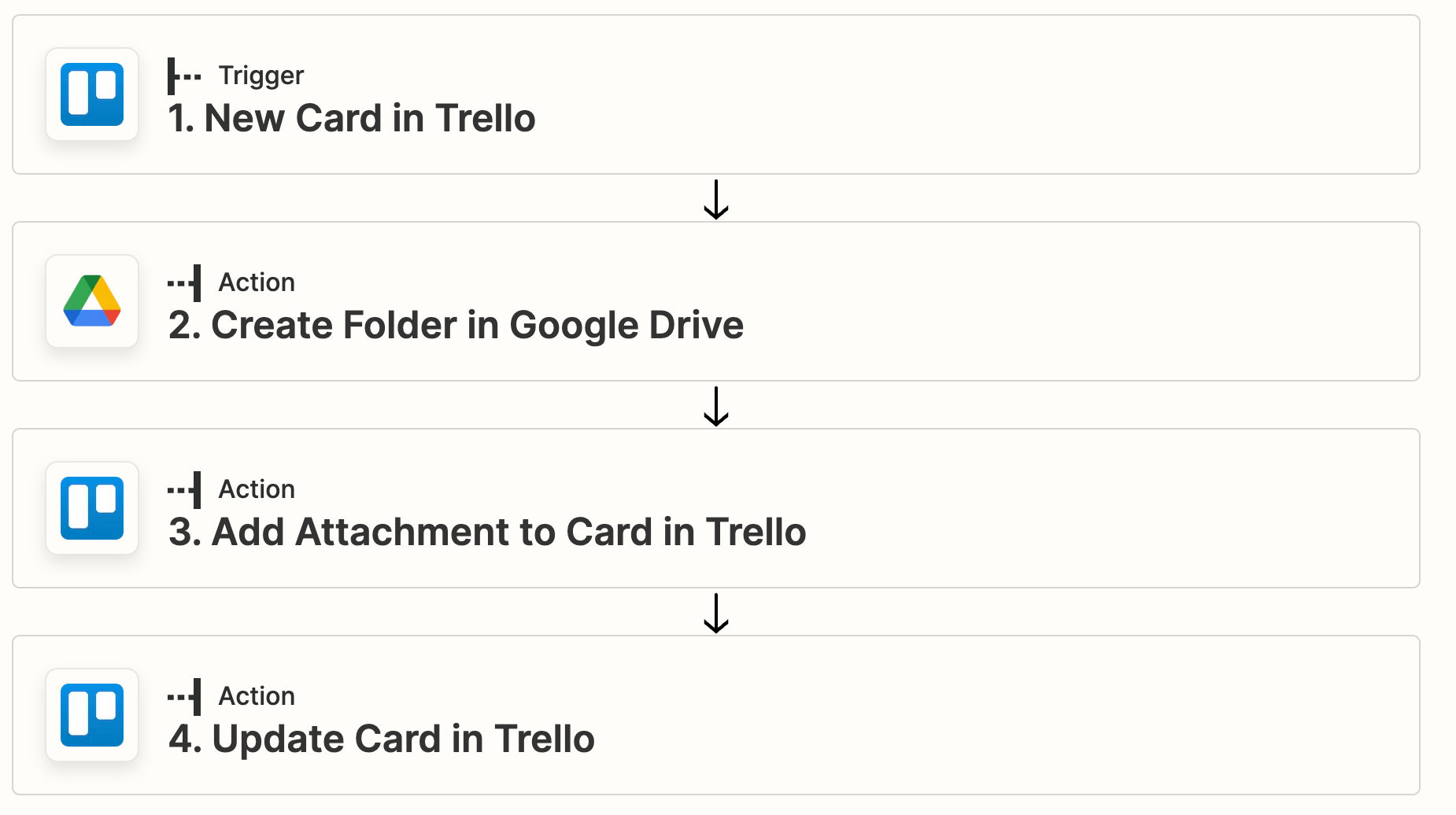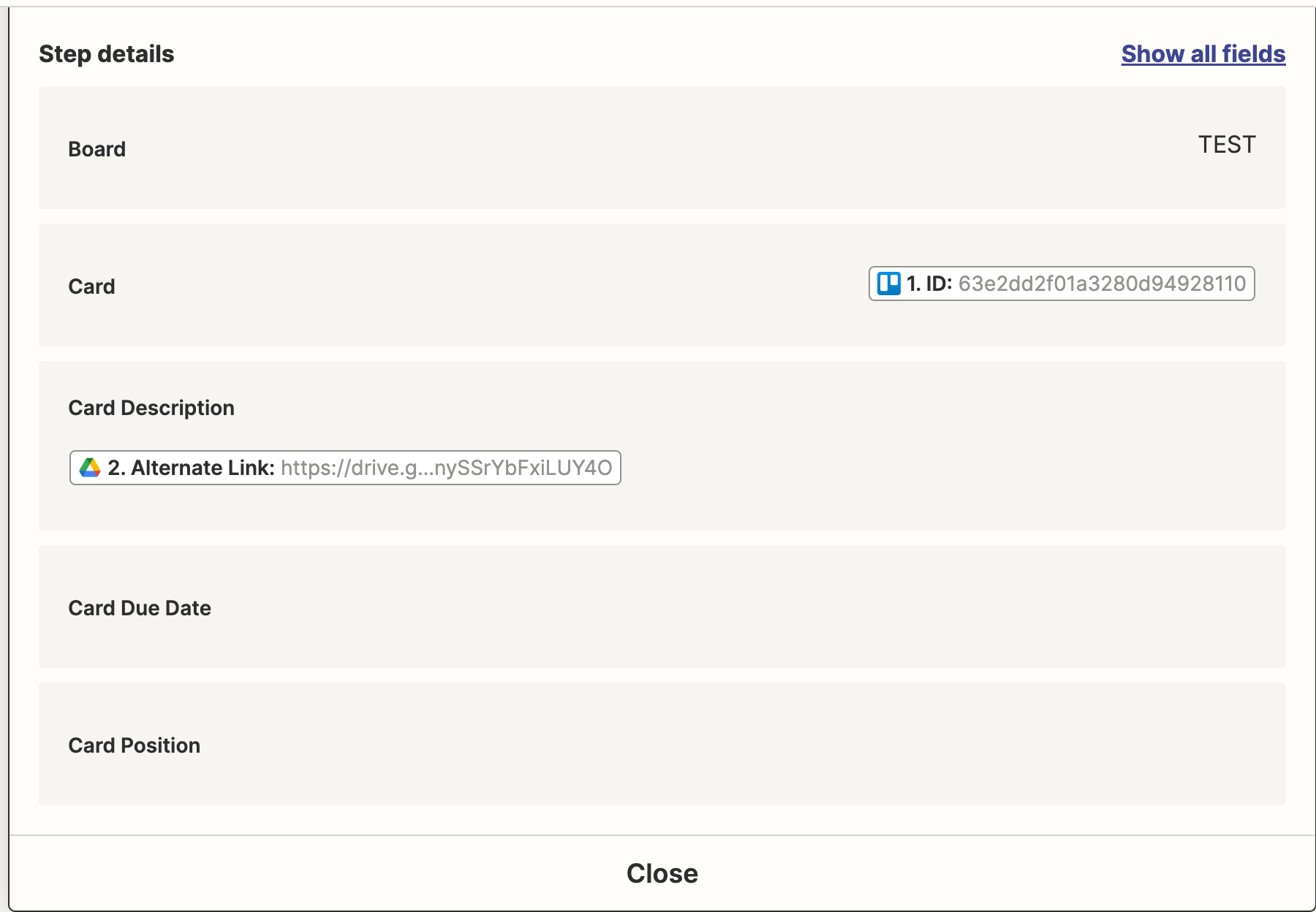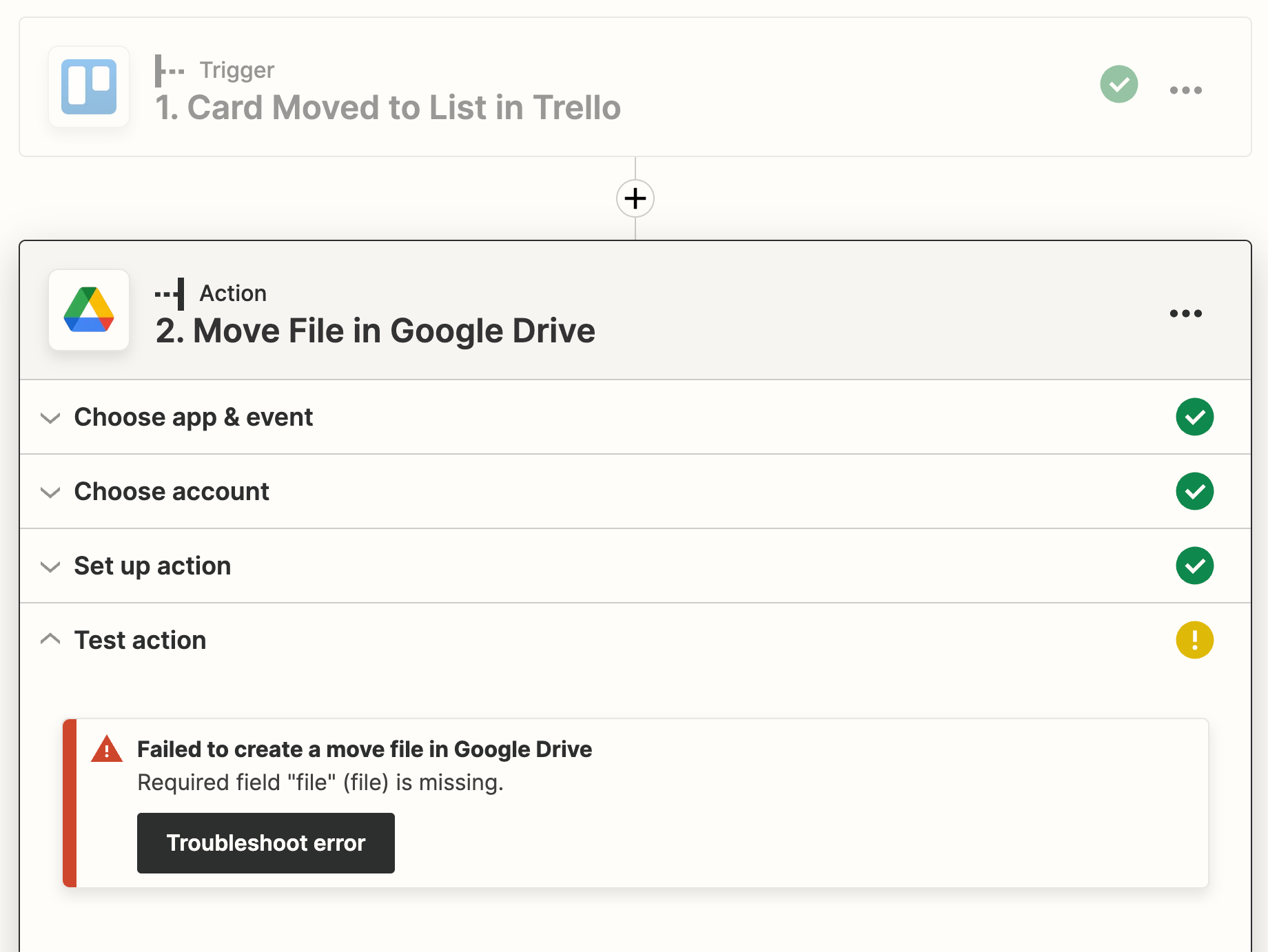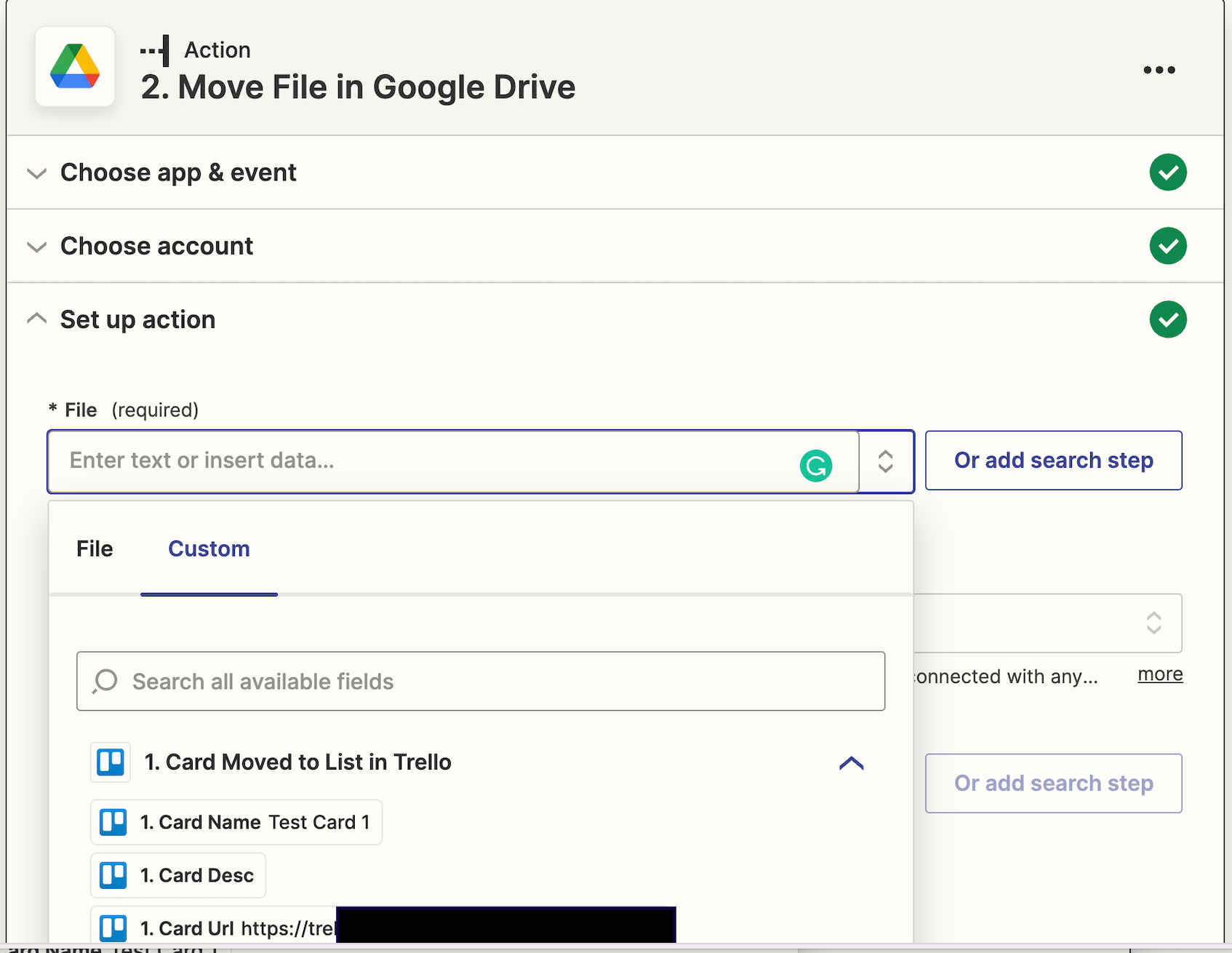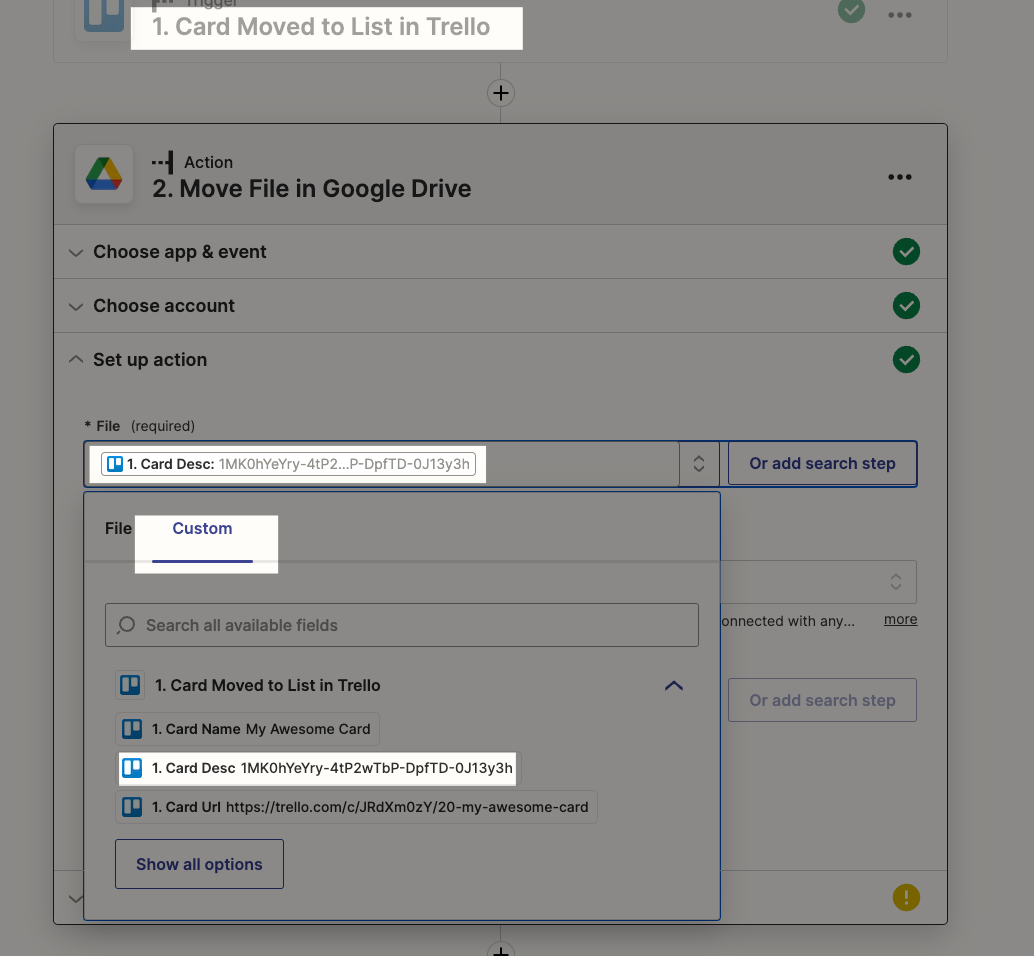Hi everyone --- I’ve made a first Zap that creates a Google Drive Folder every time I add a new Trello Card to a Trello Board. I am now trying to set up the following second Zap:
- Trigger: Card Moved to List in Trello
- Event: move the corresponding Google Drive Folder whose name matches the Trello Card from one Google Drive Folder to another Google Drive Folder
Effectively, I want to be able to link my movement of a Trello Card across a board to an automated movement of its corresponding folder (and all of its contents) in Google Drive.
Does Trello support this and if so, how should I structure the zap?