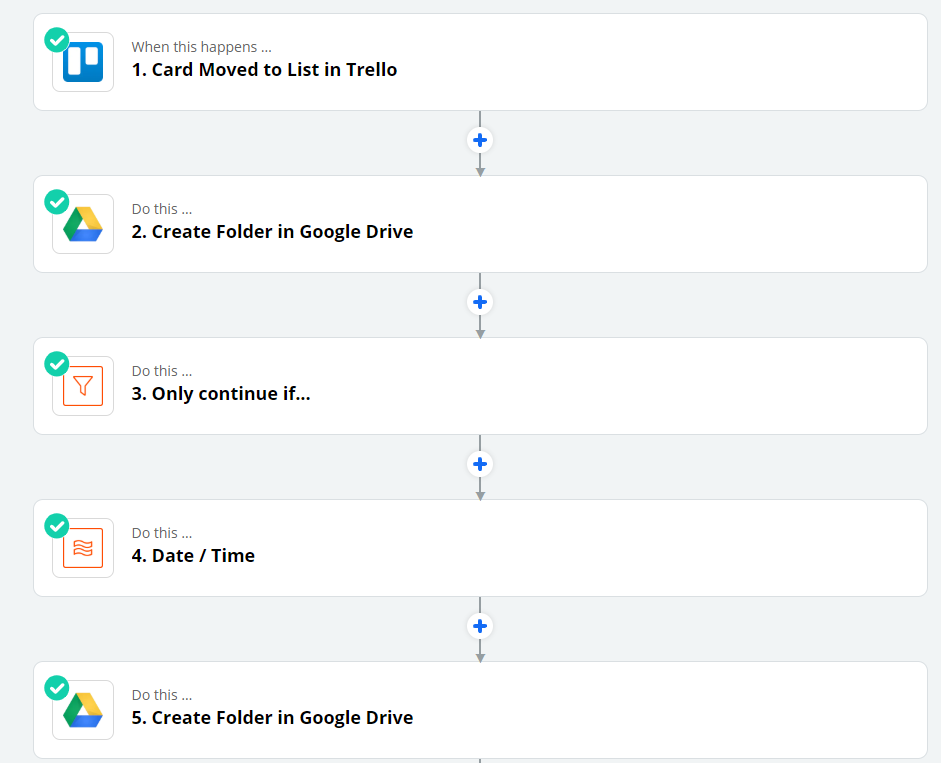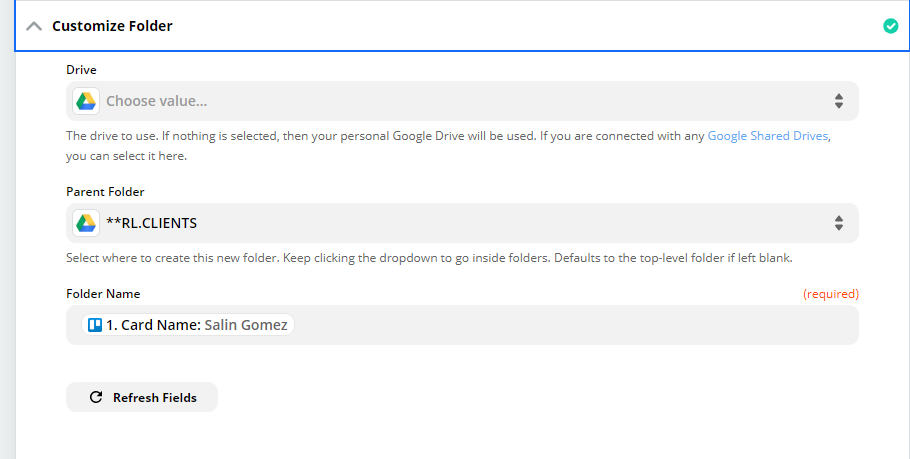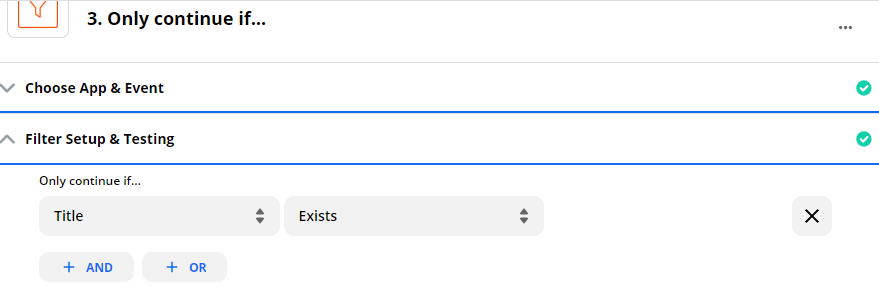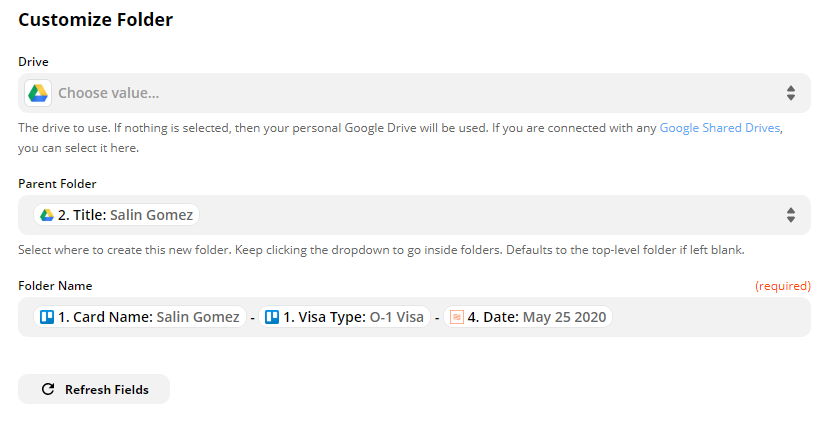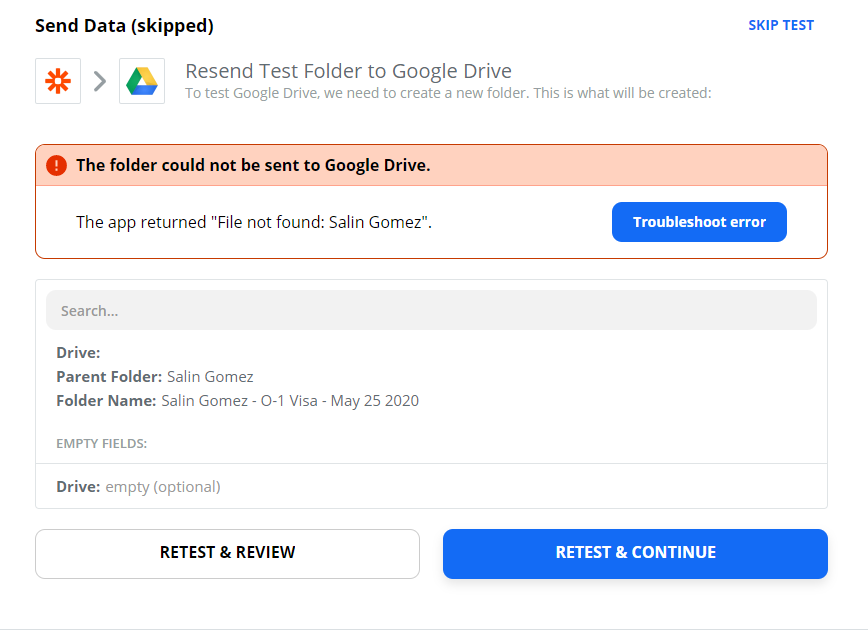Hi Everybody
Whomever is the good soul reading or answering this I hope you are well and keeping safe!
Trying to create a folder plus a subfolder in GDrive based an a card moved to a list in Trello
All seem to be fine until the last step - The filter is to ensure that the first folder is created and than I select it as the parent folder in step 5 (I can only use the custom value I used to name the folder in Step 2). However, Zapier returns an error (cant find the folder). Is this Zap even possible? Appriciate any tip or guidance. BTW FYI the date is just there as we use that formatted date in the subfolder name,