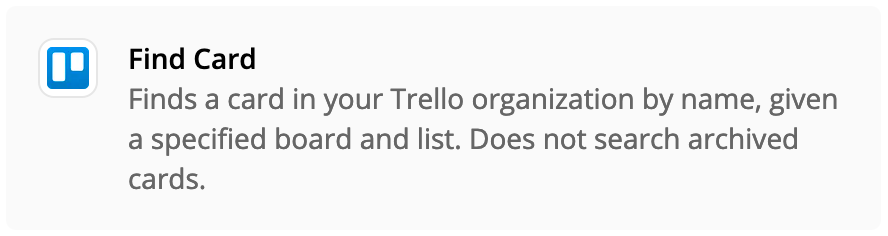Trying to create a Zap between Trello and Google Contact - To update or create g a contact when a label is added to a card. For some reason I cannot see any of the card's custom fields (such as email or name). The strange thing is that if I change the trigger to something else (like comment added to a card instead of a label added) all the fields are now visible and can be used. Any ideas are welcomed
Update - Now I just cant see the custom fields anymore regardless of the trigger type, the value just don't appear in the test page