Hi,
I’m working out a new Zap and when using Trello (Update Card) as the Action, I tried to change the custom feild on the card from True to False on the set up action, but on test this does not have any effect to the trello card.
I’ve also tested the opposite, and also tried manually unticking the custom feild on the trello card and telling zapier the feild is true to tick the box but still no effect.
Is there any way to update custom feilds (checkbox) or is this an error?
Thanks
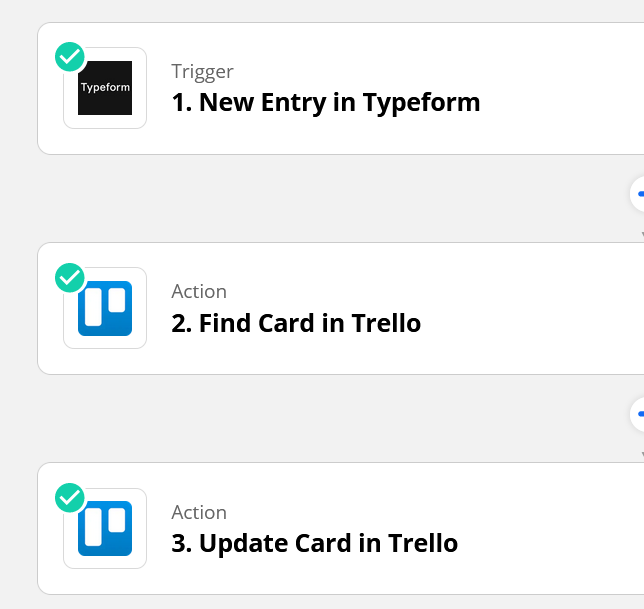
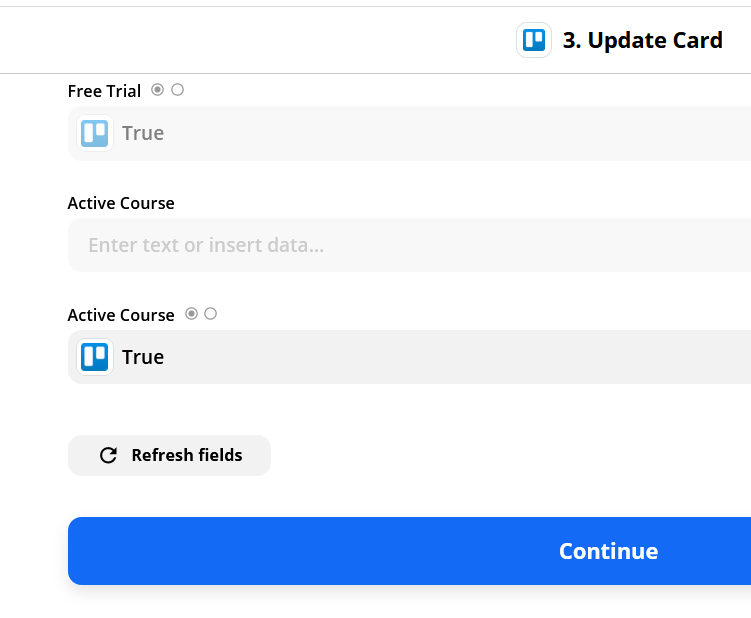
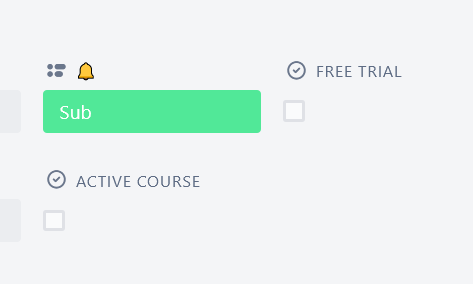
Here is some screenshots. New Entry → Find Card → Update Card. When on Step 3. Update Card i’ve set boolean feilds to True for the custom fields on the trello card.
However, when I test and review this, the custom fields checkbox on the trello card don’t get marked / ticked / checked, despite ‘True’ being set on zapier action.
I’ve also tested the opposite trying to ‘uncheck’ the box with ‘False’ but that doesn’t work either.
Is there any way to action on the checkbox within custom fields on trello?
Thanks
Hi
So sorry for the confusion here. You’re doing things properly as far as I can see. I looked into it and I found an existing bug, where trying to update a custom field checkbox appears to be successful (meaning we don’t surface an error) but in our logs here we can see that it failed.
I’ve added you as an affected user, so when it gets resolved you’ll be notified by email. I don’t have an ETA to offer for that, unfortunately.
Just to make sure, are you looking in Trello at the exact same card that you found in Step 2 of your Zap? Also, can you test something for me? Would you be able to select a card from the dropdown (maybe even the one you found) instead of mapping that dynamic field? Then test the step to see if that matters. It wouldn’t ultimately help you, but I’m wondering if the dynamic nature of the Card field is causing problems with the custom fields.
Would you be able to select a card from the dropdown (maybe even the one you found) instead of mapping that dynamic field? Then test the step to see if that matters. It wouldn’t ultimately help you, but I’m wondering if the dynamic nature of the Card field is causing problems with the custom fields.
HI
Thanks for your reply. I have just tested this for you as mentioned. I have used the card dropdown to select the same card instead of using the custom card ID from step 2.
Ultimately nothing, perhaps as expected.
Again just to note I’ve tested both directions, using both TRUE & FALSE to uncheck and check the feild.
Hopefully this can be fixed. Thanks
Hey
Thanks for testing that out. I suspected it wouldn’t make a difference, but it was worth trying it out to see.
You could see if Trello’s Butler automations can update those fields, as a possible workaround :)
Enter your E-mail address. We'll send you an e-mail with instructions to reset your password.
