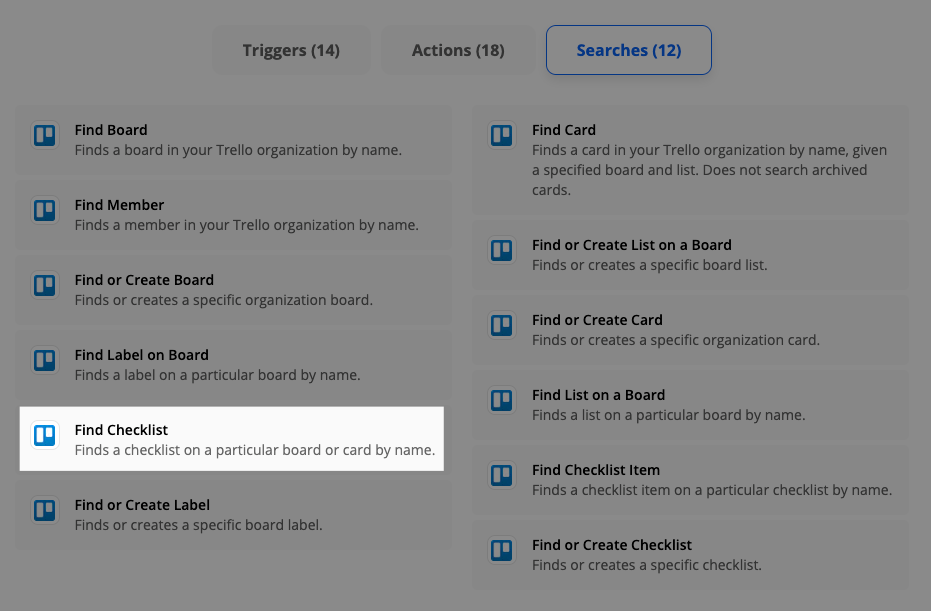Hi
Just started using Zapier so still got lots to learn etc, but liking the possiblities it offers.
I’m struggling though to update an item on a checklist.
The trello card has been created by the same zap I’m working on, including a checklist with 2 items on it.
I now want to tick off items on the checklist, I cannot get it to update the correct checklist.
My failure options are it either updates the same item on one fixed previously card, (not the recently created card earlier in the zap), or it just fails saying it cannot find the checklist.
I can update the card description, add comments all ok as expected, etc but the checklist has beaten me.
I’m getting the correct card by using the ID created by the step that creates the card, and this works for updates and adding comments etc.
The step that tries to complete the checklist is selecting the card by using a Board Name, The List
The Card Id that previous steps used.
When it comes to the Checklist information, I cannot seem to find how to get the checklist name on the new card. If I select ‘checklist’ (instead of custom), it only seems to show checklists on previous cards, not the one on the new card. I feel that I should be using something from ‘custom’ to id the correct checklist but I am failing to make any progress at all.
The error is normally “ The app returned "The requested resource was not found.". “
Is there anything obvious you could suggest that might point me in the right direction ?