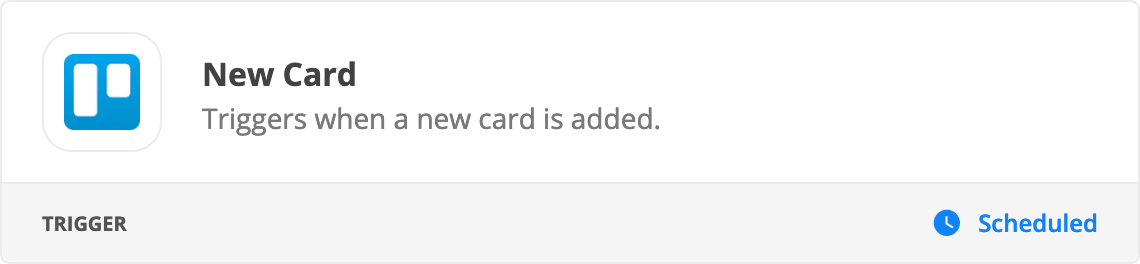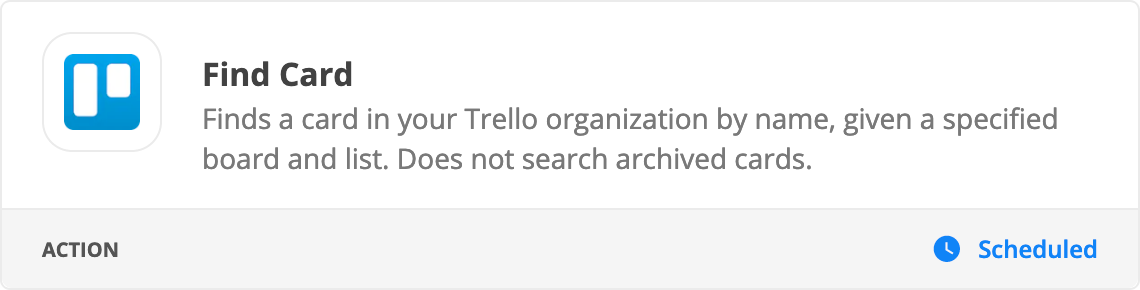Hello, how are you?
I created a Zap that whenever a Trello card is moved to a specific column, it sends a message on a Slack channel.
Looking at the variables provided by Trello I couldn't find two very important variables.
They would be the creation date of the card in Trello and the date the card was moved to this specific column.
Can anyone tell me if these variables are available?
Sincerely