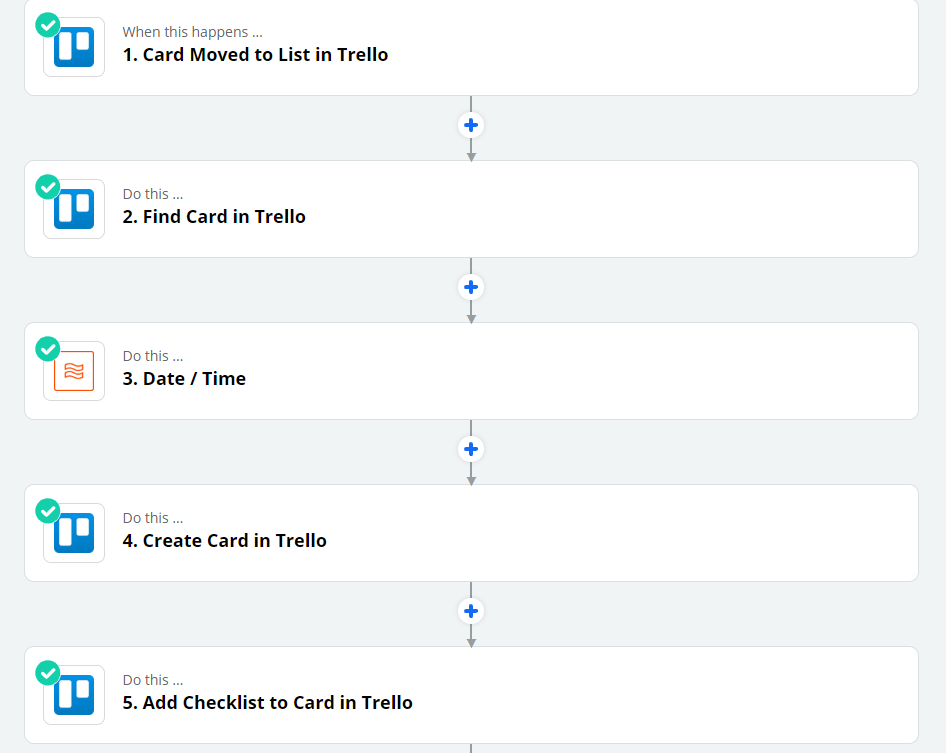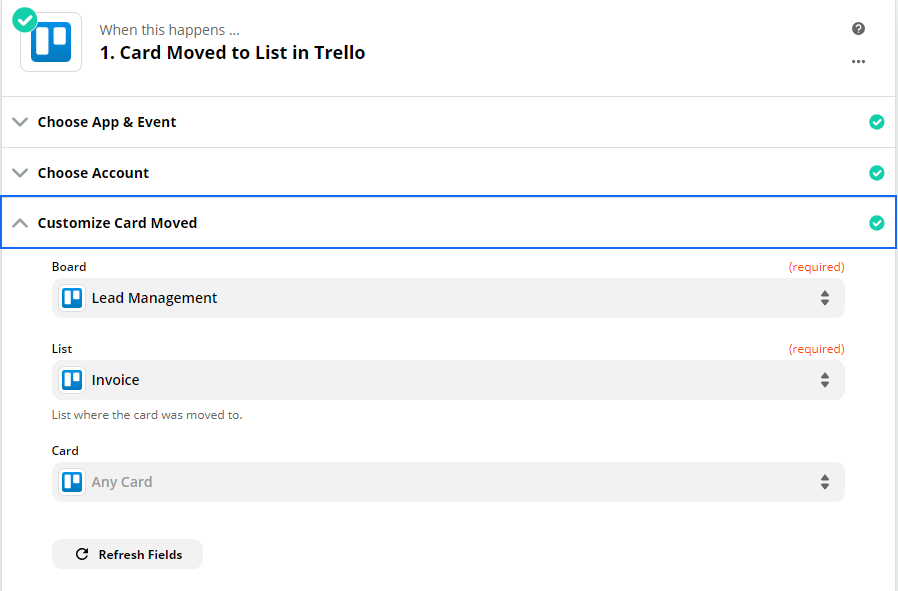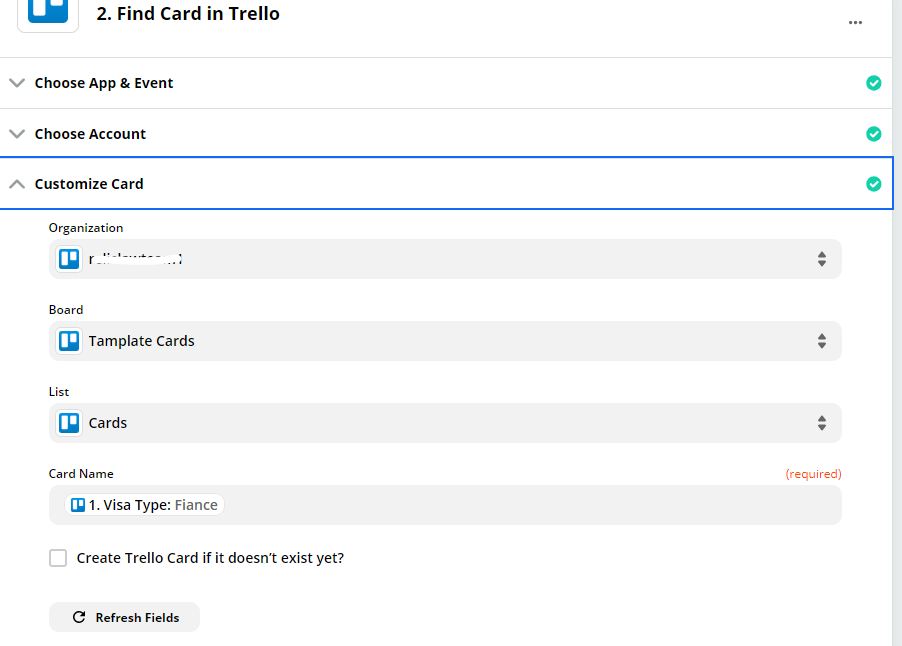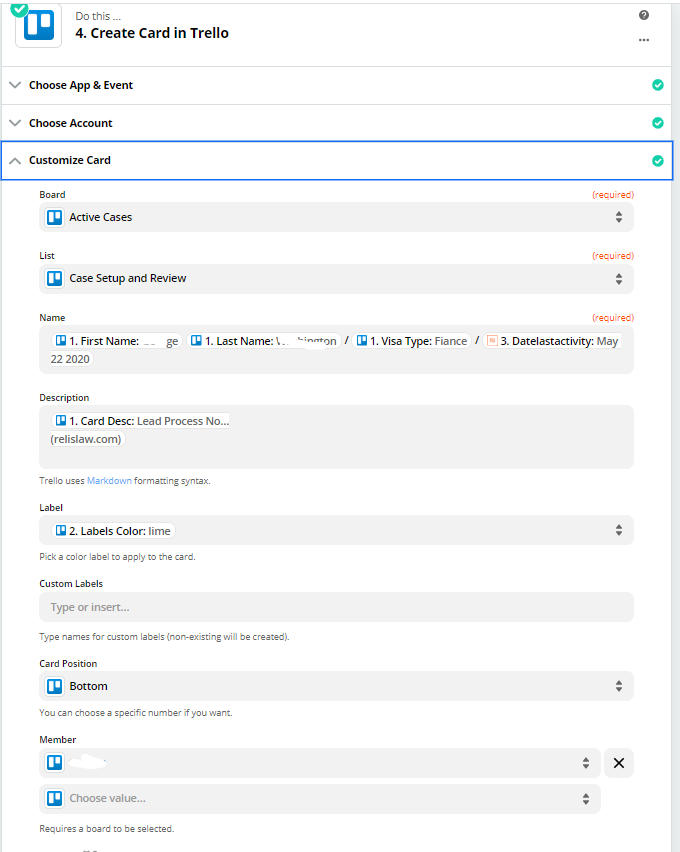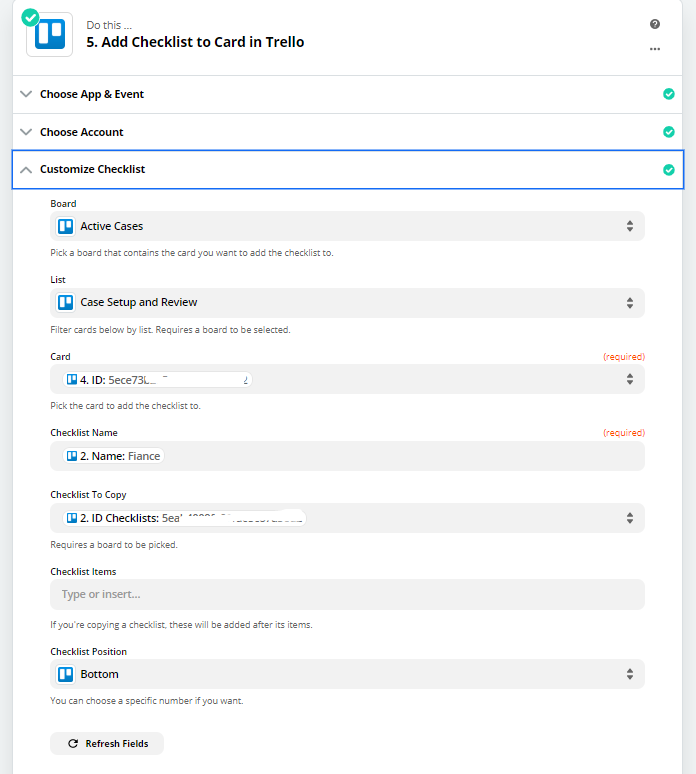Hi
I have a Zap that takes date from several cards in different boards and creates a new card (in a new board)
Every time i make a change in the source card (like changing the placement of a custom field) the zap stops working (creates a bad card) and the only way for me to fix it is to create a new Zap exactly the same (copy will not do). Is there a way to reset the source data so the Zap “reset itself”
Thank you and stay safe