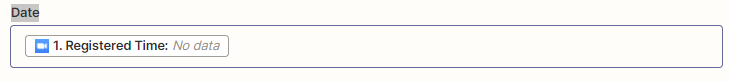Hello,
I work as a data scientist in an educational institution and we want to be able to automatically learn about students' online course participation. That is, after users registered in a zoom meeting (not a webinar) log in, I want to be able to automatically record all of them as a list (name, surname, email) to the drive, depending on the date of that zoom meeting. But it records each user by adding them to separate files, how can I update it to a single list and the list name to be the date of the zoom meeting?
Thank you :)