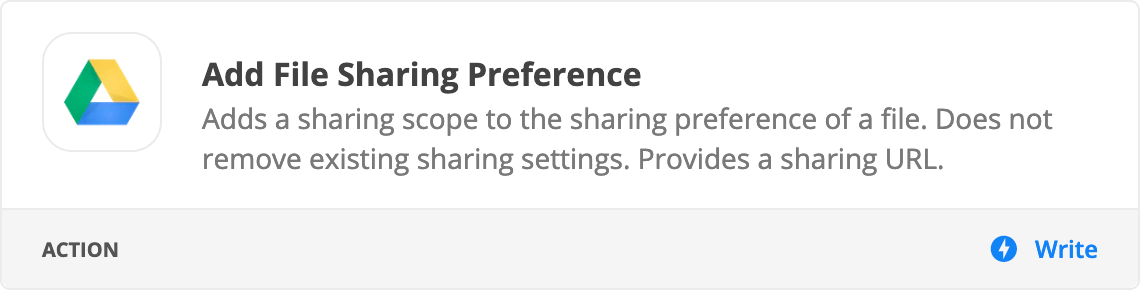I would like to change ownership of a PDF that a Zap puts into a shared folder in Google Drive but am hitting a wall.
The applicable part of the workflow is this:
- Staff submits a ticket that is emailed to me in Gmail with a PDF attachment
- Zap puts the PDF attachment into a shared folder in Google Drive
- Owner of PDF is me, but I don’t want to own it - I’d like to change ownership to whoever submitted it so they can administer the file going forward
Various staff are emailing me tickets and there a number of shared folders the file could be added to. Is this even possible? Thanks for any help!