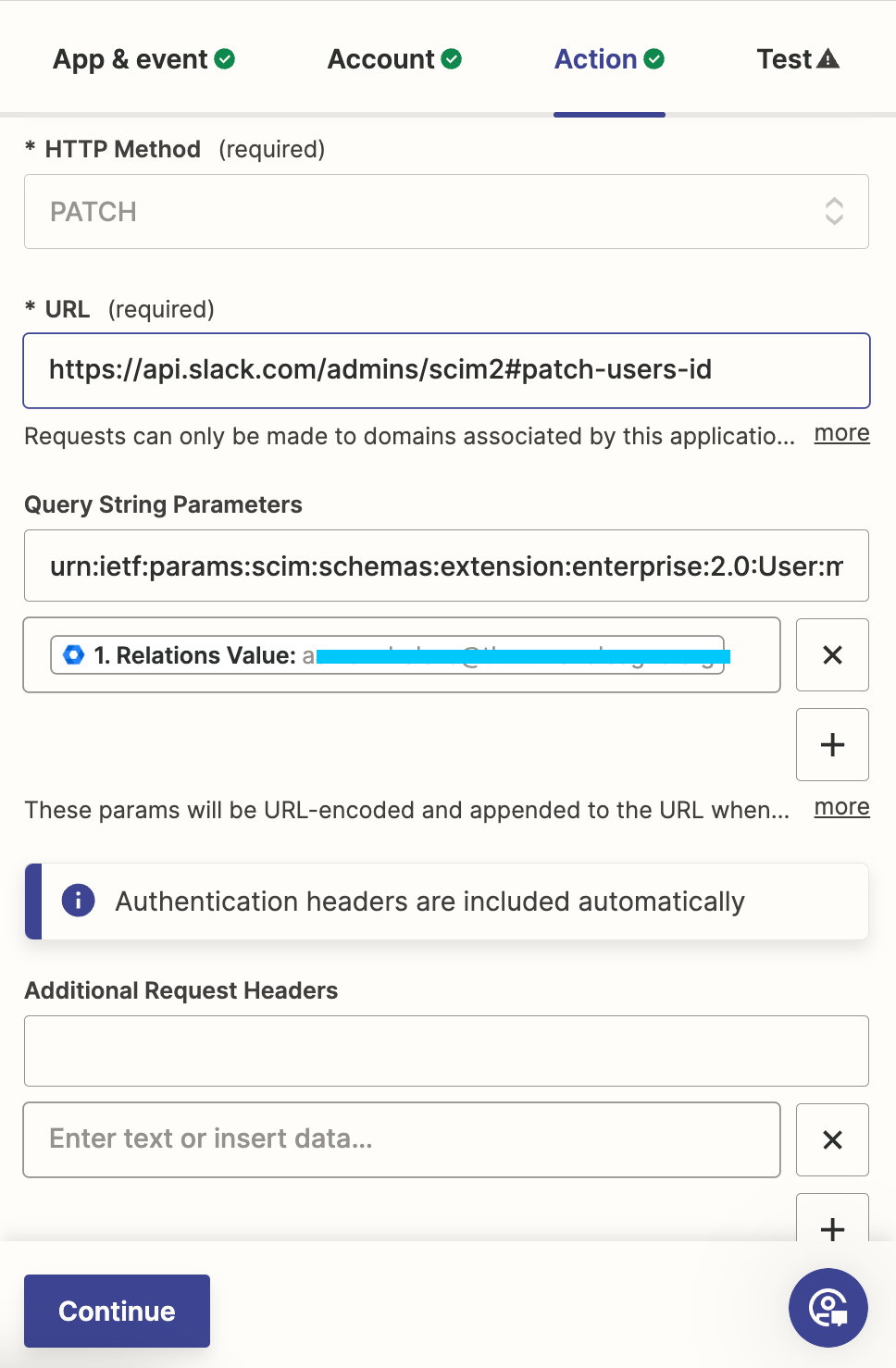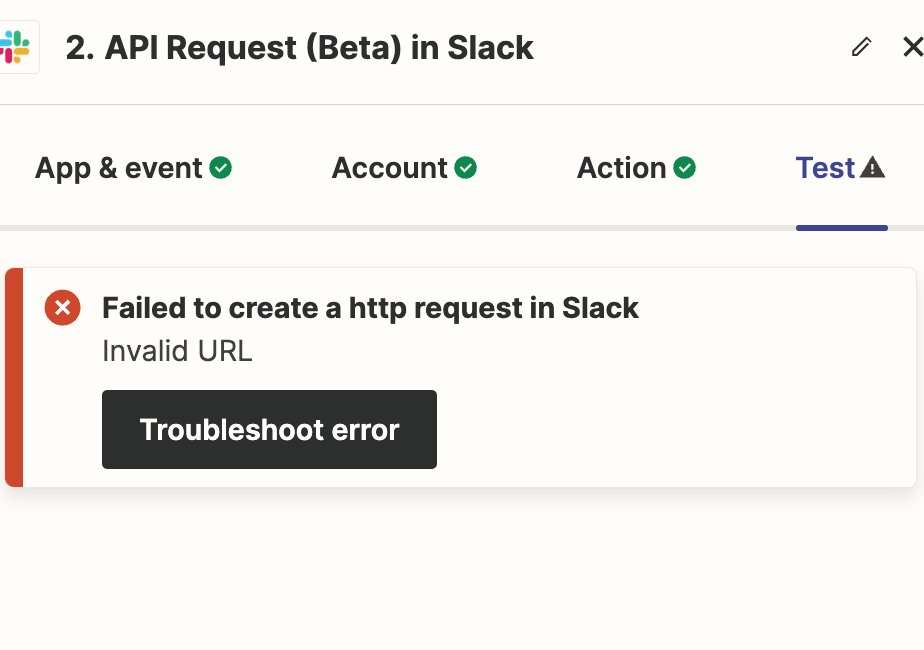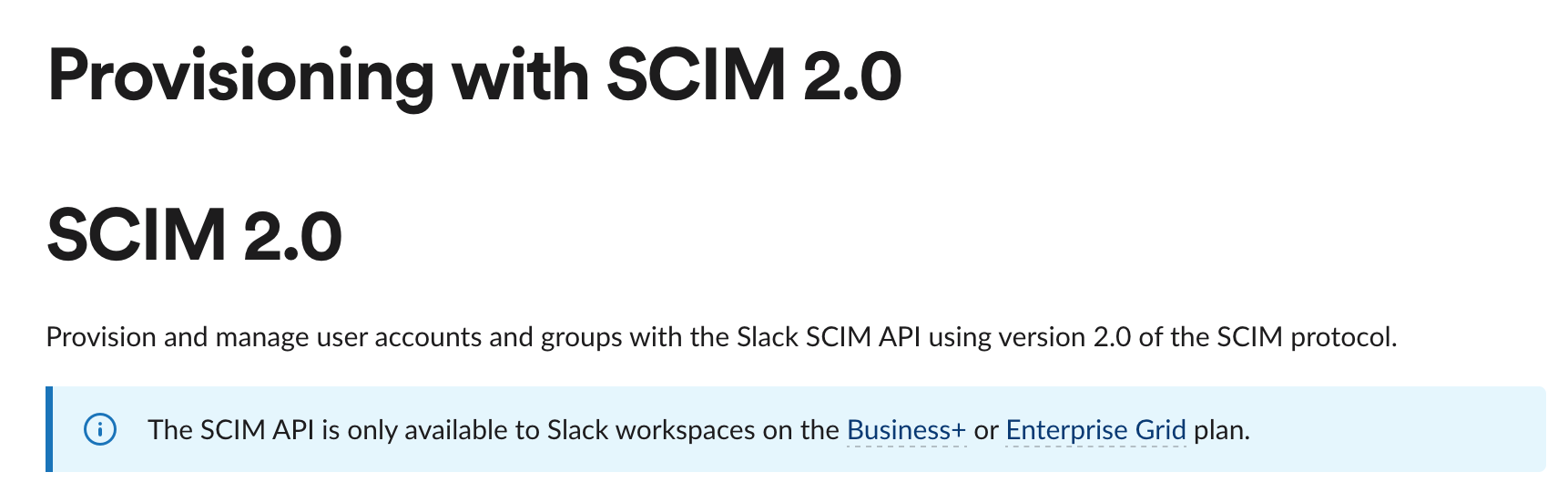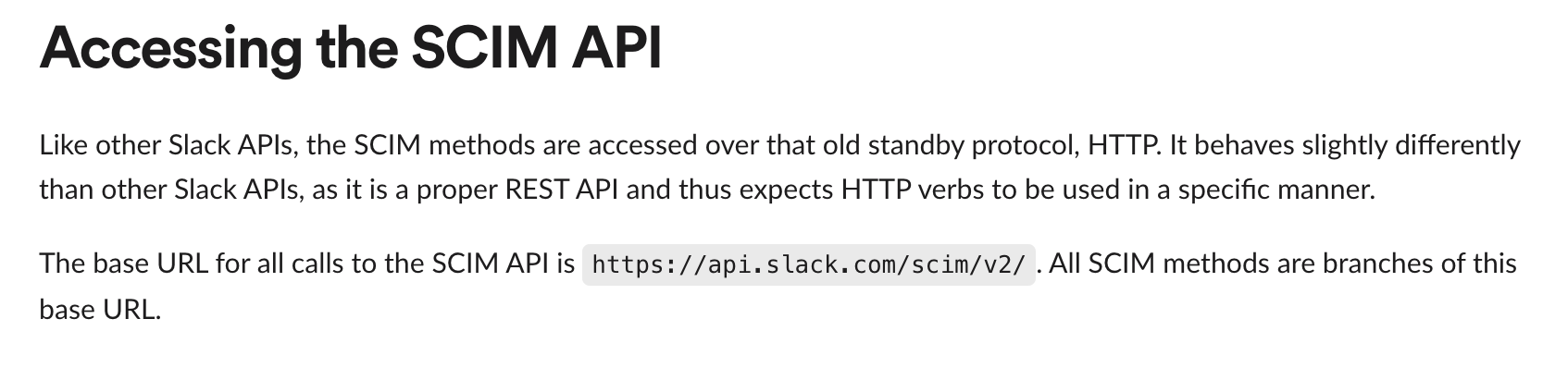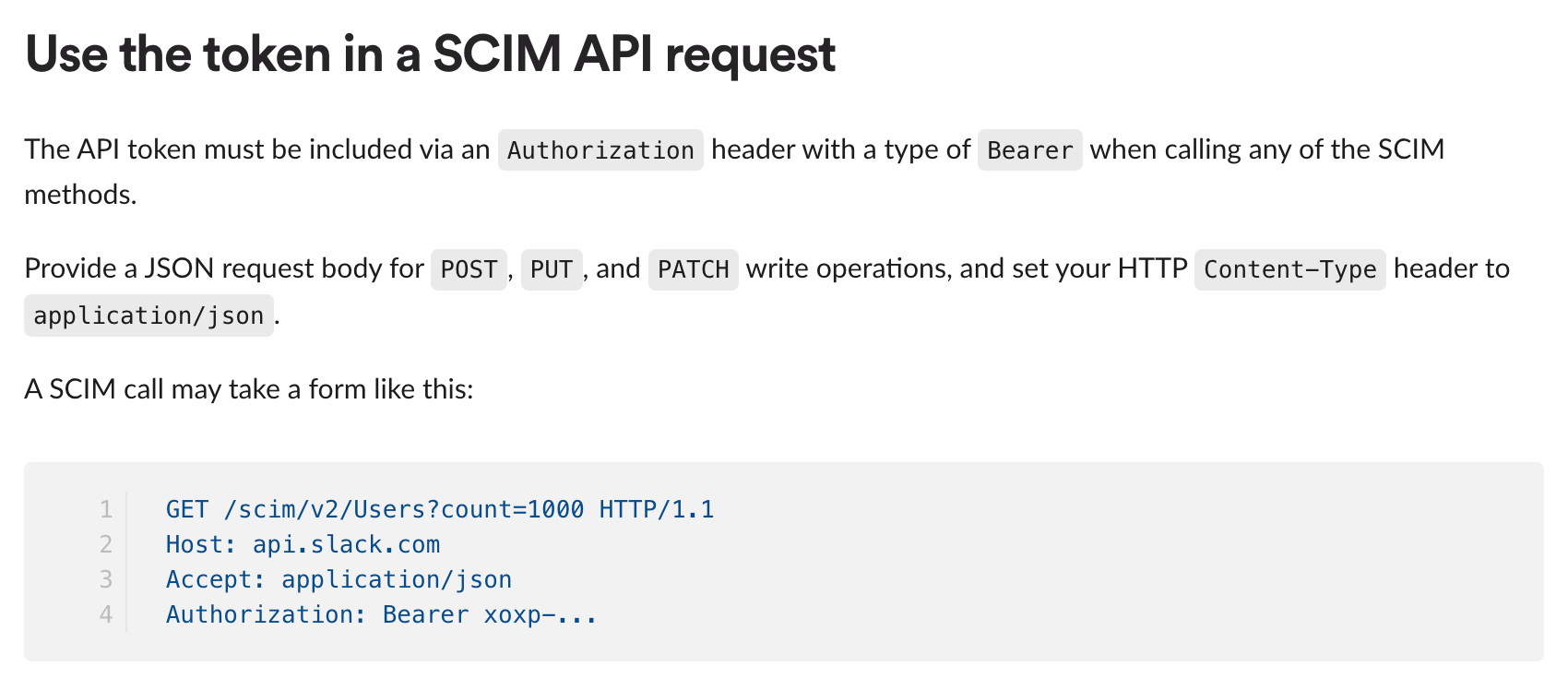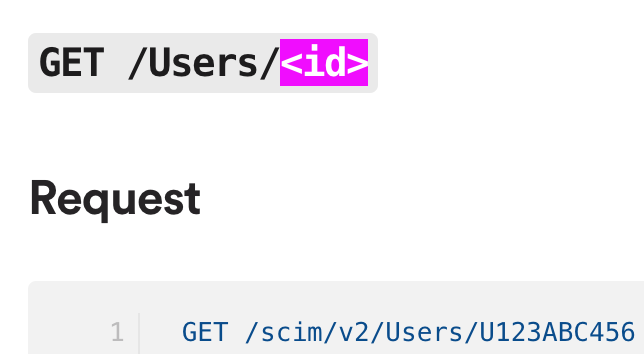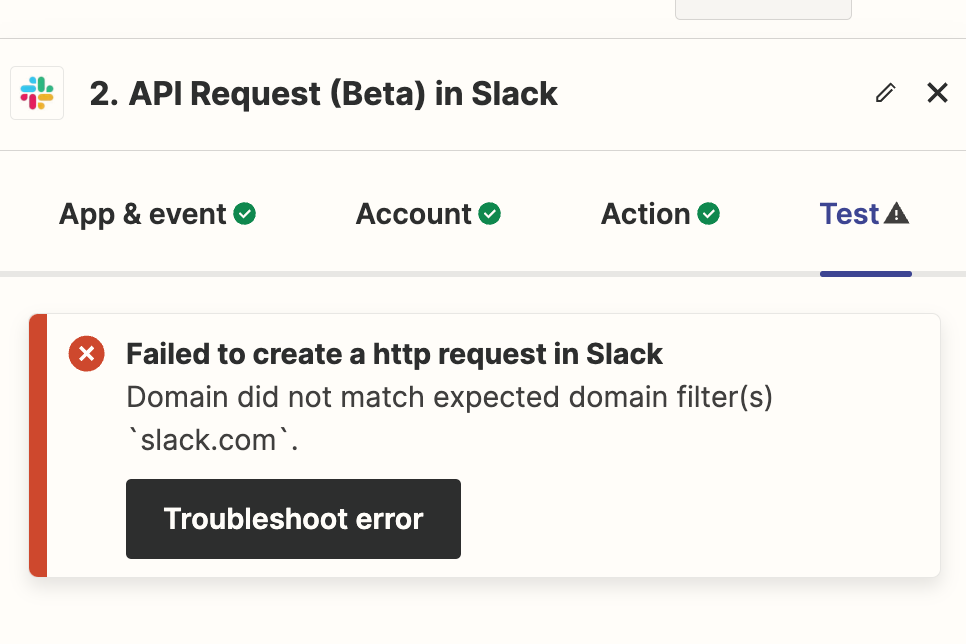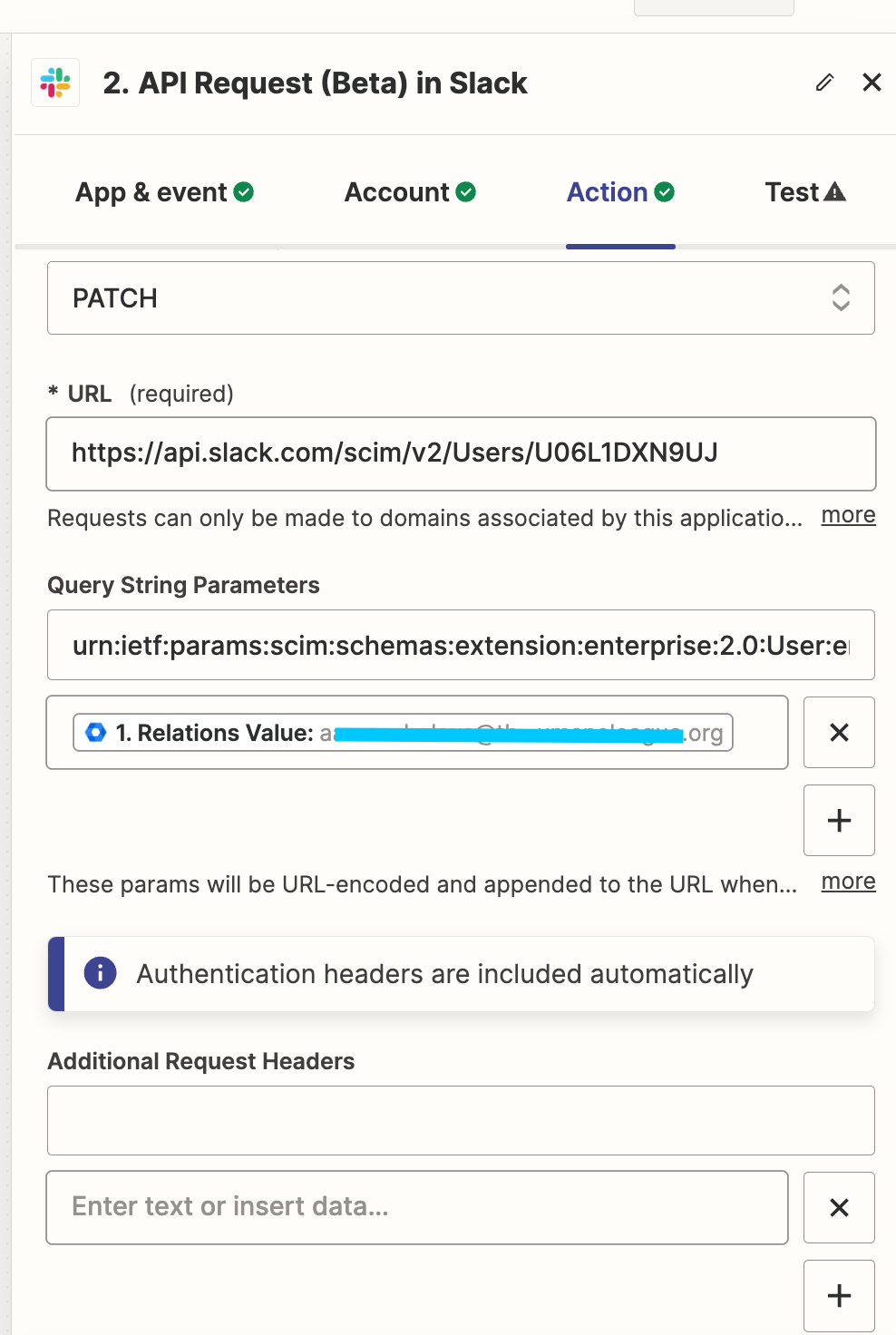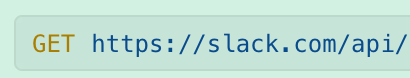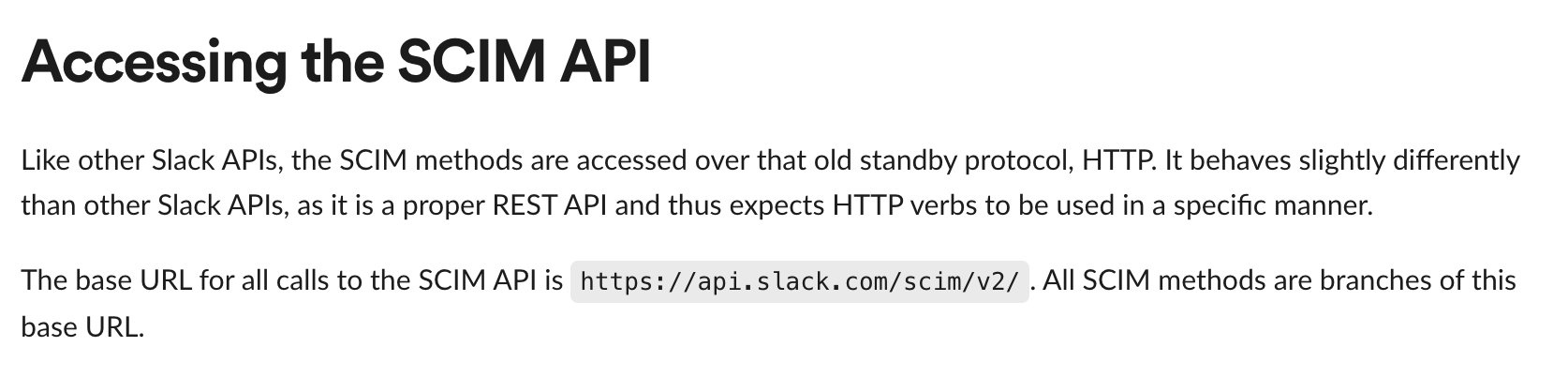Hi everyone,
I’m working on creating a Zap to transfer the Google Workspace Admin User attribute for manager to a custom user Profile field in Slack. We bought the Atlas upgrade for Slack and you need to transfer the manager attribute via API to the custom manager field.
- Unfortunately the Google Workspace Admin web app for Slack SAML does not include the manager attribute (even though it does include a lot of attribute options).
- Slack informed me that the only way to do this transfer is via API… so I’m hoping that Zapier might work.
- Slack support stated this in our last exchange, “If you were able to send a PATCH request to our /Users endpoint: https://api.slack.com/admins/scim2#patch-users-id making sure to reference the
urn:ietf:params:scim:schemas:extension:enterprise:2.0:Userschema's "manager" field, then that should suffice. “
I found this Zapier integration and it looks promising Create integrations between Slack and Google Workspace Admin to automate any workflow
- Google Admin Trigger: Updated User
- Slack Action: API Request (Beta)
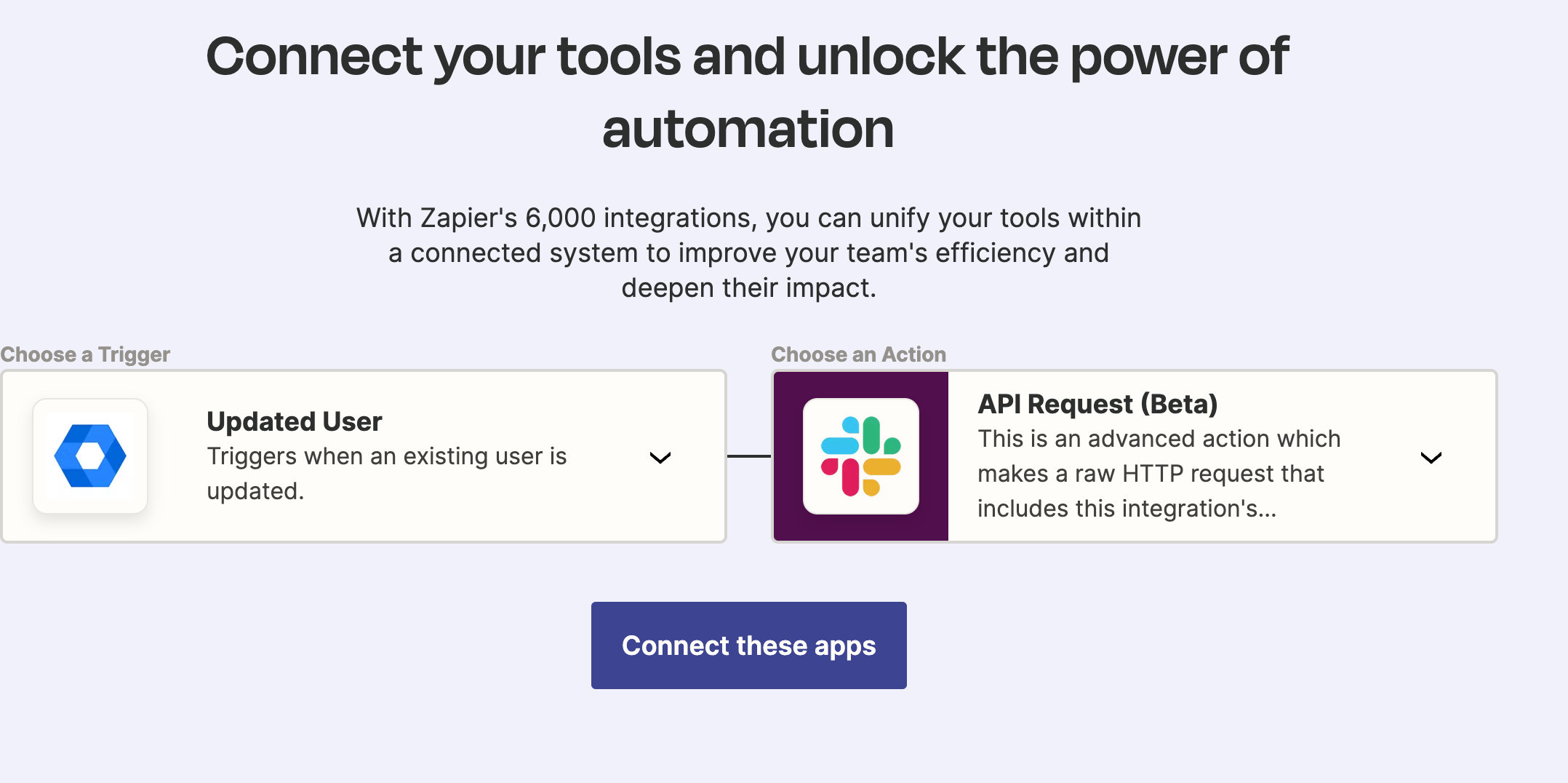
I’ve set up the following Zap but it’s not working in the Test. Does anyone know what I’m doing wrong? Admittedly, I’m new to Zapier and don’t write APIs. Thanks in advance! Matt
- HTTP Method: PATCH
- Hoping this will patch the field in Slack
- URL: https://api.slack.com/admins/scim2#patch-users-id
- I’m actually not sure what URL to put here and I’m getting an error (see screenshot below).
- Query String Parameters: urn:ietf:params:scim:schemas:extension:enterprise:2.0:User:managerId
- Insert Date, relations value for manager.