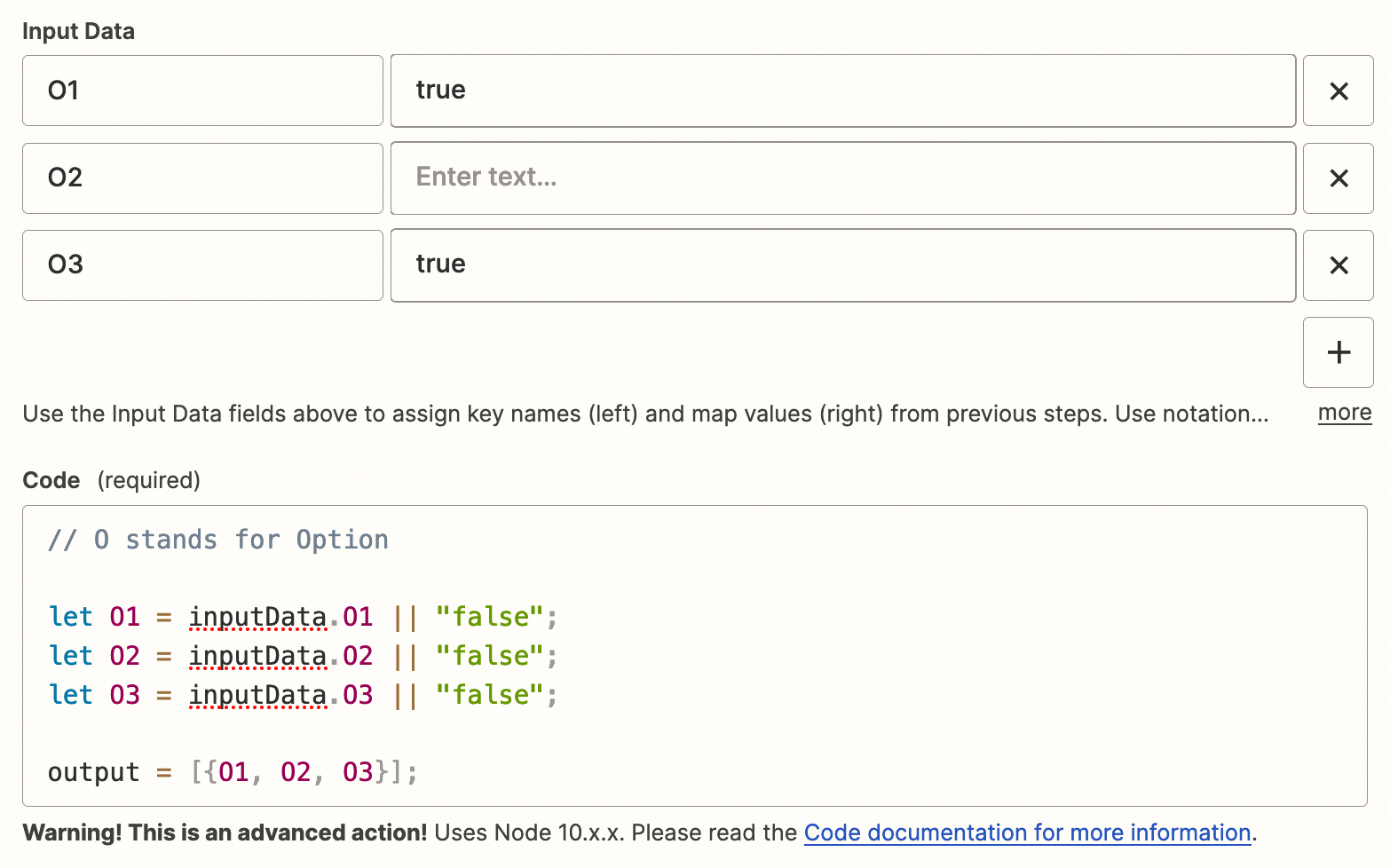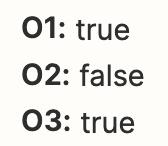Hi, I have a form with checkboxes. I also tried downdown list but the answer will be the same one of them selected. Say 3 checkboxes.
Next I want to fill a PDF, and select the same checkbox from the form on the PDF.
I thought of using zapier formatter, transform or utilities etc. but can’t figure how to say if checkbox 1 on the google form is selected, set YES to the checkbox A on the PDF etc. Basically mirror the checkbox selection from the form on the PDF.