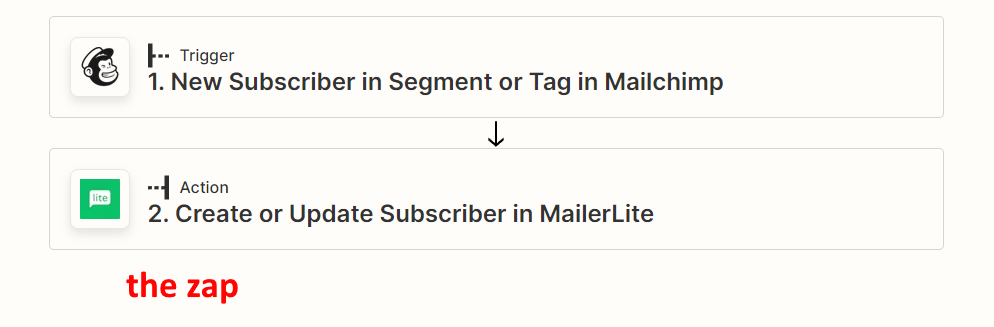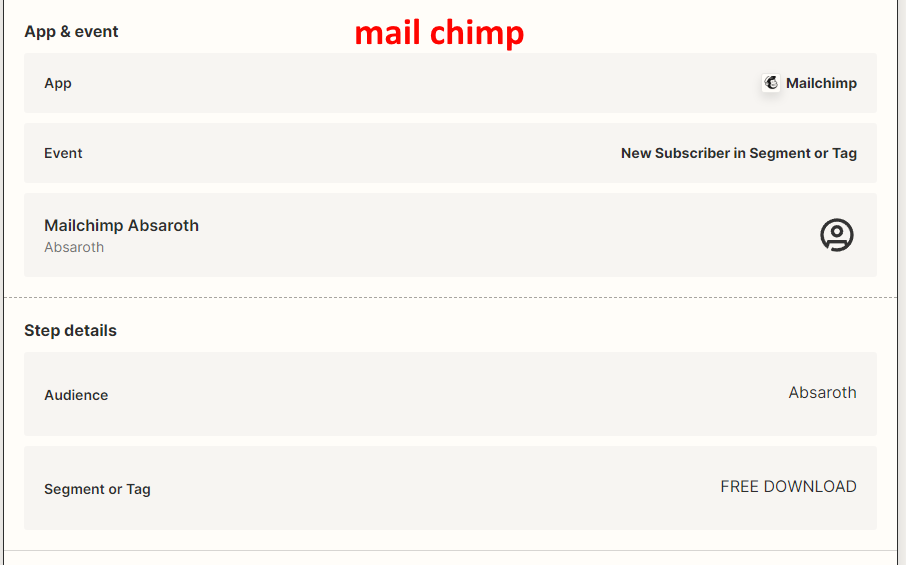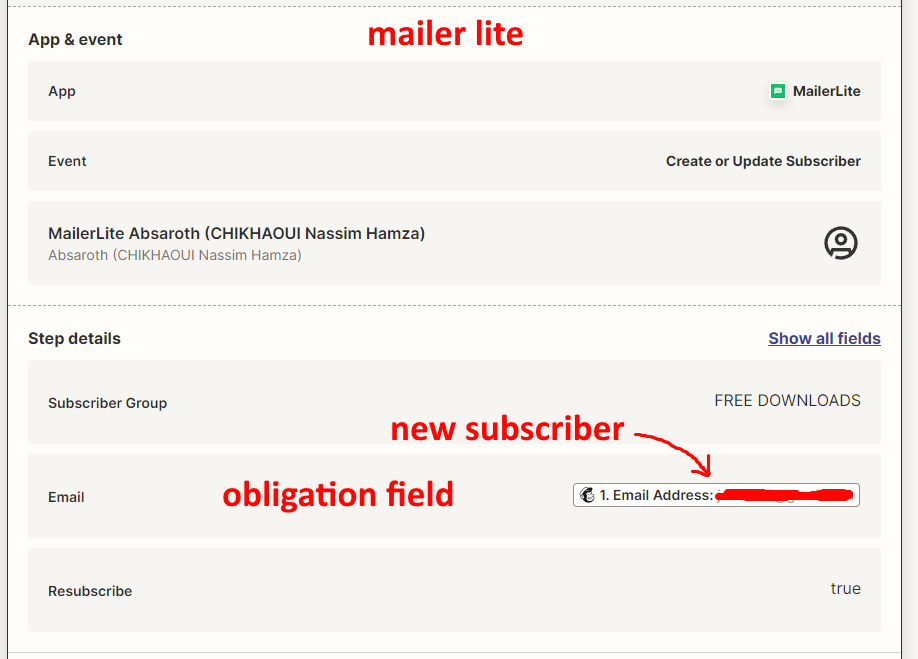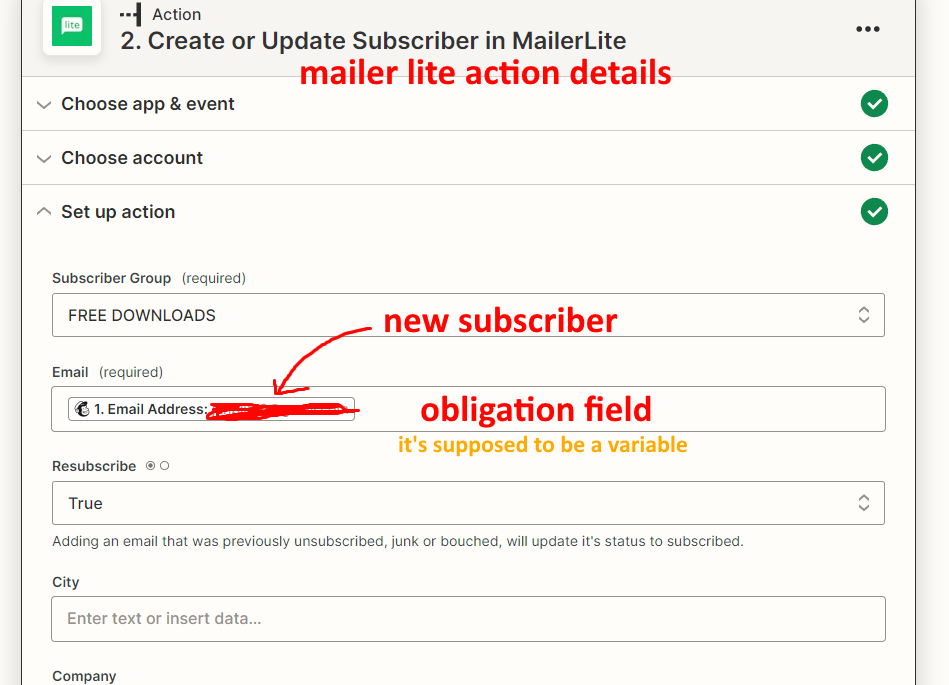hello zapier community, i tryed multiple times to make a zap or an auto transfere concerning :
new subscribtions in mailchimp audiance to mailer lite audiance
the issue in this operation is the mailer lite trigger step output
- it oblige you to write an email in the output trigger of mailer lite knowing that it’s supposed to be a variable because the audiance’s contacts of mailchimp contain different emails.
wich make this opperation impossible
my need is to trasfer automatically ich new sub in mailchim to mailer lite, if someone know how to solve this pls responce to this question.
thank you have a good day