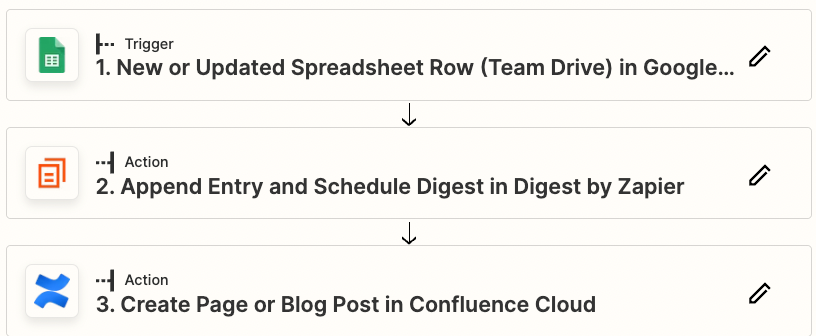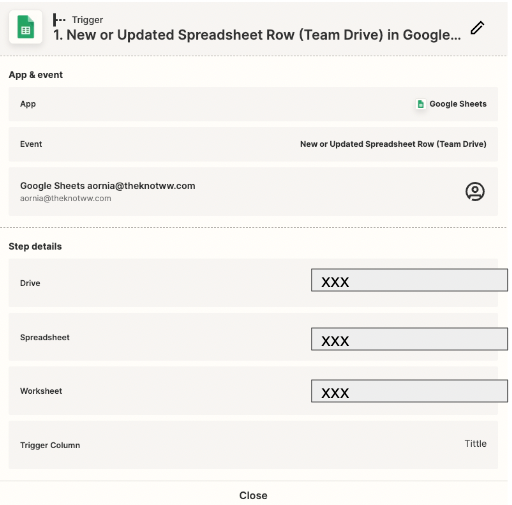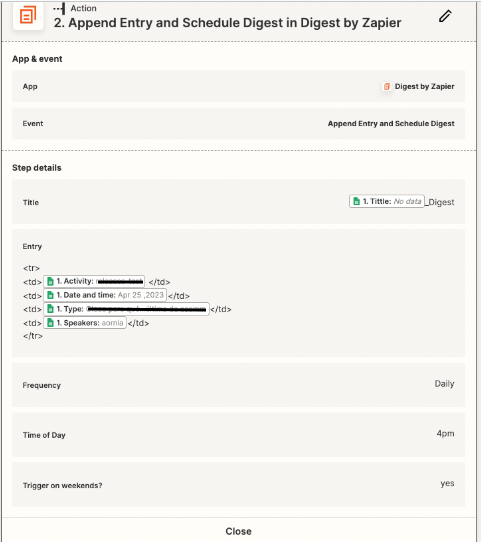Hi,
I have setup a Transfer so Daily the content of a Google sheet create a new Confluence Page. But the transfer only pass the title and the first row. Instead, I need to transfer a table (not only the row) from Google Sheet to Confluence.
Let me share with you all the process follow:
1- This is the body configured in the First transfer:
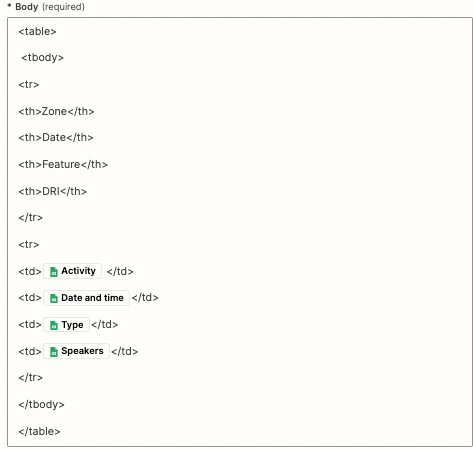
With this result: KO only the first row
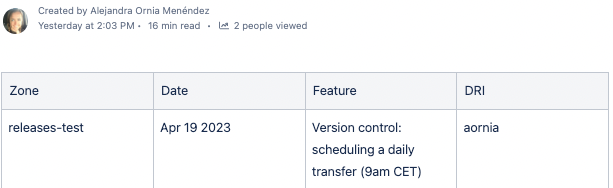
2- Than I proved this one:
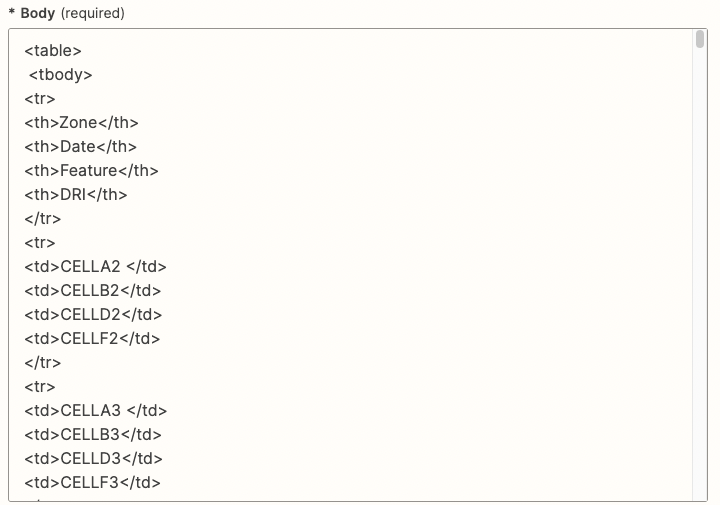
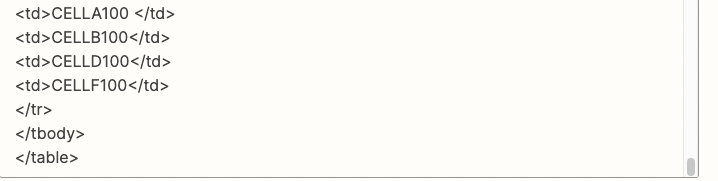
With this result: KO all the row but not the content.
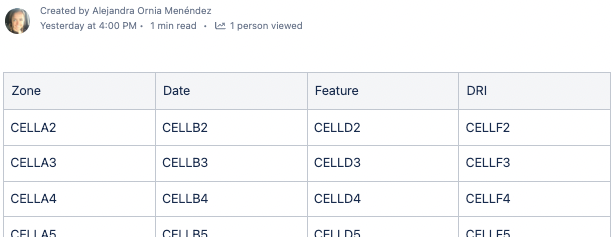
I know I’m nearly there, but how should I configure the body to transfer the full table from G- Sheets to Confluence?
Thank you very much in advance!