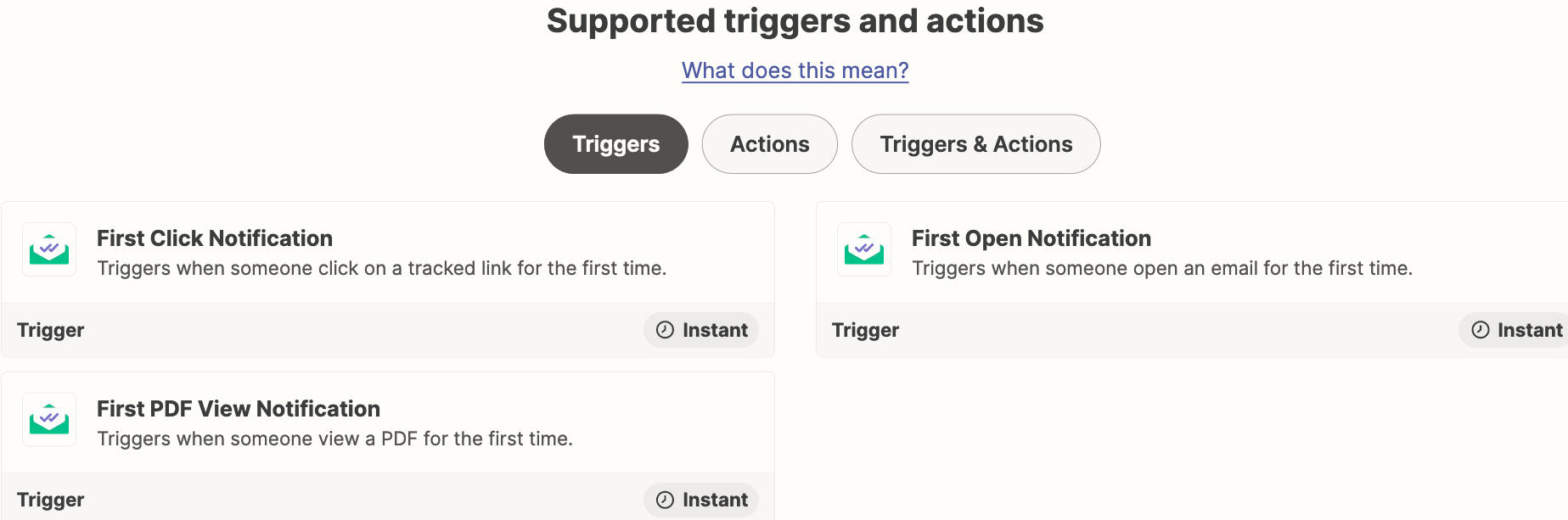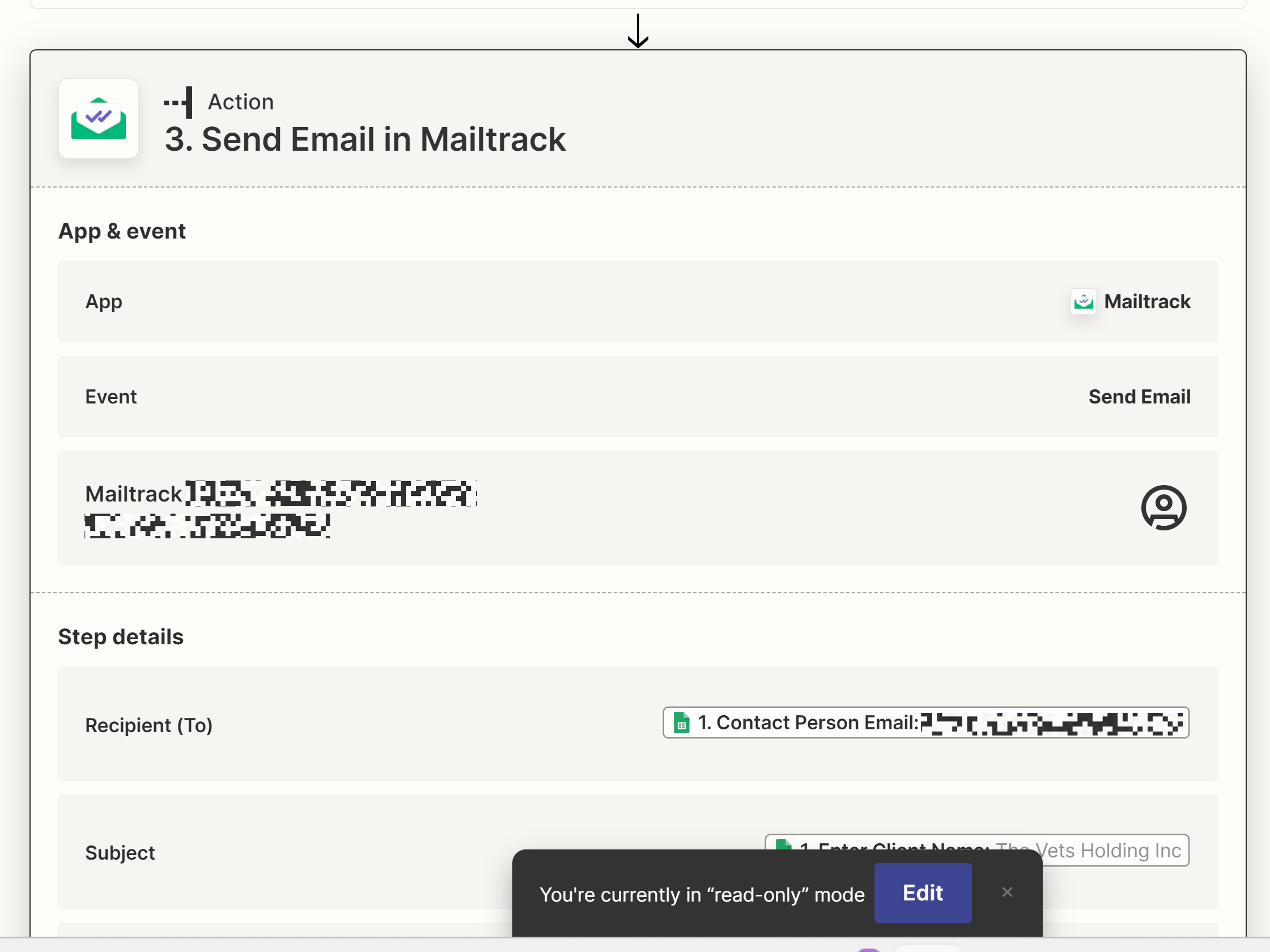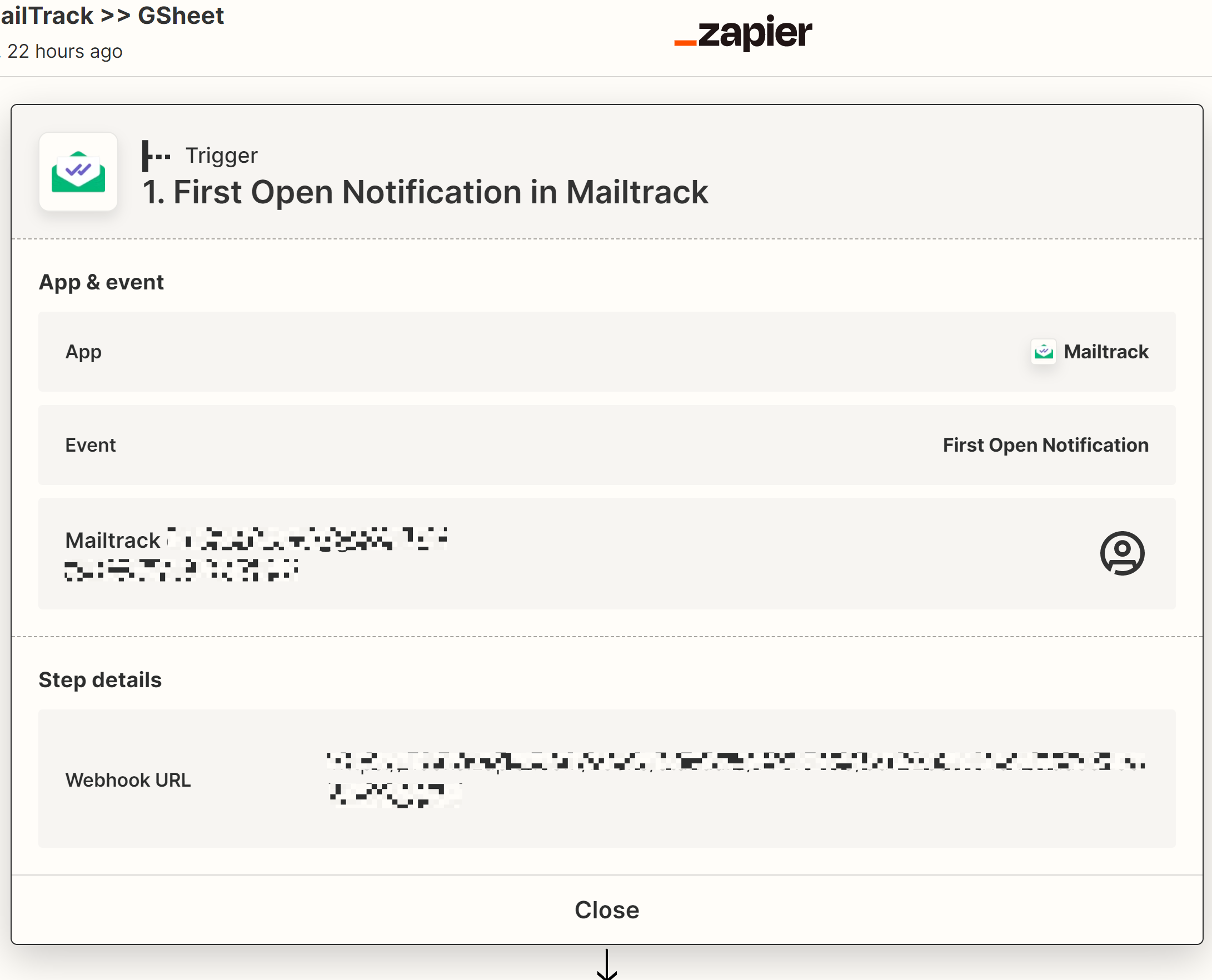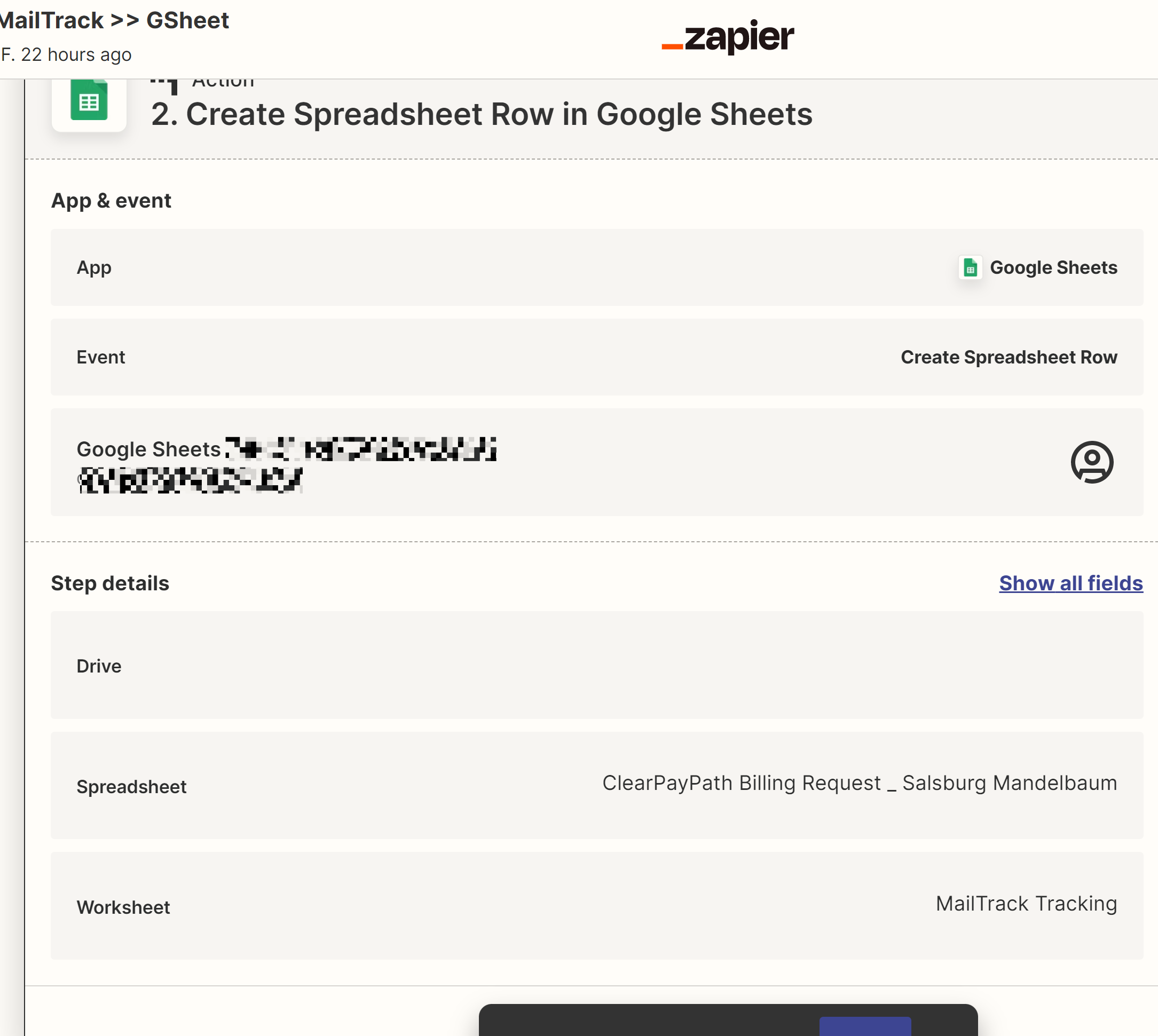So, I have the following flow and encountered an issue:
(1) Clients enter information in TypeForm.
(2) TypeForm feeds Google Sheets new row with information.
(3) This triggers Zapier to do the following:
(4) Create an Invoice w/ CloudLayer
(5) Send an email w/ the invoice and additional information from the GSheet.
The issue / question:
I am sending the email using MailTrack - with the intention of knowing if the recipient received the email, opened it, clicked etc.,
I don’t know how to do that, and if it can be done - MailTrack allows me to track, by it’s definition (otherwise I could have sent via Gmail) - but where and how do I see the MailTrack information on that sent email? can I feed that information to a GSheet?
I know now if this is an API question, if I need to do some webhooks - all sorts of topics I know little about and was really hoping to solve with no to little code.
Thanks everyone in advance
Dori