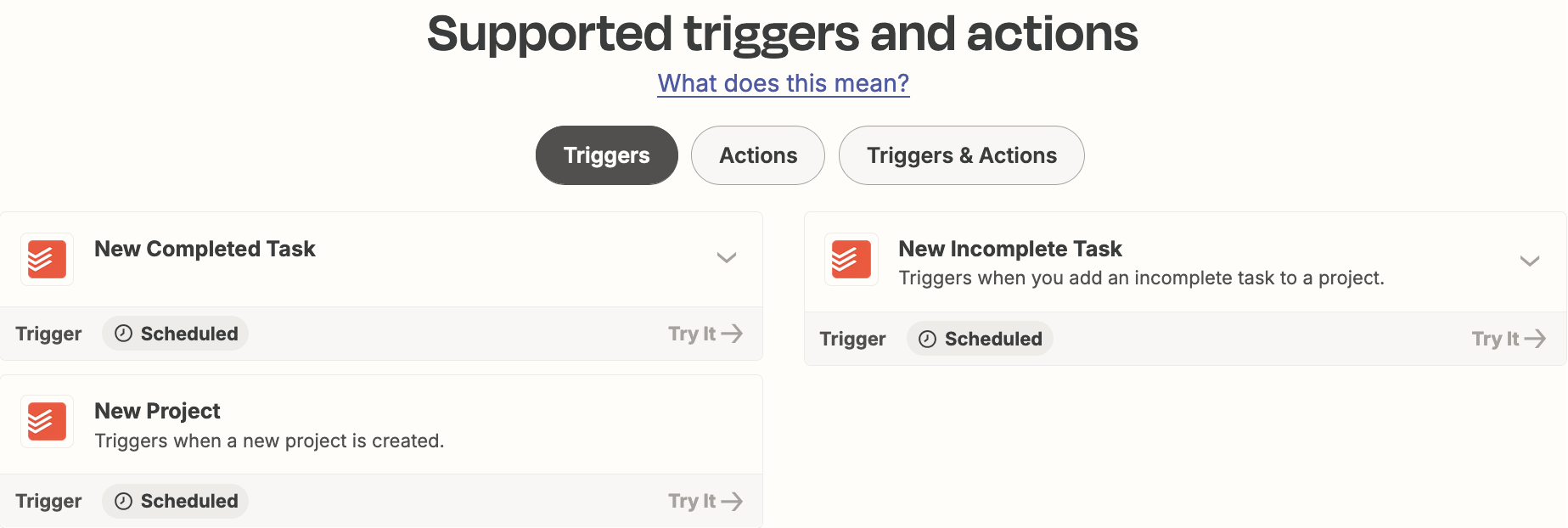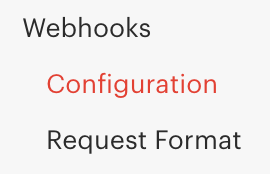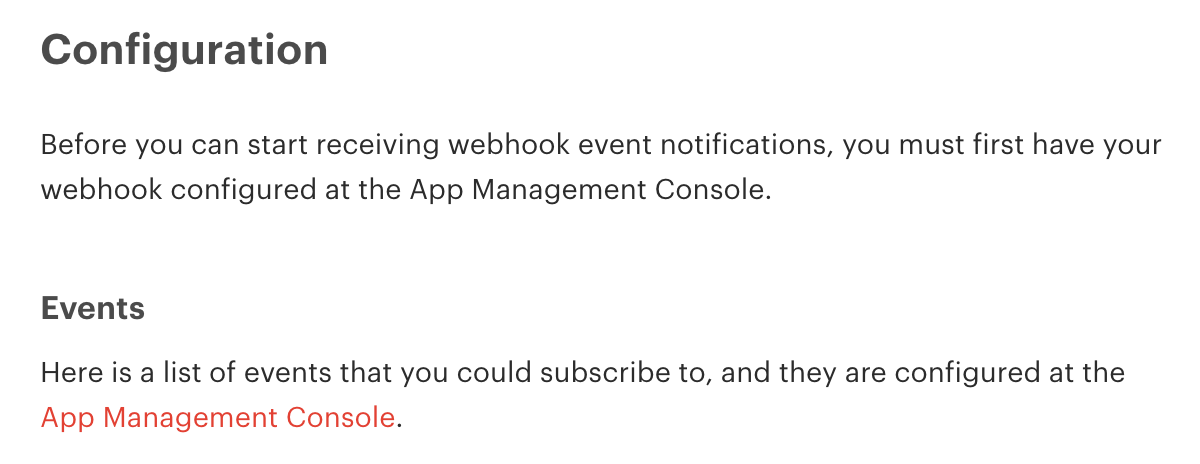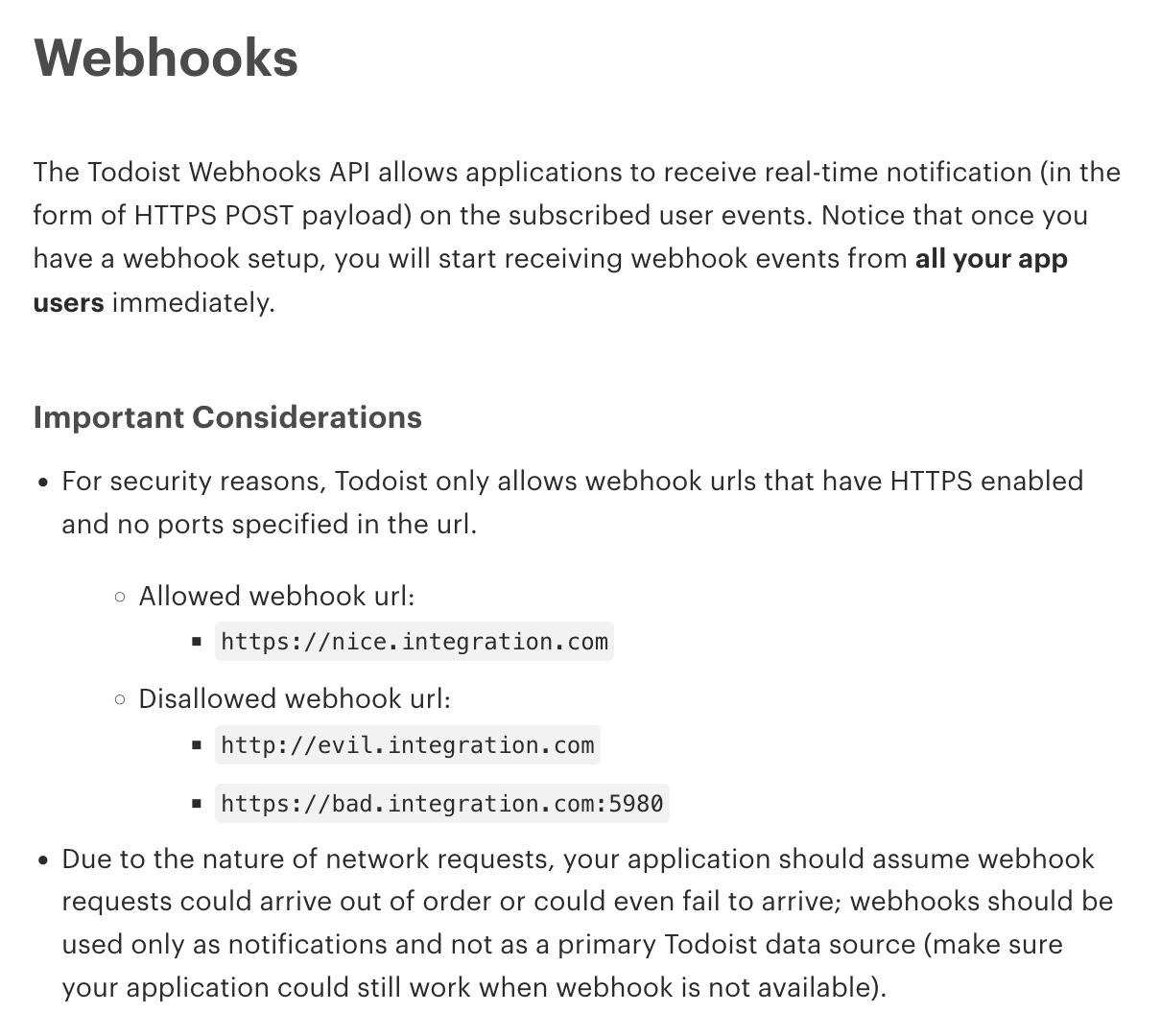Hello,
I am looking for some tips/guidance.
I would like to create a zap that sets due-date to “today” when the task is moved into a specific section (the section is a today-section in Todoist). I have been playing around in Zapier for a couple of hours without any success.
Does anyone have any suggestions on how I could achieve that? :)
To be even more specific:
When I move a task (Call Saul) into a section called “today” which is in the project “work this week”, due date on the task “Call Saul” is changed to “today”.