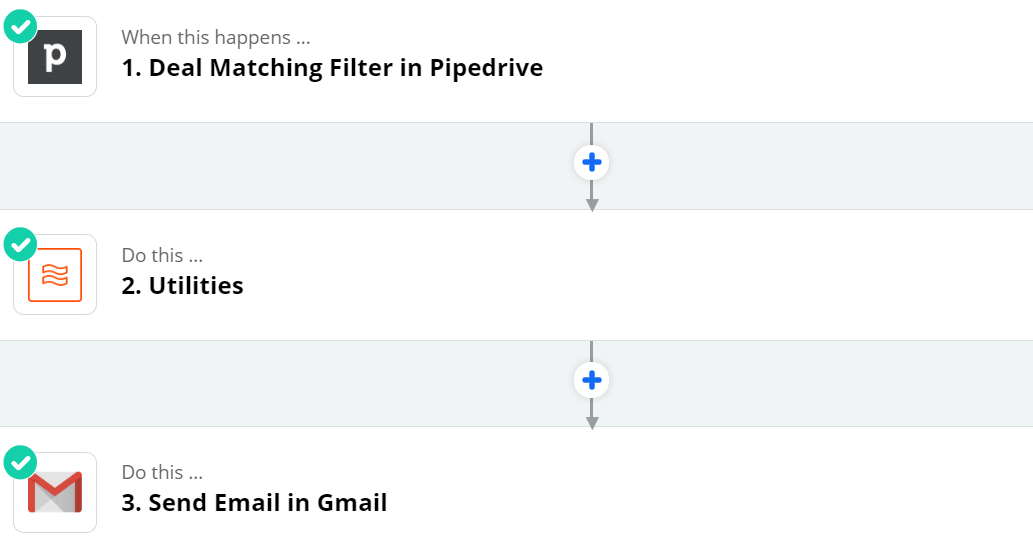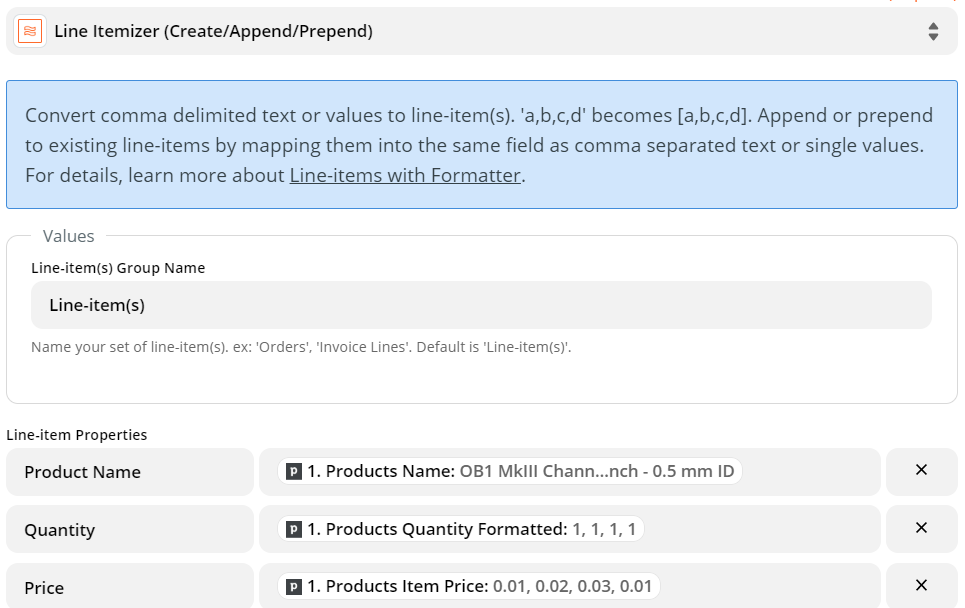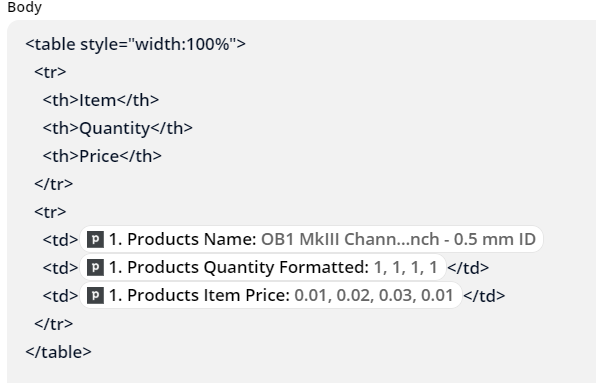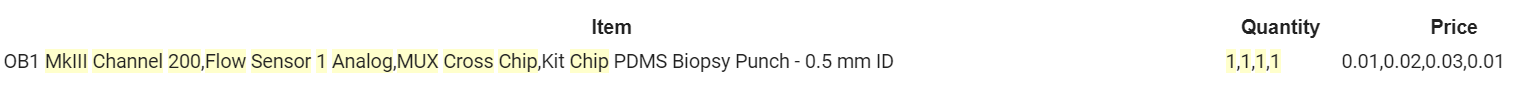Hi @LVzaps!
The trouble here is that the information from Pipedrive is coming as line items but Gmail doesn’t support line items, so the information will just look like regular text separated by commas.
It is possible to split that information into different fields so that you could put it in different rows in the table, but that would only work if each deal in Pipedrive has the same number of items.
To split the line items into individual items, you’d need two Formatter steps for each line item field (Product name, quantity and price). You’d need to first use a Formatter > Utilities > Line item to text step and then you would run the output of that step through a Formatter > Text > Split text step.
The tricky part is building the table, if there’s always the same number of items in the deal then you can do it. If there could be a different number (eg there might be a different number of products in the deal, then I don’t think it will be possible - or at least certainly not without some custom code (and I confess I wouldn’t know where to start there!)
One alternative that I can think of would be to create a Google Sheet with the items and send that as an attachment, rather than including the table in the body of the email. To do that, you need use a Google Sheets Create Spreadsheet action and then use the action Create Spreadsheet Row(s). The Create Spreadsheet Row(s) action does support line items and each item from Pipedrive would be added as a new row in the sheet.