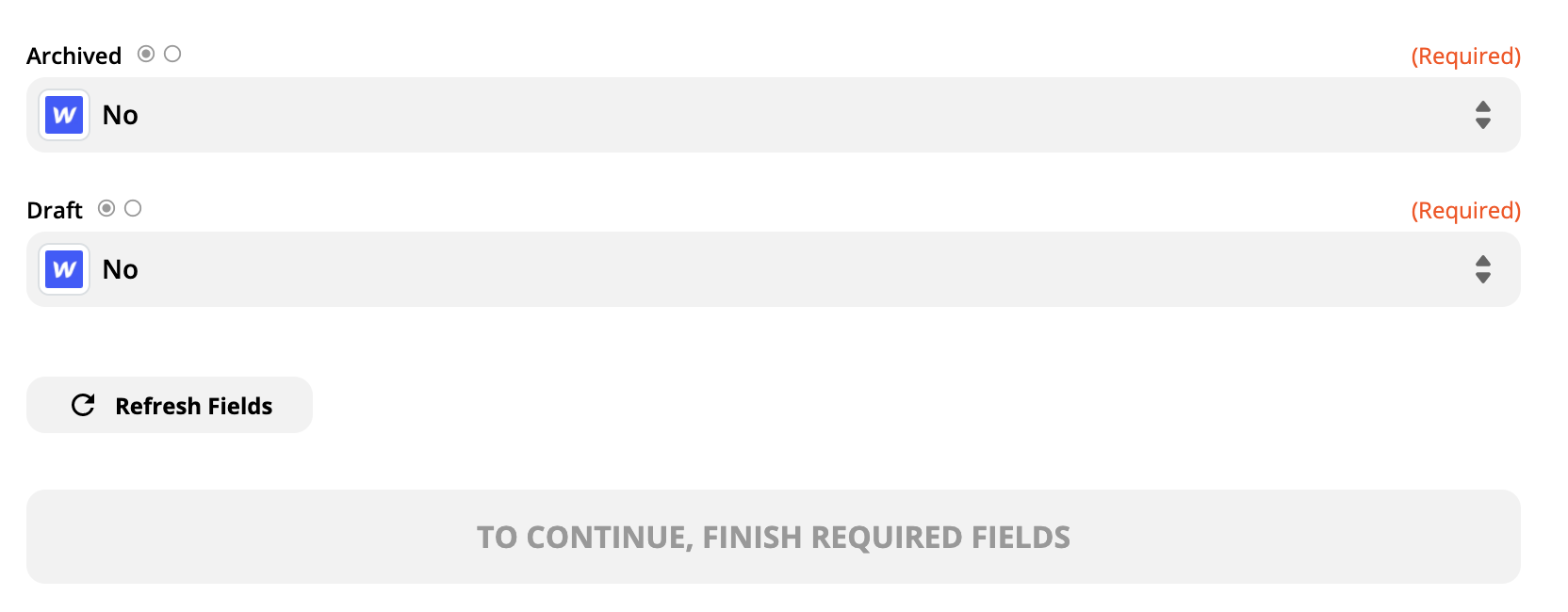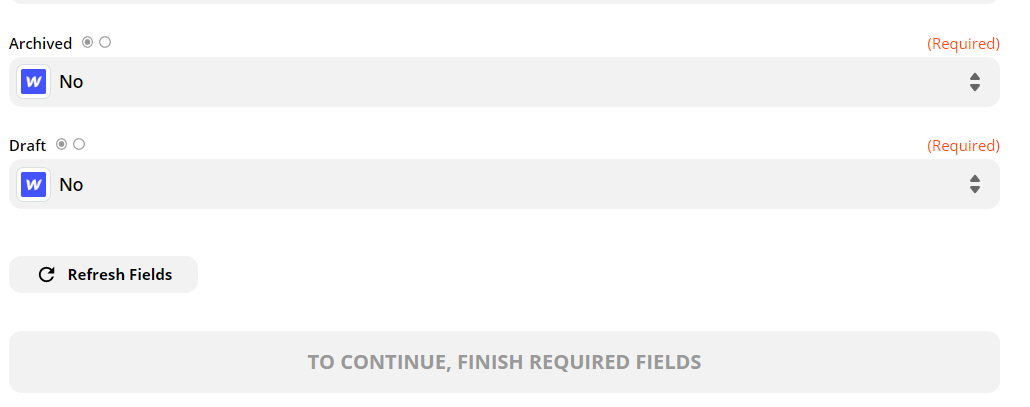Trying to finish a zap and cannot continue because my button says "To continue finish required fields" even though all required fields are complete. Tried deleting, refreshing, quitting, trying a different browser, etc…
If it helps, I’m creating a Live Item using Webflow and MemberStack to add new members to a CMS.