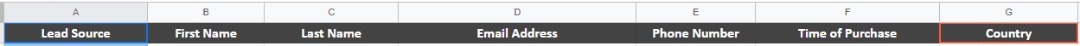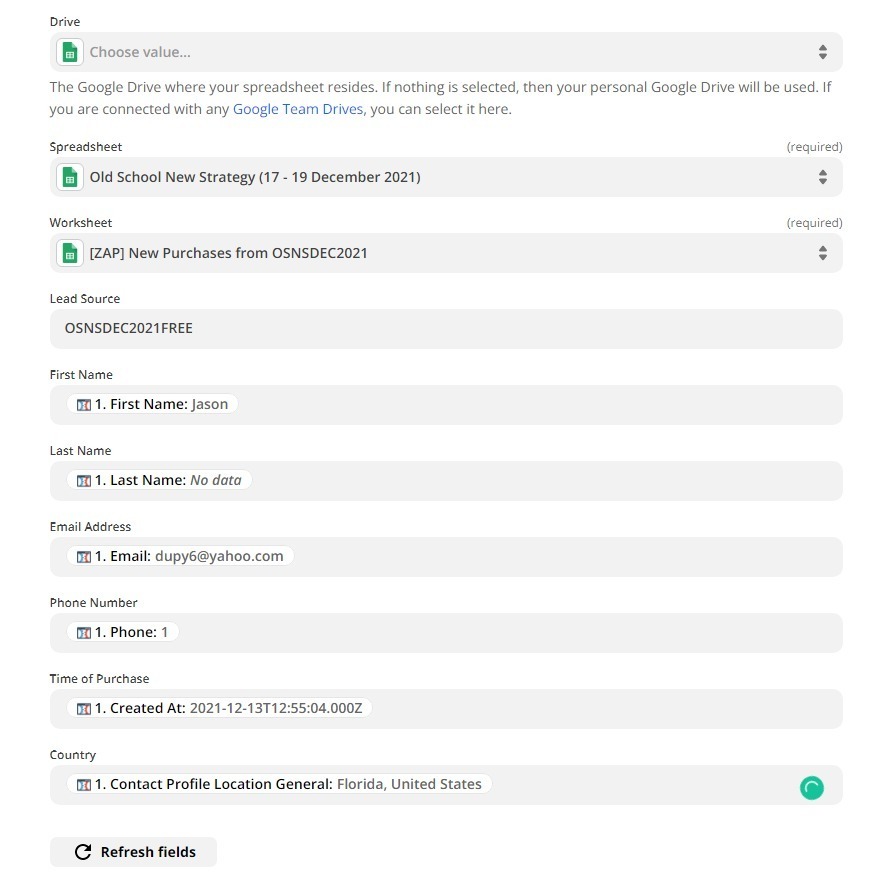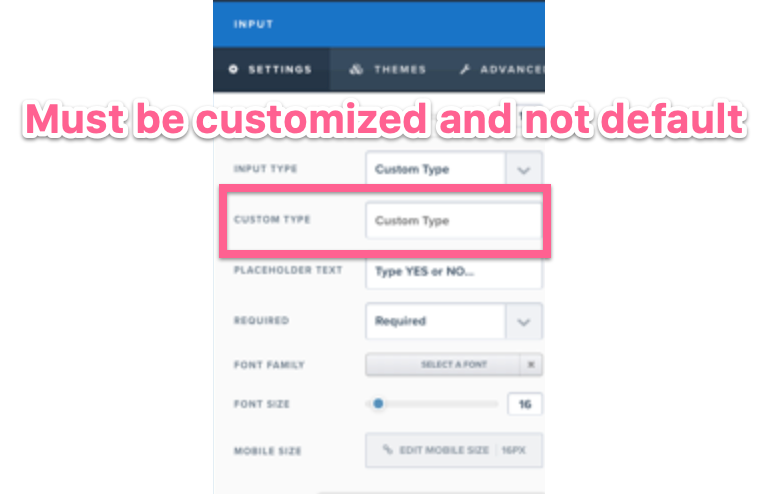Hi,
Recently I am getting new leads from all around the world but somehow when I wanted to collect which country are they from, the google sheet does not update as such.
Here is my set up:-
Opt-in Page (ClickFunnels) → Email lead generate (Keap) → Email, name, phone number, country (Google Sheet)
Any reason why even when they selected the which country they are from, the google sheet still does not update?
Thanks!
Question
To collect Country Data (from ClickFunnels) to Google Sheet
This post has been closed for comments. Please create a new post if you need help or have a question about this topic.
Enter your E-mail address. We'll send you an e-mail with instructions to reset your password.