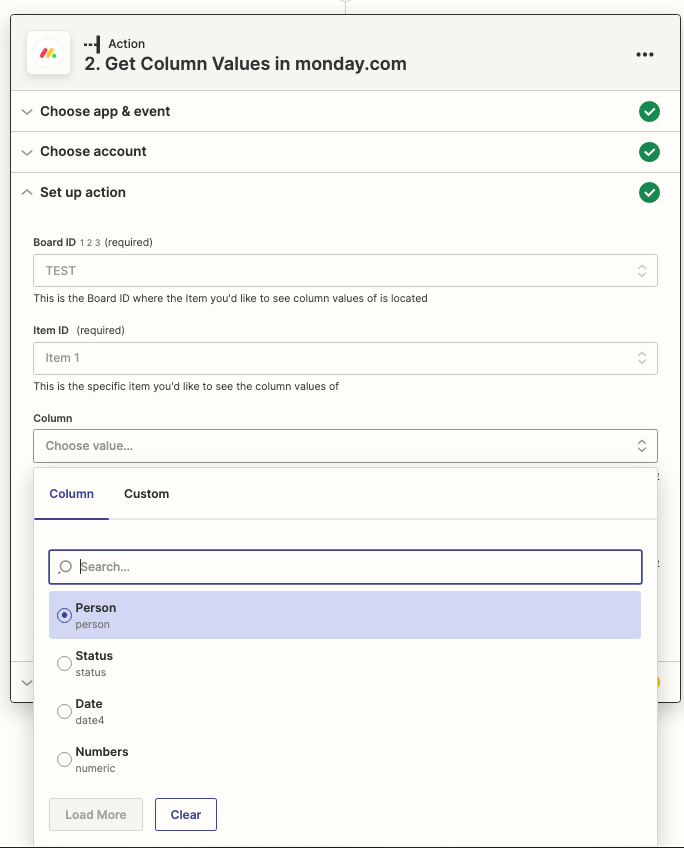We would like set up a Zap pull tracked time in Monday.com and send it to Quickbooks. We found the help article below, but it does not appear to work. When setting up the Get Column Values action, the Time Tracking column is not listed as an option, nor is the Formula column, which we thought might be a potential workaround.
Any help would be greatly appreciated.