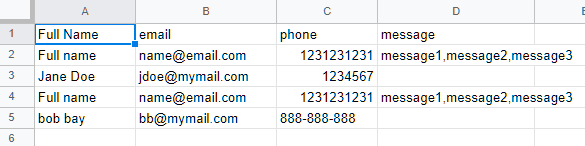Hi I have configured a test zap which is seem to work fine except the “message” field is not getting populated.
Zapier gets the info but not sending it to Google sheet
Data IN
spreadsheet: 1HveYTc7GYLXbB1HnT9Dyy4i_pi_fE2jh66y6k2yM32A
worksheet: 0
COL$A: Jane Doe
COL$B: jdoe@mymail.com
COL$C: 1234567
COL$D: {{148801111__message}}
Data out
id: 3
row: 3
COL$A: Jane Doe
COL$B: jdoe@mymail.com
COL$C: 1234567
see video below: