When you create a new zap with Hubspot as the trigger, you go through the regular process but there is an issue with the UI.
The first of two issues is this:
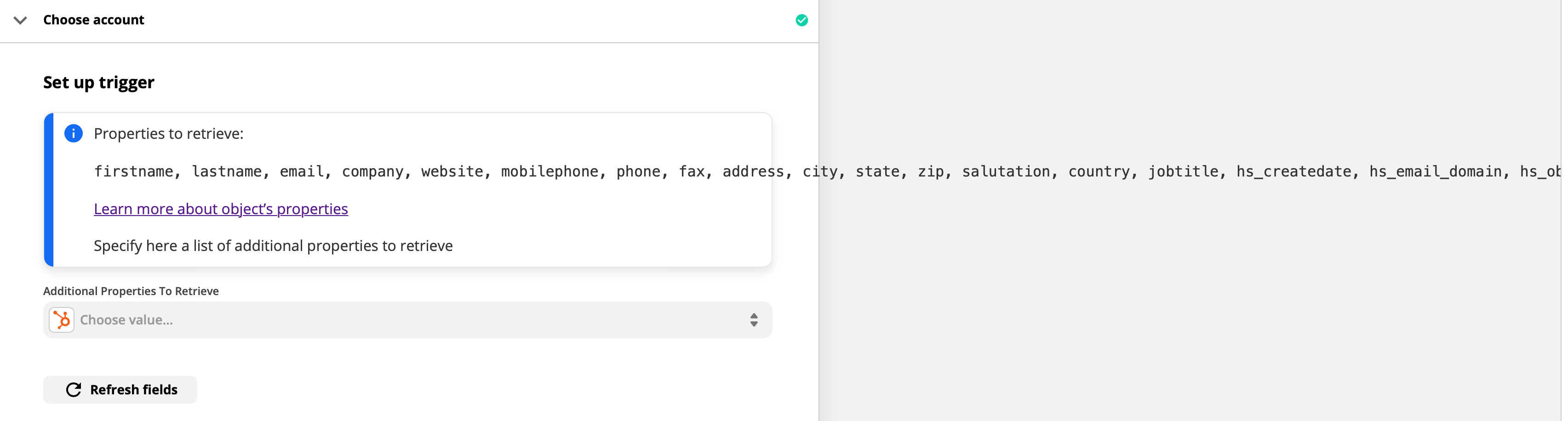
The image above is self-explanatory.
The second issue is when you click on the additional properties to retrieve box, and start searching, you can only input a single character in the search before the search box freezes and does not allow you to input any further characters.







