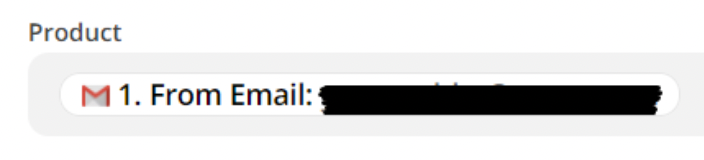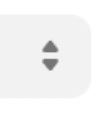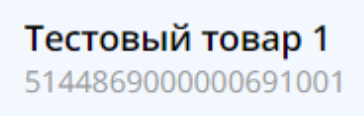I’m trying to parse information from Gmail to Zoho CRM - Sales Orders module and get this error:
Unable to create entry in module: Sales_Orders. Error : Invalid data for the field product. Detail : expected_data_type long, index 0, parent_api_name Product_Details
I tried different combinations but failed. The screenshots are below.
All works fine when I switch to Deals module. But it shows errors when I use Sales Orders, and the error is always about the product no matter what information I use there.
Is there anyone who faced the same problem? Is there a way to solve it? Thanks.