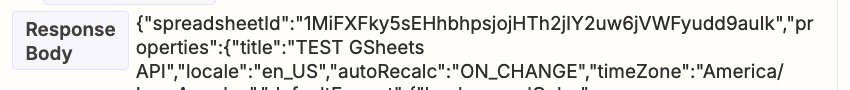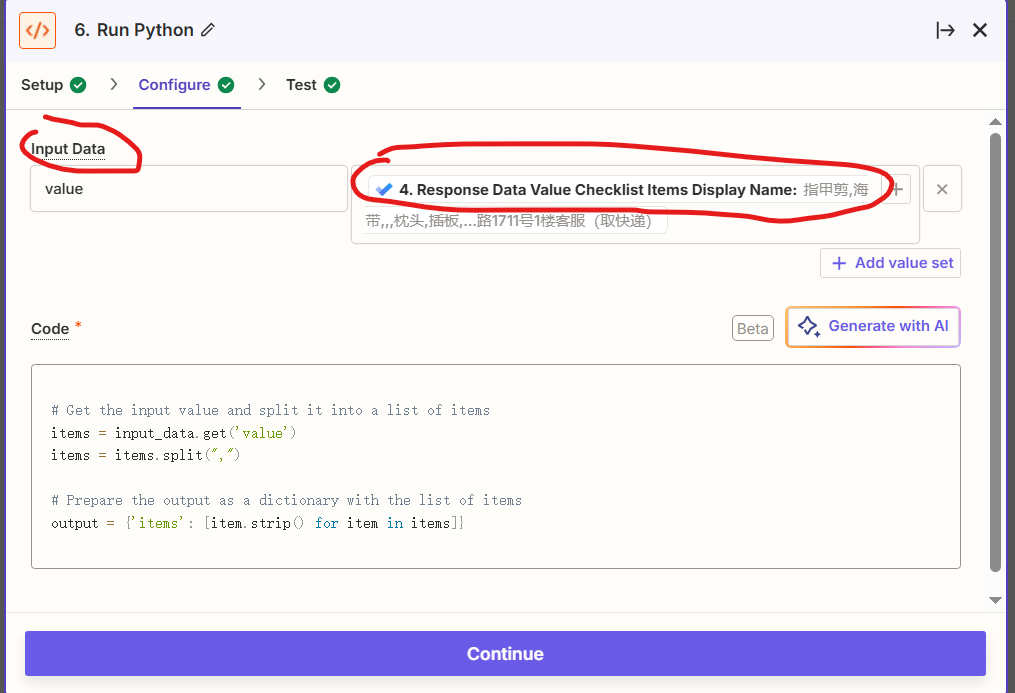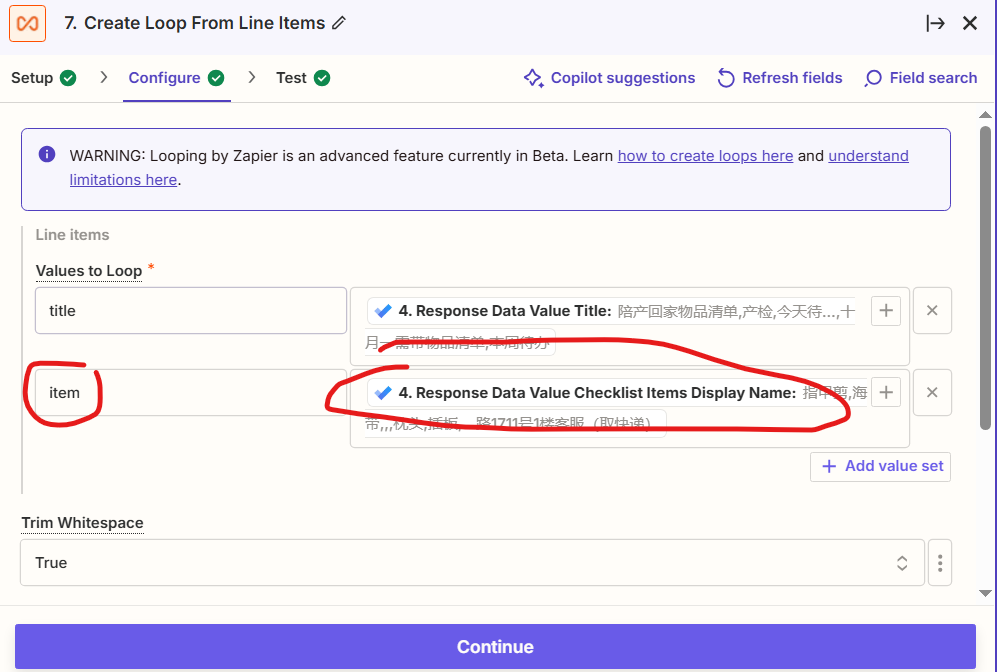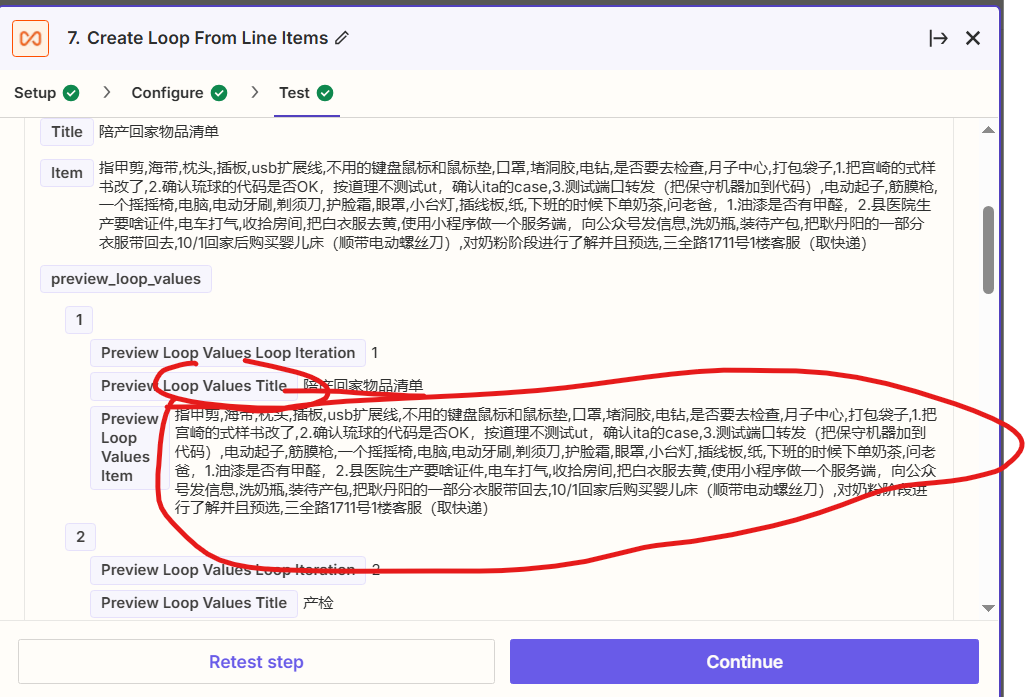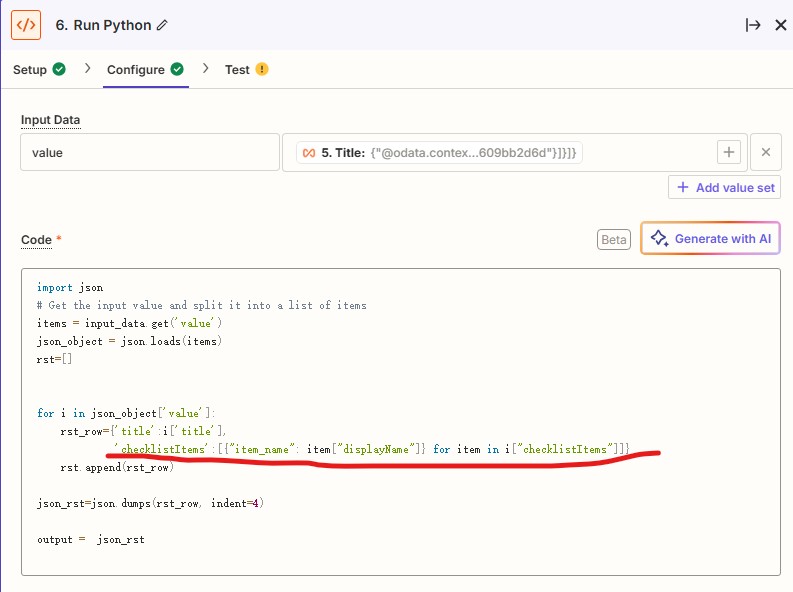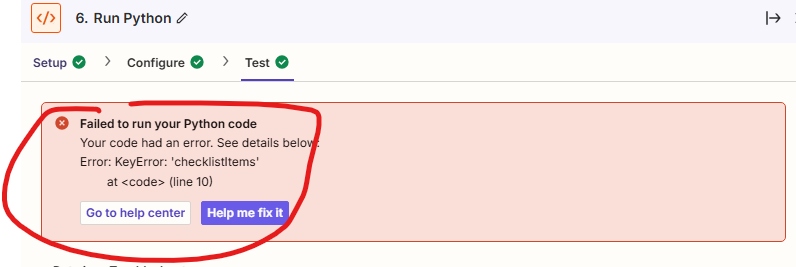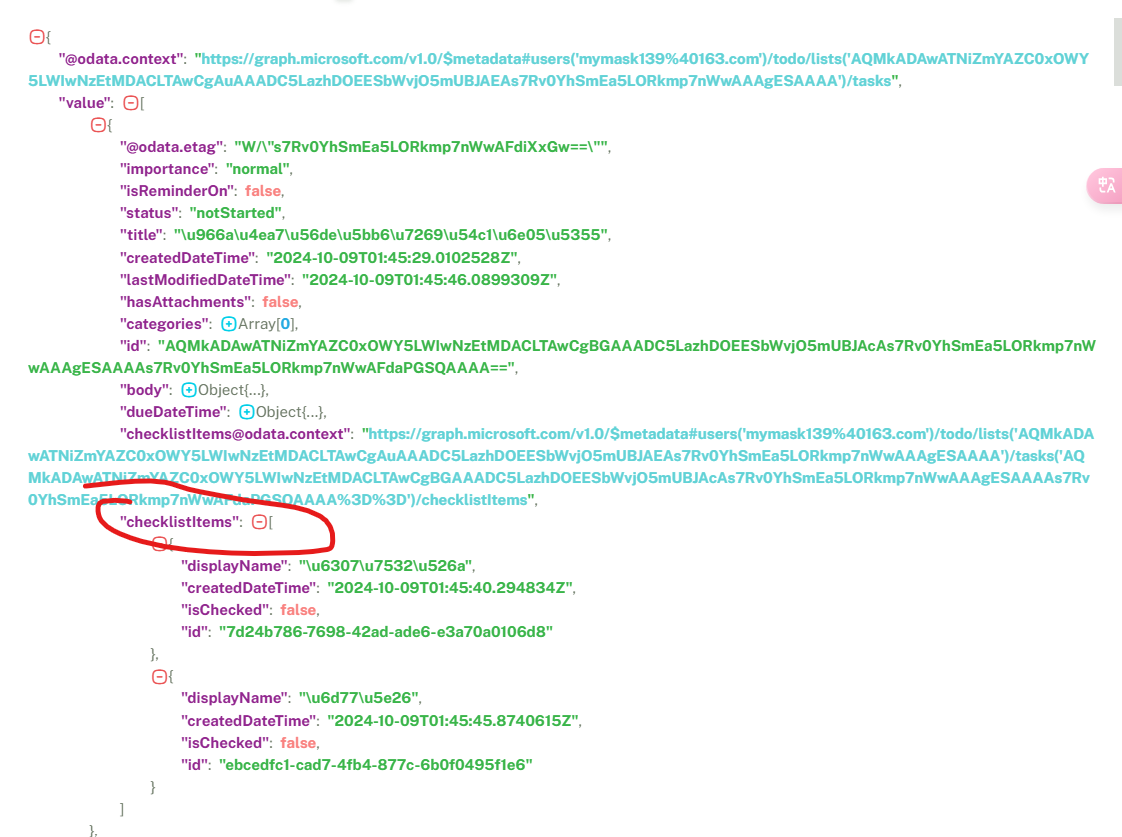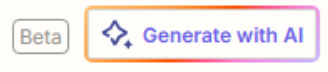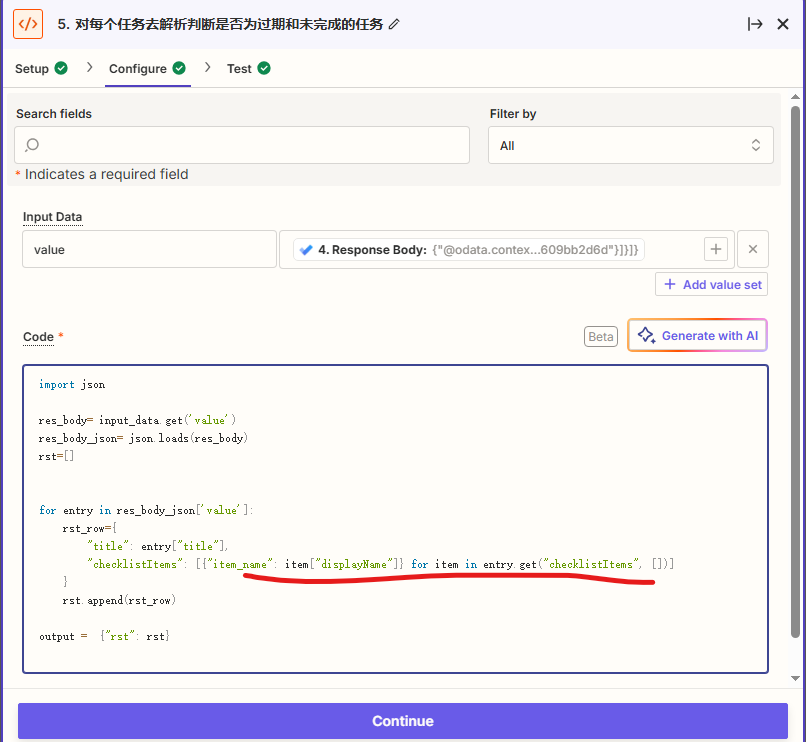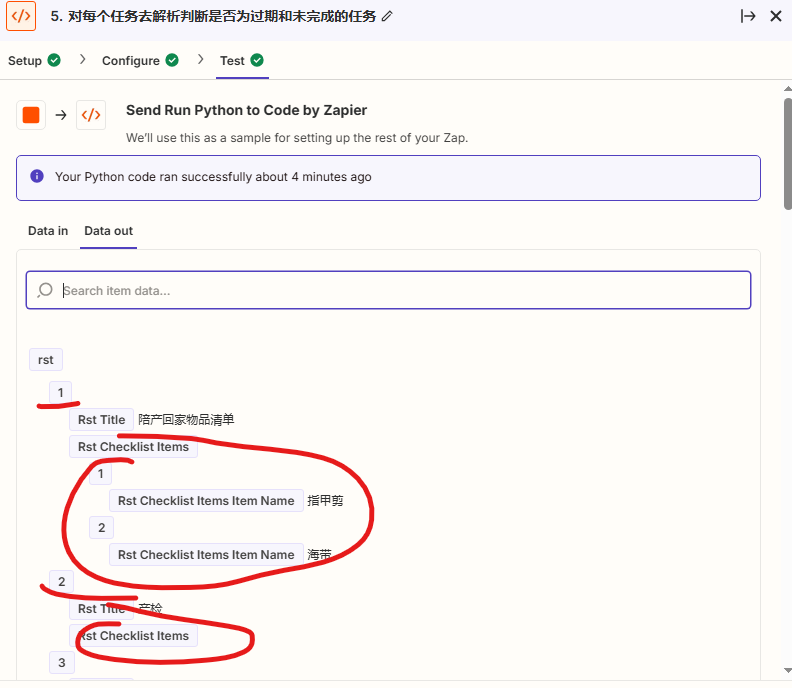This problem has been bothering me for several days
Phenomenon:
I sent an HTTP request to Microsoft TODO, and the HTTP response sent back contained a nested array
Zapier seemed to parse the HTTP response JSON directly for me. When I referenced the nested array, it returned all the results instead of returning the corresponding nested array according to each row of data
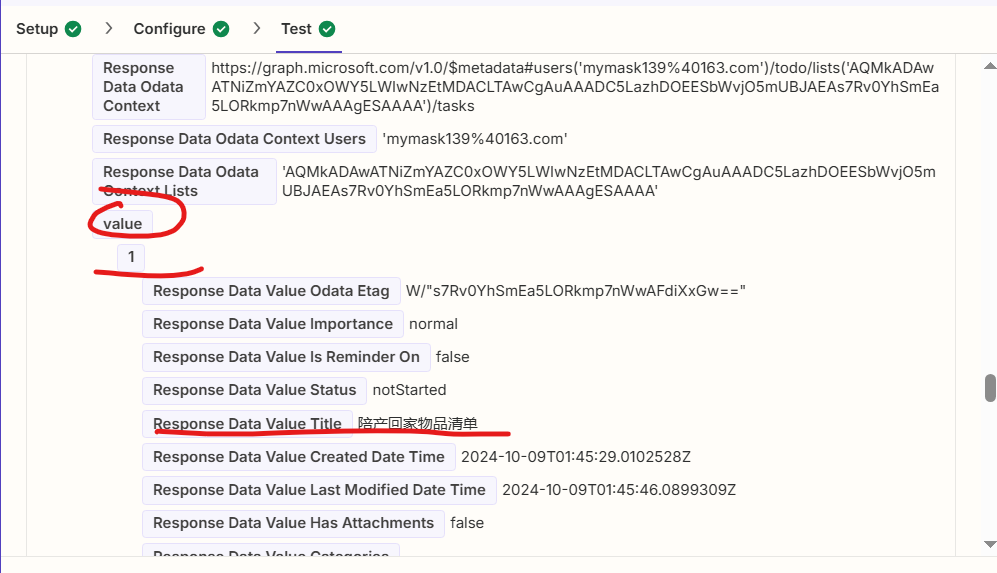
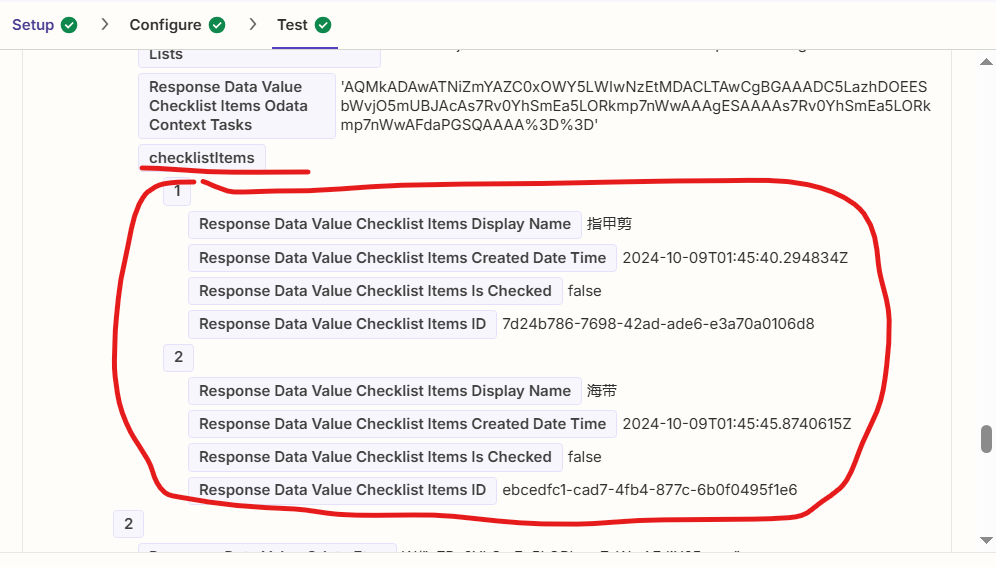
When I referenced this nested array in a loop, I could only select the items that Zapier helped me parse
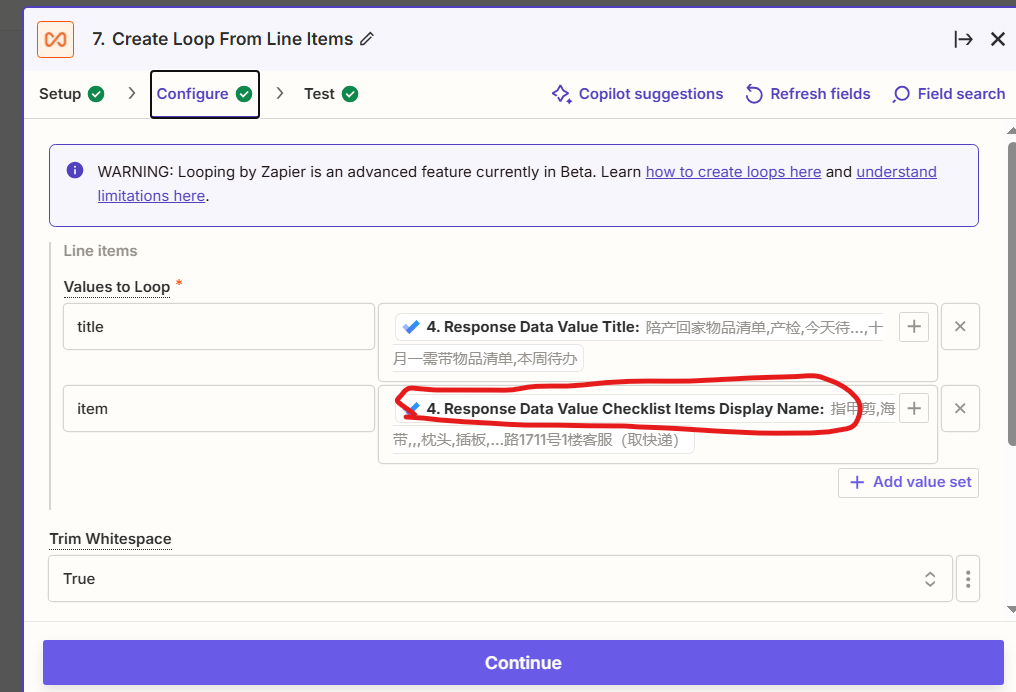
There should be only two pieces of data in my nested array, but now the data set of all nested arrays is returned
So,
Question 1:
When the JSON of the API response contains a nested array, how do I reference this project
Question 2:
When I loop the JSON result of the API response, how do I also loop this nested array
If you can help me solve these two problems, I would be very grateful