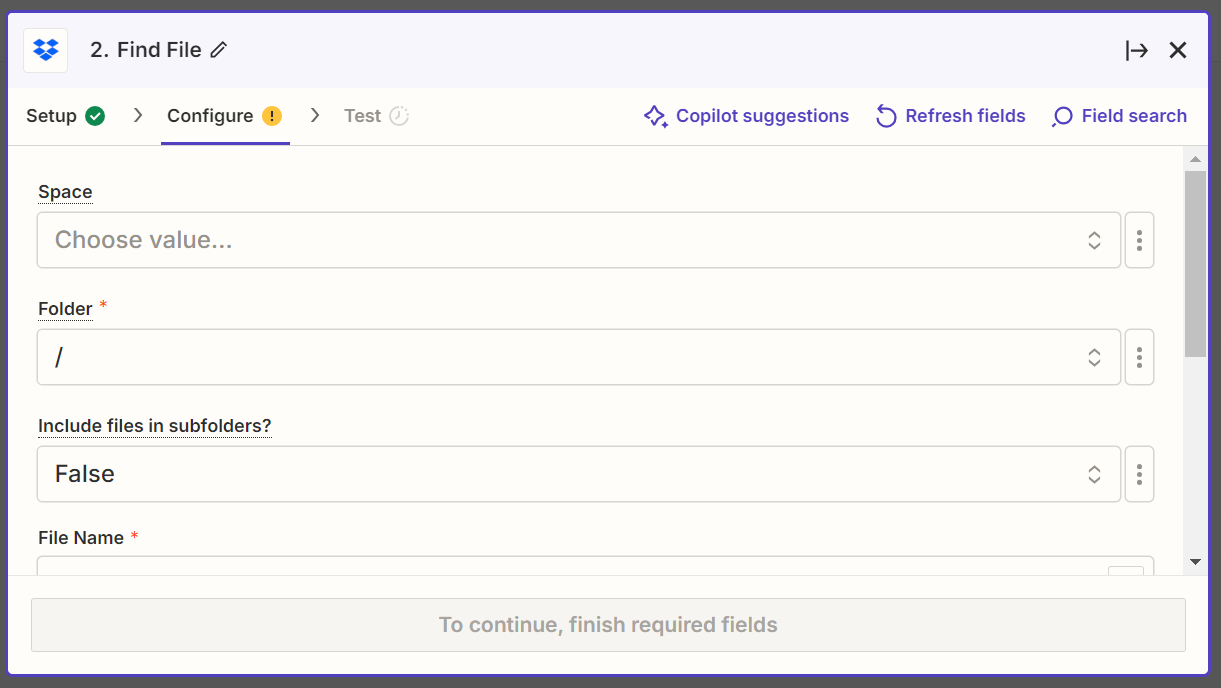
When I try to configure the Find File step, it won’t pick up the folder I’m trying to obtain. When I click on Space, it only shows Default, and no folders, files etc. are shown beyond that.
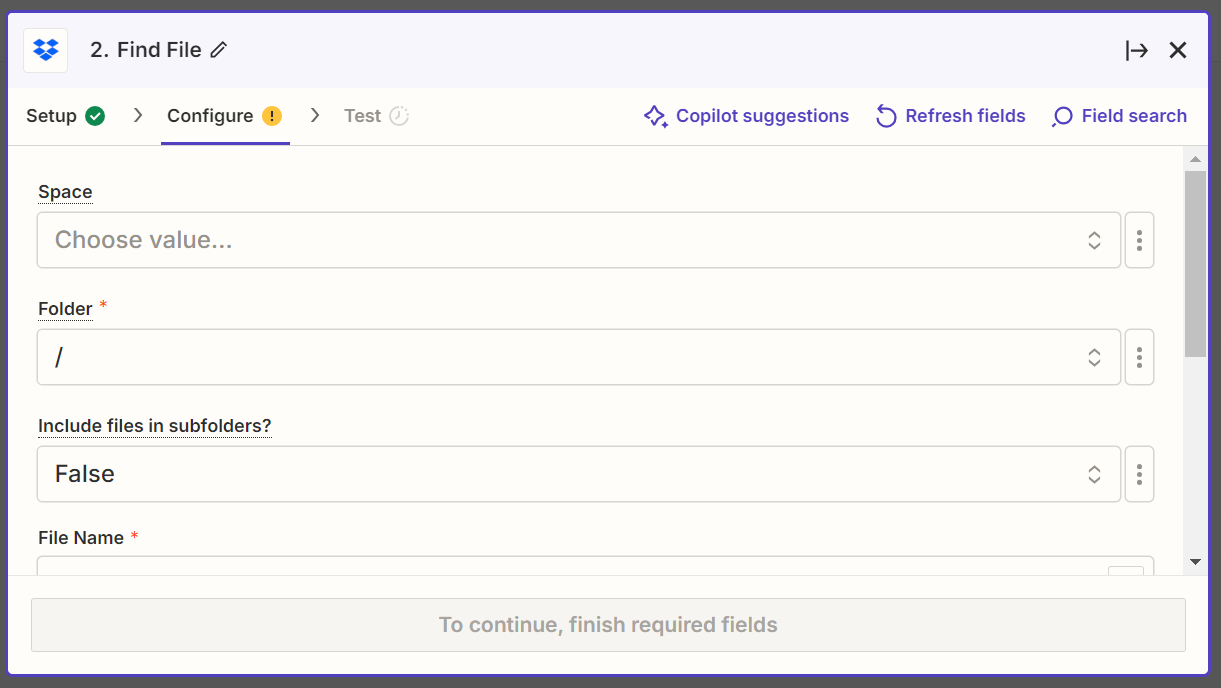
When I try to configure the Find File step, it won’t pick up the folder I’m trying to obtain. When I click on Space, it only shows Default, and no folders, files etc. are shown beyond that.
Hi there
Not sure if you’ve already solved this but I just came across your post and wanted to offer some help here in case you’re still stuck.
By default you’ll only be able to access files within the root folders (folder with the name displayed as / - as shown in your screenshot). If you’ve been added to a team directory that is configured as a Team Space, then you should be able to access folders/files in that directory by selected the relevant team space from the Spaces field. In the screenshot that Spaces field doesn’t have any space selected so try selecting the team space that the folder is in to see if that then allows you to select the desired folder.
Hope that helps. Please do reach back out if you run into any further issues or have any further questions! 
Enter your E-mail address. We'll send you an e-mail with instructions to reset your password.