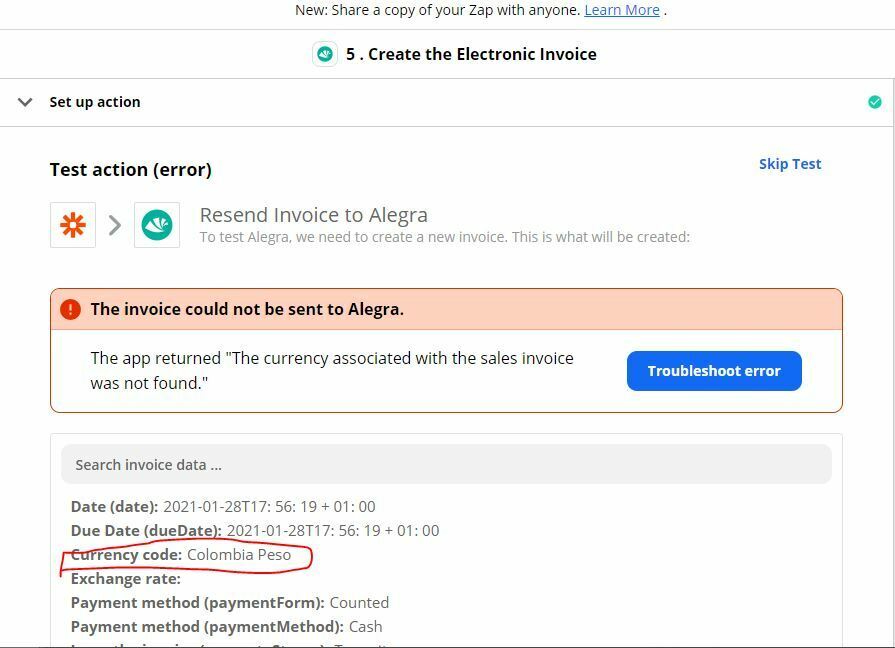
Help with this error from 3 days ago.
I am integrating Woocommerce + Alegra in Zapier and I get this error.
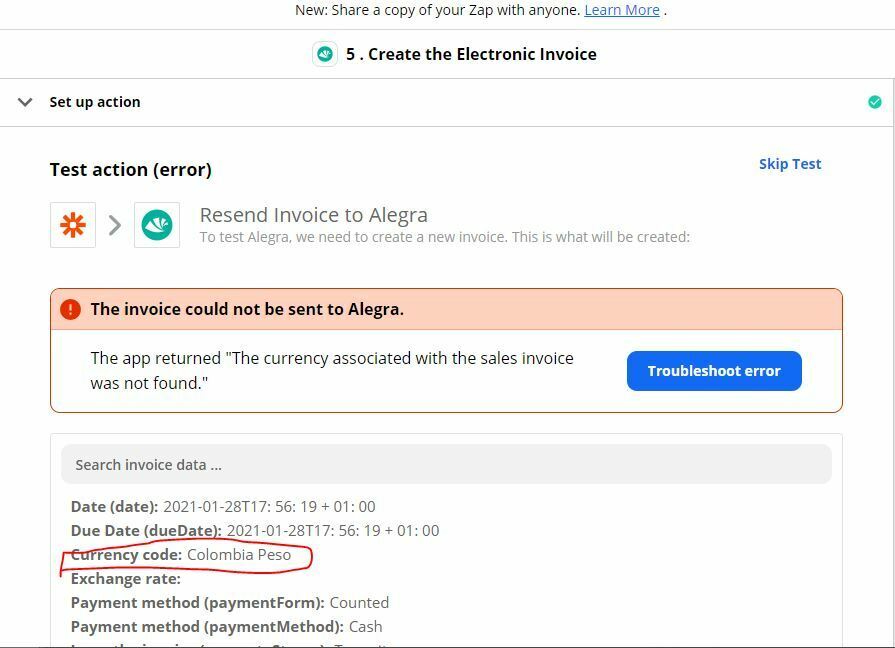
Help with this error from 3 days ago.
I am integrating Woocommerce + Alegra in Zapier and I get this error.
Best answer by SamB
Just wanted to circle back here to share a response from our Support Team in case it’s helpful to anyone else that’s running into the same error with Alegra:
To set which currency to use for the invoice, Alegra will be able to use one of the Currency ID numbers that appear in this dropdown list:
But right now, there aren't any Currency ID numbers that Alegra is ready to understand. It looks like Alegra will always have this same error, whether your Zap workflow says "COP", "USD" or "123456789".
Inside of Alegra, it's possible to set which currencies can be used on invoices: https://ayuda.alegra.com/realiza-transacciones-en-diferentes-monedas
^ After you have currencies set up in Alegra, your Zap workflow will be able to create invoices that use those currencies.
Enter your E-mail address. We'll send you an e-mail with instructions to reset your password.