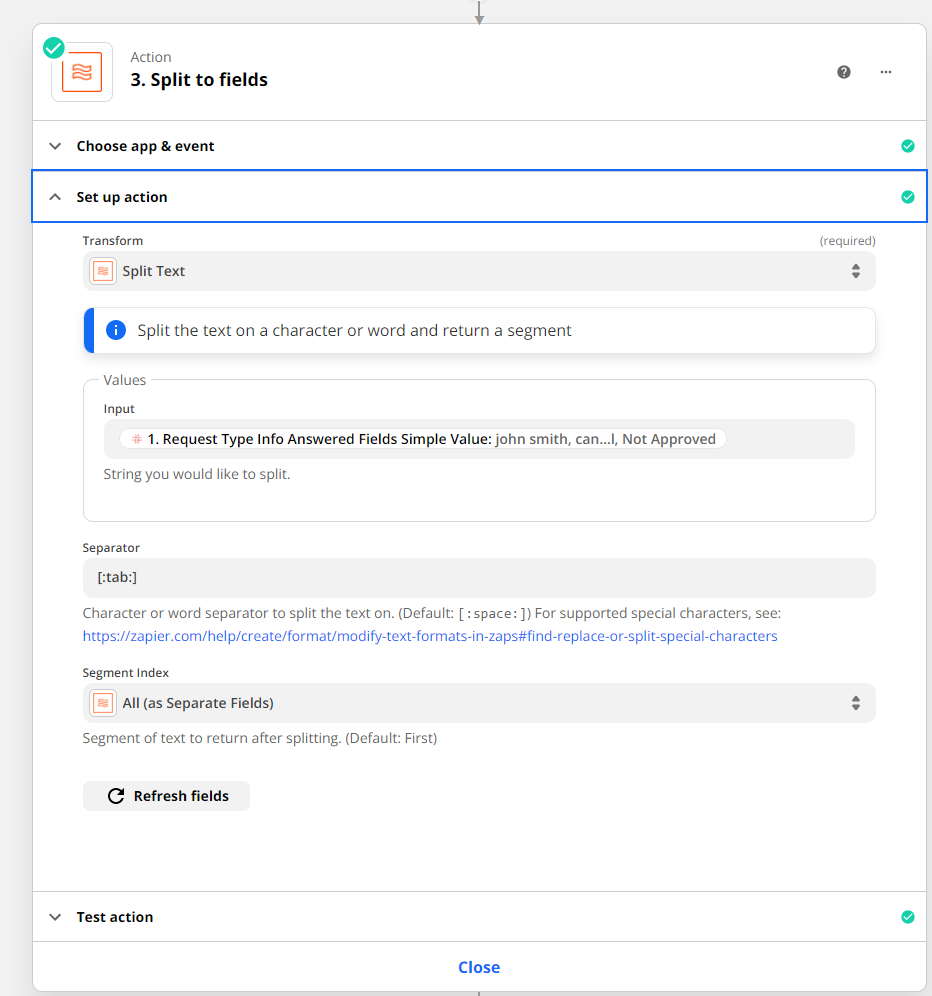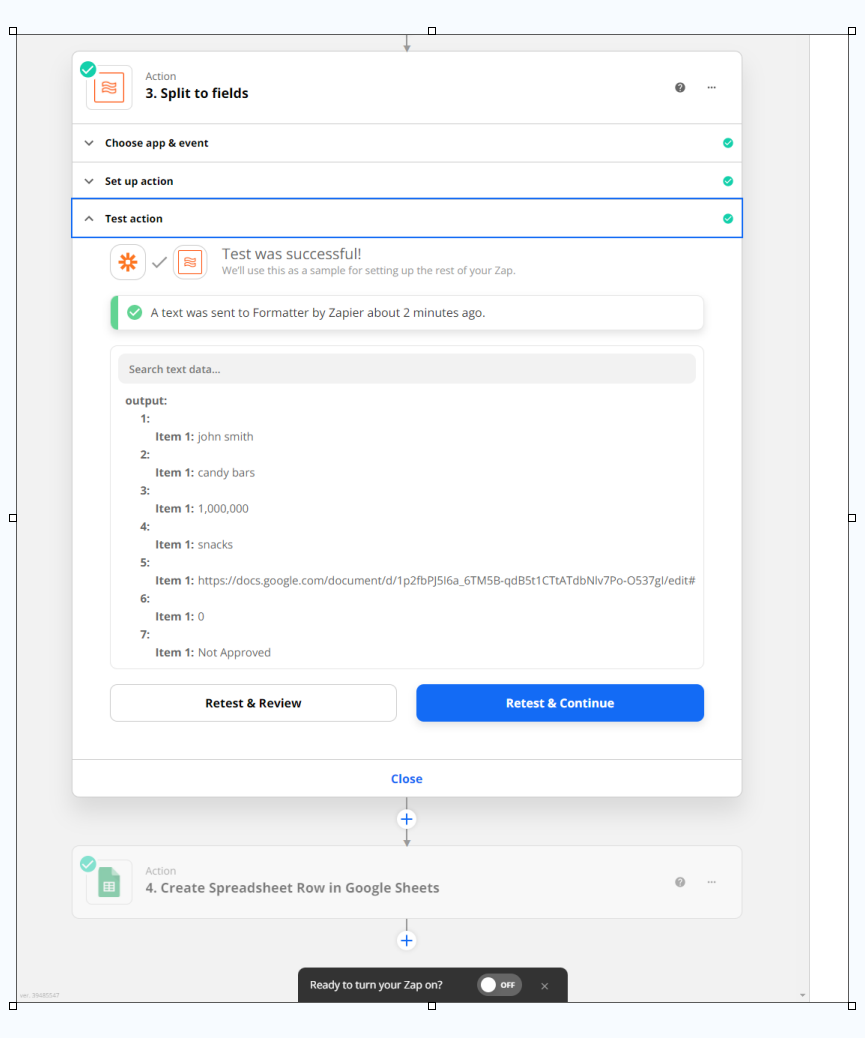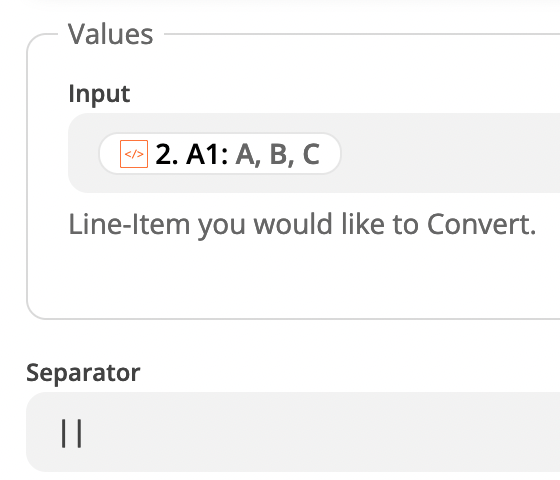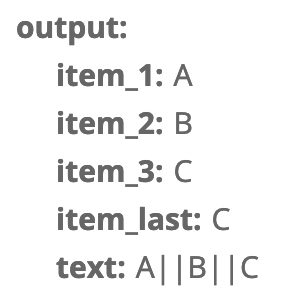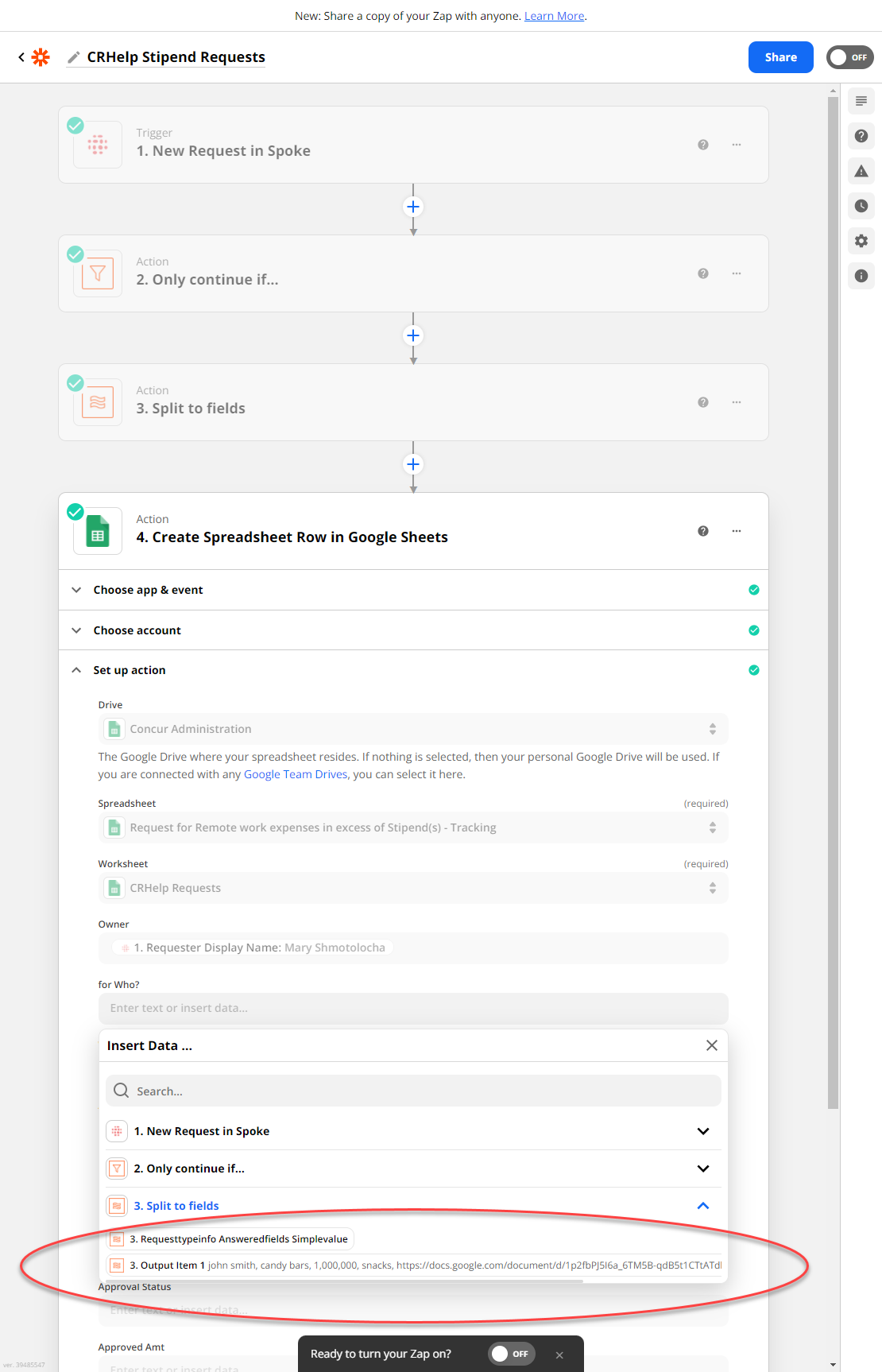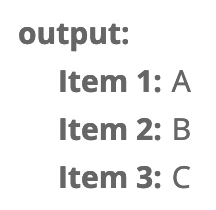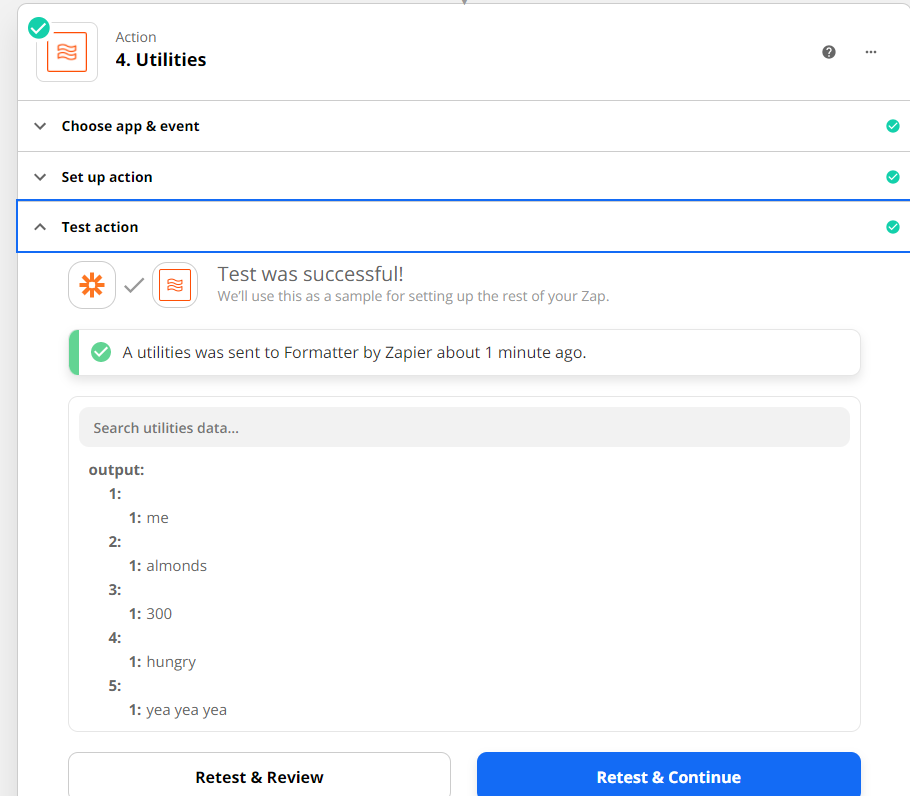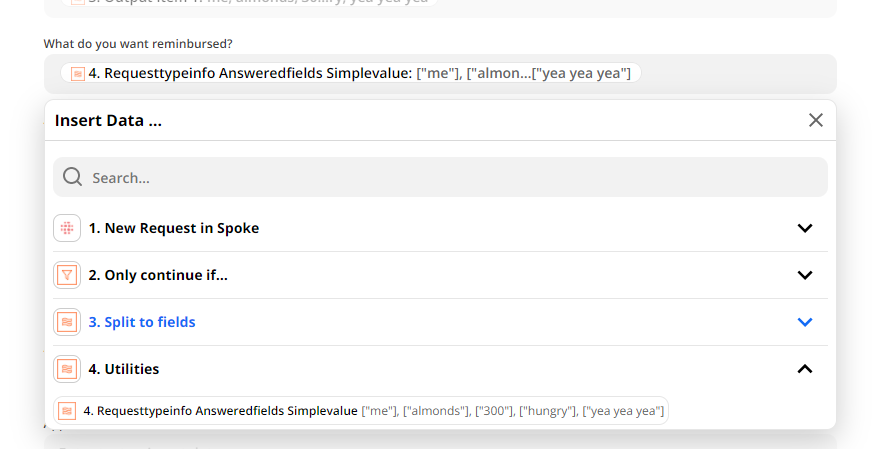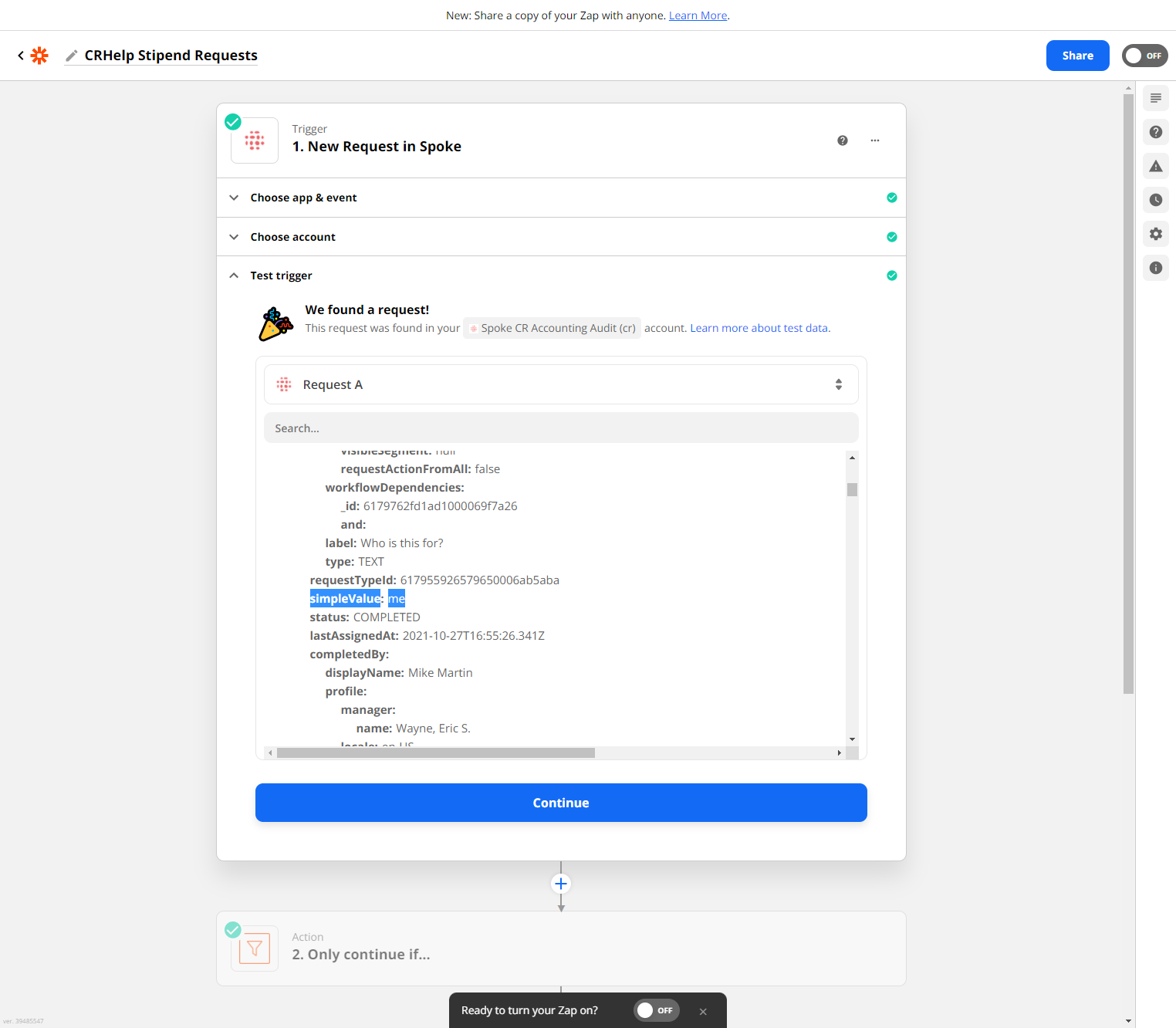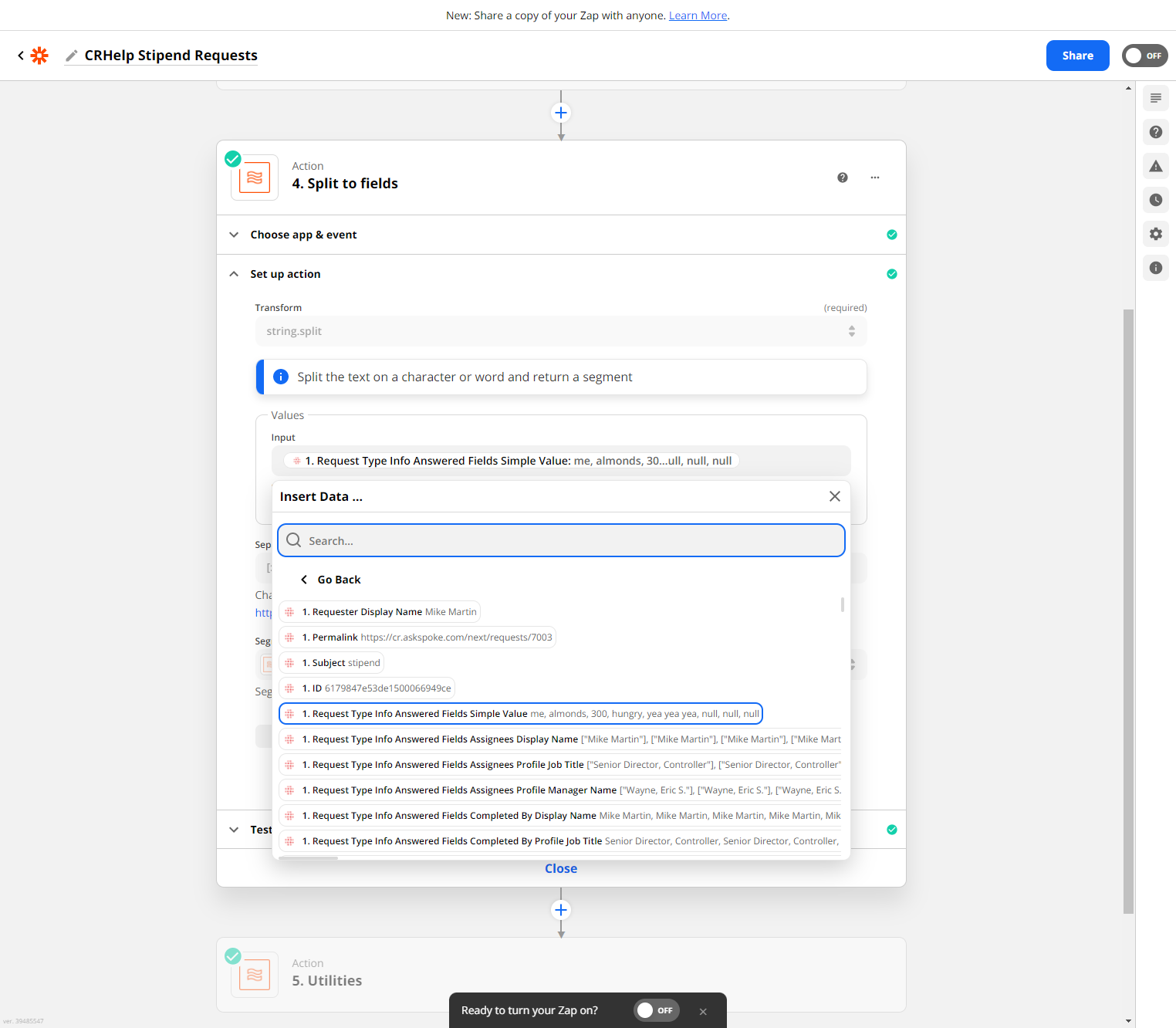I’ve created a text formatter step to split into multiple fields so that I can populate a google sheet. When I test it it looks fine, but when I try to select individual fields in the next step they are not there. I only see 1 field again. Why don’t I see the individual fields that I created in the prior step? What am I doing wrong?