i tried to setup zapier to pull orders from my “salla app” but it only shows old orders, how can i make it pull recent?!
Hi
You mean the test data coming from your app or when the zap is actually published? When the zap is published it will trigger (based on which event you choose) when a new order is done / updated
Hi
You mean the test data coming from your app or when the zap is actually published? When the zap is published it will trigger (based on which event you choose) when a new order is done / updated
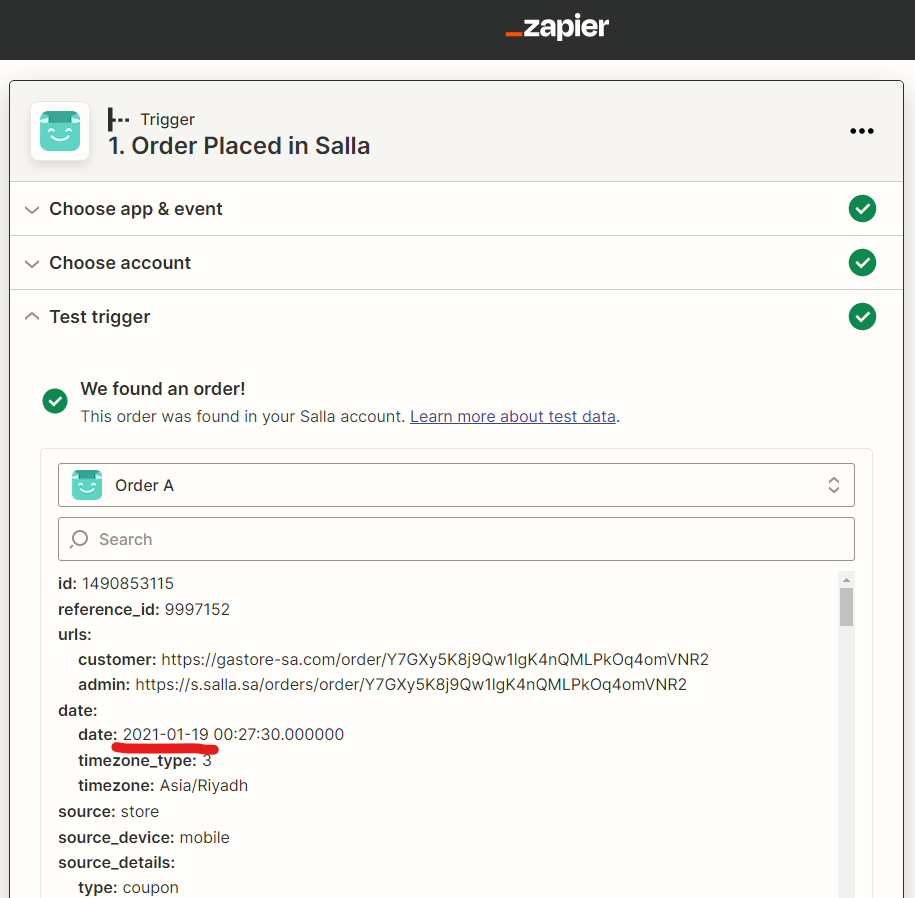
for this example, you can see retrieved order is literally more than a year old, how can i make it pull the last order so i can design zap according to it
How i would do it is add a fake order in Sallah then get back to this screen (keep it open) click on Order A > Load More , you should then see the new order you just did
How i would do it is add a fake order in Sallah then get back to this screen (keep it open) click on Order A > Load More , you should then see the new order you just did
the zap works to send orders as it’s required but the test trigger is notupdated even when i recieve new orders
Even when you click on Load More it doesnt get any more data? Just the one order? I would do the following
- Turn off the zap so it wont trigger and open the Edit tab.
- Create a test order in Salla
- Go back to the zap and in the Order A part click on Load More.
To be clear, the test data doesnt update automatically when a new order come, you need to click on Load More.
Hi everyone, I’m having the same issue. I’m trying to connect Greenhouse with Webflow and Zapier only pulls 1 Job Post (literally 1 - it says it can’t find any other) from 2019, and that job post was not representative at all.
Hi
It can sometimes be tricky to get samples for certain apps. Have you tried the steps that
- Turn off the zap so it wont trigger and open the Edit tab.
- Create a new item
- Go back to the zap and in the trigger test, click on Load More.
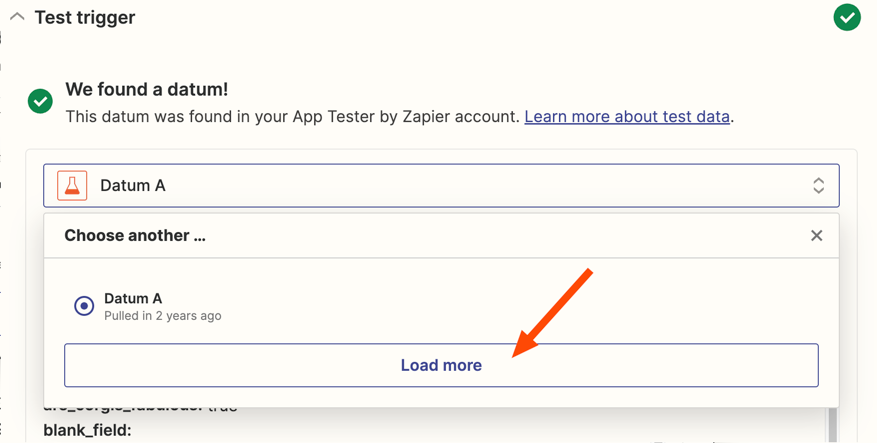
Could you give that a go and let use know how you get on?
Enter your E-mail address. We'll send you an e-mail with instructions to reset your password.
