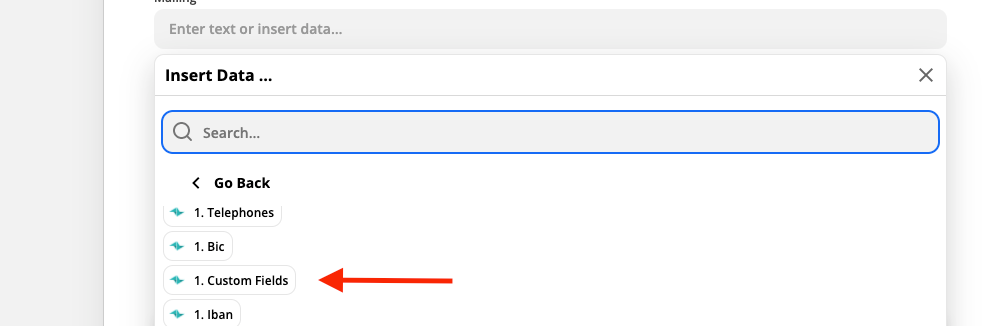Hey everybody!
I’m new to Zapier and having trouble to connect Teamleader with OneDrive. I wand OneDrive to create a new folder when a deal is accepted. It turns out fine, if the folder name is eg the deal-name. But my deal has got a custom field with a project number. Zapier can’t read this custom field and I don’t know how I can make this work.. Maybe you have any suggestions :)