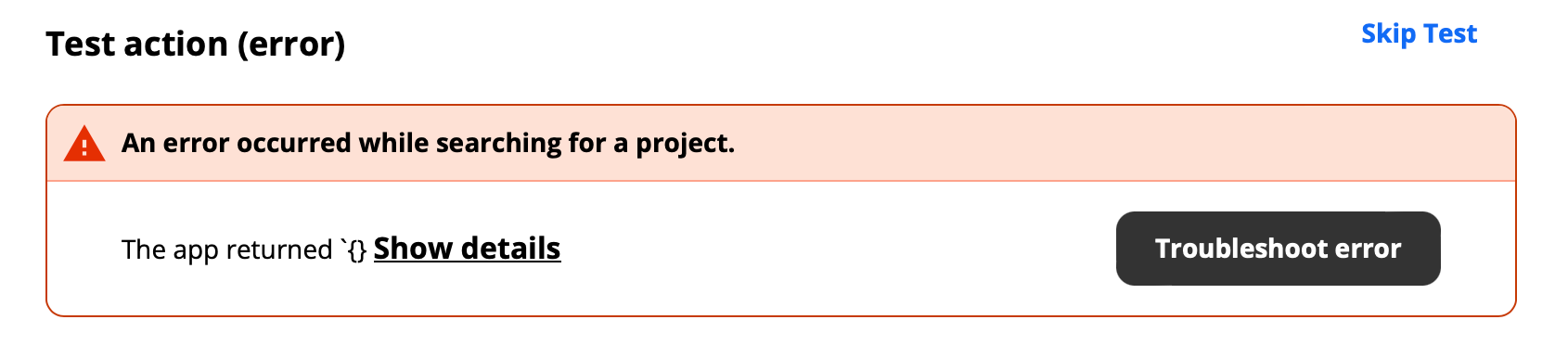I am trying to pull data into a Google Sheet whenever a task is completed, but I cannot find the Team field...I have the task name, the project name, but I need the Asana Team name because that is the Client’s name. I need all of this data in my spreadsheet, but the task data that Zapier is pulling in doesn’t seem to include the Team.
Any ideas on how to accomplish this?