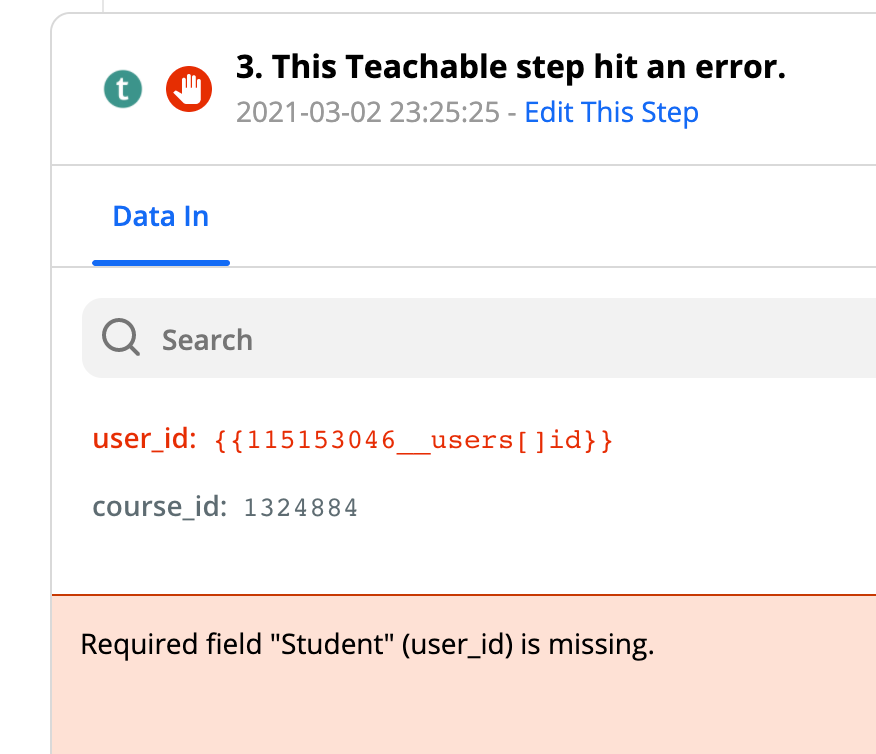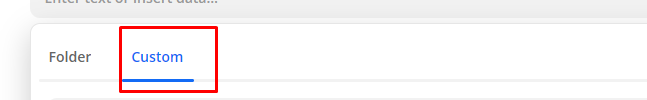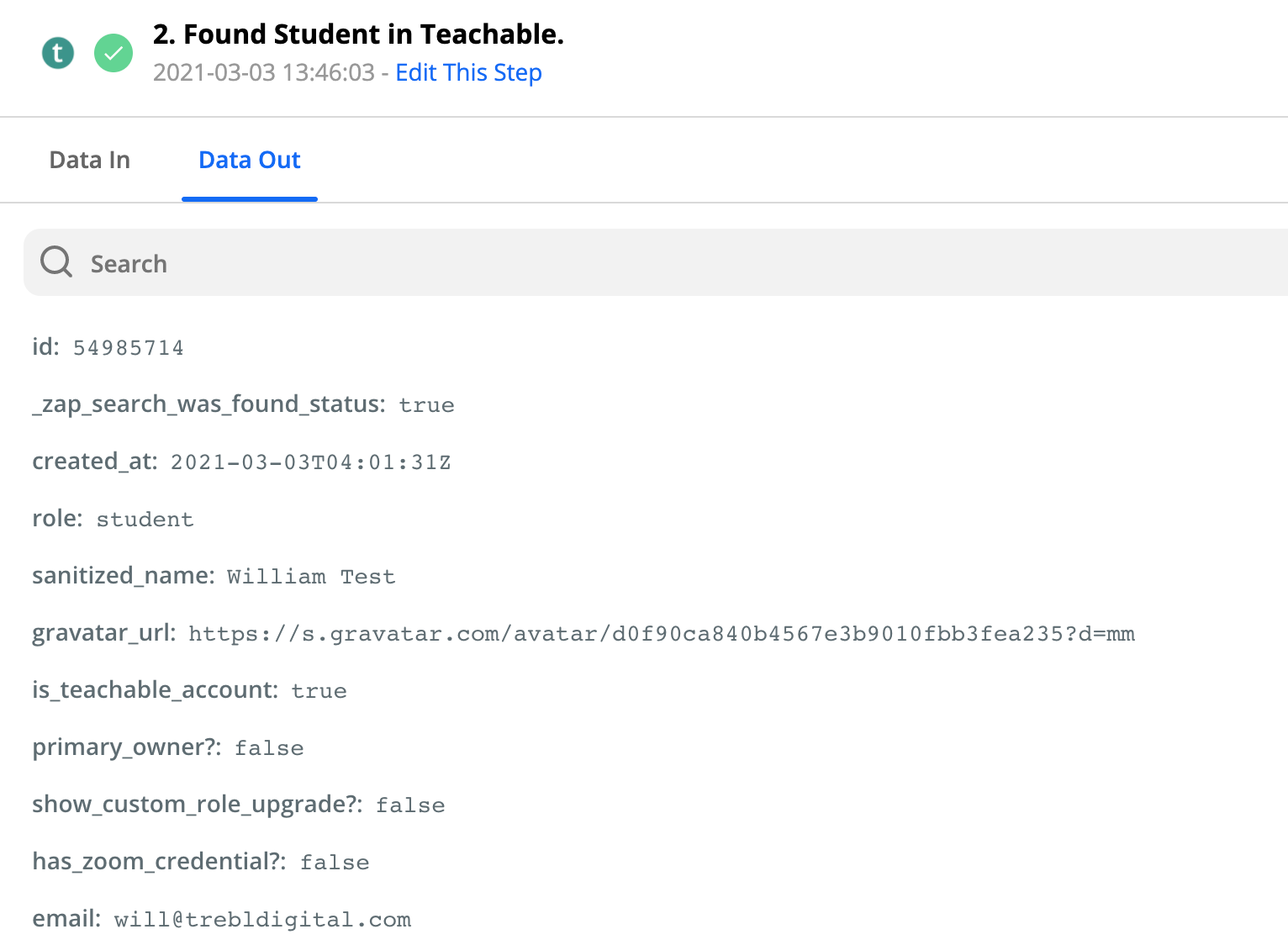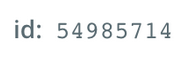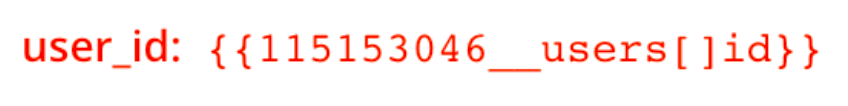I have a Zap set up so that when a contact in active campaign subscribes to my list “failed payment” Zapier finds that contact and outputs their info.
The next step takes that info and finds that student in teachable which works shows the data out being all that student's info.
The last step which I can’t get to work should unenroll that student from a specified course within teachable.
Below is the error I’m getting can anyone help with this?