Hello,
How do I create a zap to capture the start time for each lesson in my course. It is currently capture the end time for both the start and end time fields. See screenshots.
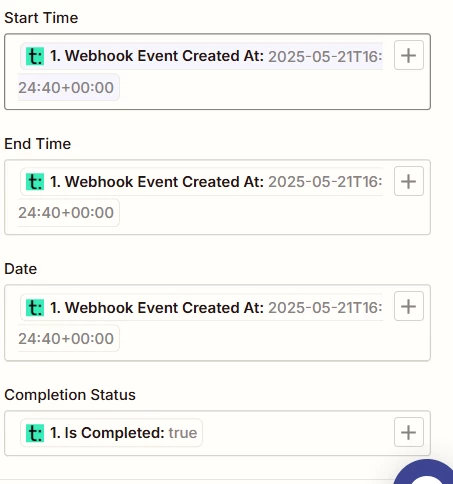
Hello,
How do I create a zap to capture the start time for each lesson in my course. It is currently capture the end time for both the start and end time fields. See screenshots.
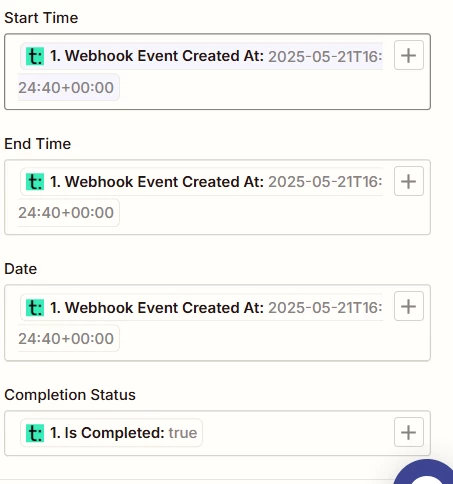
Enter your E-mail address. We'll send you an e-mail with instructions to reset your password.