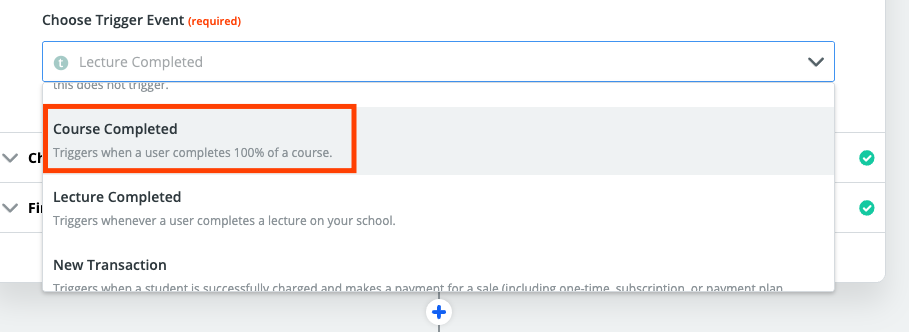I’m trying to add those that complete a course in Teachable are added to an email list in Klaviyo. However, the Zap is only adding people that completed enrollment, not completed the course. Any tips?
Teachable Course Completion Zap
Best answer by christina.d
Hi friends! I wanted to swing by and update this topic. It looks like this was determined at a later date to be a true bug, where the Course Completion trigger is triggering even though the courses have not been completed.
Thanks again for flagging this and we’ll be in touch with updates once we have them!
Enter your E-mail address. We'll send you an e-mail with instructions to reset your password.